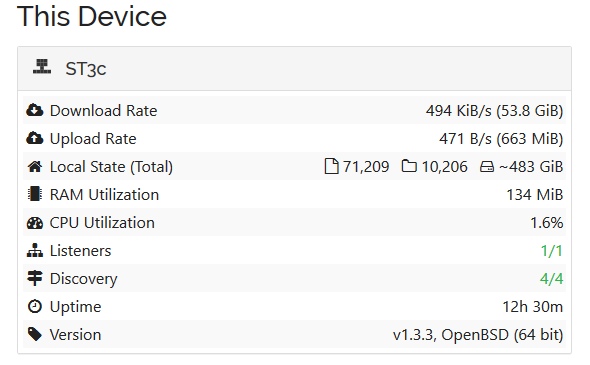ST3c$ ulimit -a
time(cpu-seconds) unlimited
file(blocks) unlimited
coredump(blocks) unlimited
data(kbytes) 786432
stack(kbytes) 4096
lockedmem(kbytes) 1346232
memory(kbytes) 4033548
nofiles(descriptors) 512
processes 128
ST3c$ pkg_info
bzip2-1.0.8 block-sorting file compressor, unencumbered
gdiff-3.7p0 GNU versions of the diff utilities
gettext-runtime-0.20.1p0 GNU gettext runtime libraries and programs
glib2-2.60.7 general-purpose utility library
libffi-3.2.1p5 Foreign Function Interface
libiconv-1.16p0 character set conversion library
libidn2-2.3.0 implementation of IDNA2008 internationalized domain names
libpsl-0.20.2p0 public suffix list library
libsigsegv-2.12 library for handling page faults in user mode
libslang-2.2.4p5 stack-based interpreter for terminal applications
libssh2-1.9.0 library implementing the SSH2 protocol
libunistring-0.9.7 manipulate Unicode strings
lynx-2.8.9rel1p0 text web browser
mc-4.8.23p0 free Norton Commander clone with many useful features
nano-4.4 simple editor, inspired by Pico
oniguruma-6.9.4 regular expressions library
partial-intel-firmware-20191115v0
pcre-8.41p2 perl-compatible regular expression library
pcre2-10.33 perl-compatible regular expression library, version 2
png-1.6.37 library for manipulating PNG images
python-3.7.4 interpreted object-oriented programming language
quirks-3.182 exceptions to pkg_add rules
rsync-3.1.3 mirroring/synchronization over low bandwidth links
screen-4.6.2 multi-screen window manager
sqlite3-3.29.0 embedded SQL implementation
unzip-6.0p12 extract, list & test files in a ZIP archive
wget-1.20.3p1 retrieve files from the web via HTTP, HTTPS and FTP
xz-5.2.4 LZMA compression and decompression tools
zip-3.0p1 create/update ZIP files compatible with PKZip(tm)
load averages: 0.03, 0.01, 0.00 ST3c.hl 14:03:33
59 processes: 58 idle, 1 on processor up 3 days, 17:21
CPU0 states: 0.0% user, 0.0% nice, 0.0% sys, 0.0% spin, 0.0% intr, 100% idle
CPU1 states: 0.0% user, 0.0% nice, 0.0% sys, 0.0% spin, 0.0% intr, 100% idle
CPU2 states: 0.0% user, 0.0% nice, 0.0% sys, 0.0% spin, 0.0% intr, 100% idle
CPU3 states: 0.0% user, 0.0% nice, 0.0% sys, 0.0% spin, 0.0% intr, 100% idle
CPU4 states: 0.0% user, 0.0% nice, 0.0% sys, 0.0% spin, 0.0% intr, 100% idle
CPU5 states: 0.0% user, 0.0% nice, 0.0% sys, 0.0% spin, 0.0% intr, 100% idle
CPU6 states: 0.0% user, 0.0% nice, 0.0% sys, 0.0% spin, 0.0% intr, 100% idle
CPU7 states: 0.0% user, 0.0% nice, 0.0% sys, 0.0% spin, 0.0% intr, 100% idle
Memory: Real: 305M/1712M act/tot Free: 2240M Cache: 1305M Swap: 0K/2055M
PID USERNAME PRI NICE SIZE RES STATE WAIT TIME CPU COMMAND
4078 st 10 9 702M 261M idle thrslee 31:53 0.00% syncthing
31162 st 10 0 110M 14M idle thrslee 0:36 0.00% syncthing
78373 _pflogd 4 0 892K 564K sleep/0 bpf 0:12 0.00% pflogd
91081 st 2 0 1156K 2352K idle select 0:07 0.00% screen
I don’t know, it’s default install, nothing specific, have added only few things like mc, nano etc.
On that box is not running anything else except syncthing. The syncthing is downloaded from syncthing web site, not from packages (but I doubt it’s the cause?)
RAM is 4GB, SWAP 2GB.
I have local discovery servers with pretty old version - syncthing-discosrv-0.12.2. Does QUIC use them somehow?
And the Clients are located in two different times zones (as they are in two different countries). Half of them is in one place, other half in second place.