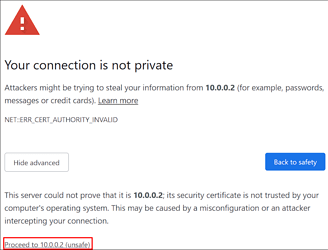You’re allowing remote access to the GUI, so I think HTTPS is very much required (see https://forum.syncthing.net/t/what-is-use-https-for-gui-and-should-i-be-using-it/6265).
However, you should normally be able to access the GUI with HTTPS without any issues. The browser may give you a warning, but it can be skipped. For example, this is what you see when trying to access the GUI using Chromium.