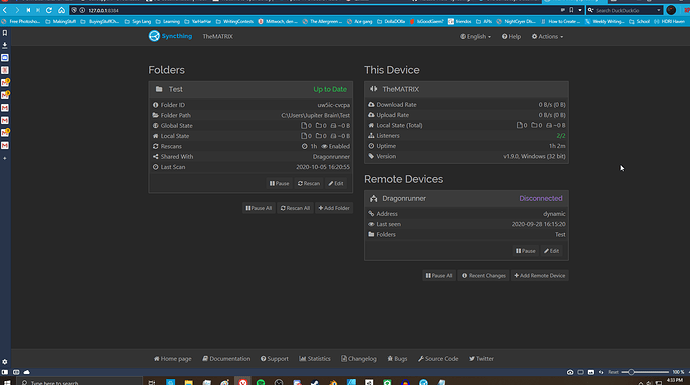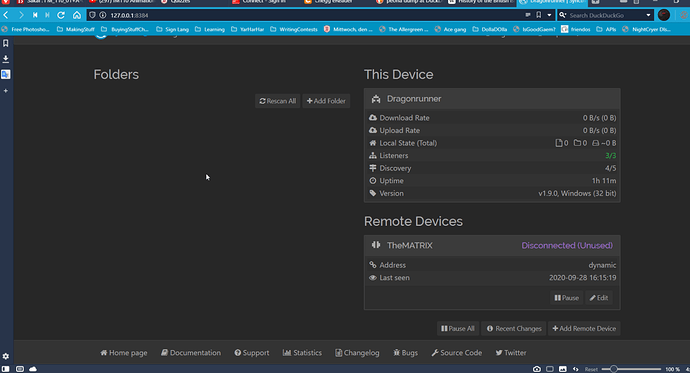My desktop is connected to the network via ethernet, while my laptop is on wifi. On the desktop’s GUI, it says the laptop is Disconnected. On the laptop’s GUI, it says the desktop is Disconnected (Unused). I have allowed syncthing through the firewall both in and outbound, and it still says it. Both are on Port 8384 too (my laptop started on 8080 for some reason). I am not savvy when it comes to network shenanigans, so any and all help is appreciated and not at all obvious for a peabrain like me. Thanks! Let me know if I need to provide any additional information. For the time being I’m gonna not mess with it and end up blowin somethin up.
Unused means no folders are shared with that device.
Syncthing uses two ports. 8384 for ui and 22000 for sync protocol.
Did you fiddle with any other settings? Because even in the case of firewall they should connect via relay worst case.
Also, check that you are running recent versions on both sides.
I did not mess with anything else, no. I can try reinstalling syncthing if that would help, although when i did that last time, it didn’t seem to do anything. Or I guess i should check the version first like you said. I’ll do that
I guess check the logs as well as addresses discovered for the other peer in the web ui.
Ok, I checked the logs. Here is what I got:
Desktop:
2020-10-05 15:30:41 My ID: WFDQM6T-V63GAKQ-ARZ3HWN-NJVOA5T-SYS7EWJ-FBD364N-QMR5XJ5-S3JGOAS 2020-10-05 15:30:42 Single thread SHA256 performance is 218 MB/s using minio/sha256-simd (217 MB/s using crypto/sha256). 2020-10-05 15:30:42 Hashing performance is 190.80 MB/s 2020-10-05 15:30:42 Overall send rate is unlimited, receive rate is unlimited 2020-10-05 15:30:42 QUIC listener ([::]:22000) starting 2020-10-05 15:30:42 TCP listener ([::]:22000) starting 2020-10-05 15:30:42 Ready to synchronize "Test" (uw5ic-cvcpa) (sendreceive) 2020-10-05 15:30:42 Completed initial scan of sendreceive folder "Test" (uw5ic-cvcpa) 2020-10-05 15:30:42 GUI and API listening on 127.0.0.1:8384 2020-10-05 15:30:42 Access the GUI via the following URL: http://127.0.0.1:8384/ 2020-10-05 15:30:42 ... 2020-10-05 15:30:42 My name is "TheMATRIX" 2020-10-05 15:30:42 Device WMHTHWZ-QNQND5Y-RT7G5K6-ZLDGAG6-T6IBVLE-XTNWDWJ-MRQVYJI-T6IAOQD is "Dragonrunner" at [dynamic]
Laptop:
2020-10-05 15:23:29 My ID: WMHTHWZ-QNQND5Y-RT7G5K6-ZLDGAG6-T6IBVLE-XTNWDWJ-MRQVYJI-T6IAOQD 2020-10-05 15:23:30 Single thread SHA256 performance is 202 MB/s using minio/sha256-simd (198 MB/s using crypto/sha256). 2020-10-05 15:23:31 Hashing performance is 177.68 MB/s 2020-10-05 15:23:31 Overall send rate is unlimited, receive rate is unlimited 2020-10-05 15:23:31 Using discovery mechanism: global discovery server https://discovery.syncthing.net/v2/?noannounce&id=LYXKCHX-VI3NYZR-ALCJBHF-WMZYSPK-QG6QJA3-MPFYMSO-U56GTUK-NA2MIAW 2020-10-05 15:23:31 Using discovery mechanism: global discovery server https://discovery-v4.syncthing.net/v2/?nolookup&id=LYXKCHX-VI3NYZR-ALCJBHF-WMZYSPK-QG6QJA3-MPFYMSO-U56GTUK-NA2MIAW 2020-10-05 15:23:31 Using discovery mechanism: global discovery server https://discovery-v6.syncthing.net/v2/?nolookup&id=LYXKCHX-VI3NYZR-ALCJBHF-WMZYSPK-QG6QJA3-MPFYMSO-U56GTUK-NA2MIAW 2020-10-05 15:23:31 Using discovery mechanism: IPv4 local broadcast discovery on port 21027 2020-10-05 15:23:31 Using discovery mechanism: IPv6 local multicast discovery on address [ff12::8384]:21027 2020-10-05 15:23:31 Relay listener (dynamic+https://relays.syncthing.net/endpoint) starting 2020-10-05 15:23:31 ... 2020-10-05 15:23:31 QUIC listener ([::]:22000) starting 2020-10-05 15:23:31 TCP listener ([::]:22000) starting 2020-10-05 15:23:31 GUI and API listening on 127.0.0.1:8384 2020-10-05 15:23:31 Access the GUI via the following URL: http://127.0.0.1:8384/ 2020-10-05 15:23:31 My name is "Dragonrunner" 2020-10-05 15:23:31 Device WFDQM6T-V63GAKQ-ARZ3HWN-NJVOA5T-SYS7EWJ-FBD364N-QMR5XJ5-S3JGOAS is "TheMATRIX" at [dynamic] 2020-10-05 15:23:40 quic://0.0.0.0:22000 detected NAT type: Symmetric UDP firewall 2020-10-05 15:23:40 quic://0.0.0.0:22000 resolved external address quic://136.176.43.36:22000 (via stun.syncthing.net:3478) 2020-10-05 15:23:41 Detected 0 NAT services 2020-10-05 15:24:17 Joined relay relay://144.217.213.188:22067 2020-10-05 15:32:57 GUI and API listening on 127.0.0.1:8384 2020-10-05 15:32:57 Access the GUI via the following URL: http://127.0.0.1:8384/
I see there’s a lot more… port searching? Connection testing? I ain’t got the foggiest what its tryna do, but its tryna do somethin. Also on the laptop GUI, it says Discoveries 4/5, and when I click it, it says "Failure to connect to IPv6 servers is expected if there is no IPv6 connectivity. Hoy yoy, I am in over my head.Preformatted text
Summary
This text will be hidden
Can you post screenshots from both sides?
The logs logged to stdout (oppose to what’s shown in the web console) probably have more content.
I’m not finding a stdout file, lemme do a search
edit: i have found more stdout files than i knew could exist on a computer. none appear to be for syncthing however. theres one Git, one Cura, a bunch of Unity, and a whole bunch of BOINC, but no syncthing
I don’t think you need to search something, it’s from the same source you copied from earlier:
The log of what it is trying to do is the interesting parts. And screenshots.
Screenshots of the GUI? Sorry for being slow, I really have no idea what I’m doing (I’m sure that was plenty obvious from the getgo. Dammit Jim, I’m a game design student not an engineer)
One doesn’t need to be a computer scientist nor know what one’s doing to provide the info needed to debug 
Yes, screenshots of the GUI (the remote devices being of most interest).
Ah, I see I have gone the way of “Click on the X” “But that’s not going to do anything” “Yes it will, click the X” “I have no idea what I’m doing, but I’m going to tell you you’re wrong”. I became the very thing I swore to destroy.
Anyways. The screenshots:
Desktop:
Laptop:
I hope this aids in the weaving of your spells, O Wizards of Technology.
You disabled both local and global discovery on the desktop, it will work if you reenable it (both local and global). Don’t change default settings unless you know why you are doing it.
Why do people keep doing that?
You also have relays disabled
Hm, well, I don’t remember changing anything, but you are the one with the knowledge here, and I am not, so I will assume you are correct. I build the desktop nearly 3 years ago, the odds of me having screwed up something in that time and not remembering are substantial to say the least.
At risk of being petulant, I set both the laptop and desktop so that they are discoverable on the network, but it doesn’t appear to have done anything?
Yeah I have both computers set to private network now, and have restarted syncthing a couple of times, but the GUIs have not changed. I think it is safe to assume that’s not the only thing I did wrong?
Things in the ui should have changed if you enabled global and local discovery. Enabling just local discovery might not work if the network does not permit it.
Also, there is no reason to disable relaying. You should revert the settings back to defaults as they were.
I’ll dig a little deeper and see if I can find that, and if it isn’t flipped on. As for the relaying, I don’t know why that isn’t on, because I am almost certain I didn’t touch that. But again. I am in the presence of higher beings and thus I shall act according to their advice.
OK wow, guess I turned off all 4 connection things in the settings. That was… incredibly unintelligent of me. Alright well now they both say “Up to Date” and are green. Green means good, so I think it works now…?
Thanks so much to both of you for having the patience to help me through this. I’m sure it felt quite akin helping an old man unlock his iPhone. Again, thank you. Have a fantastic day
This topic was automatically closed 30 days after the last reply. New replies are no longer allowed.