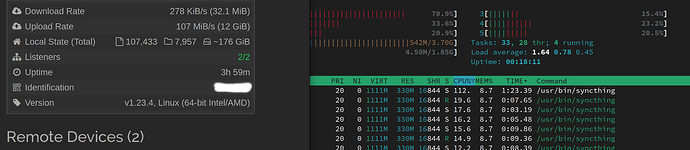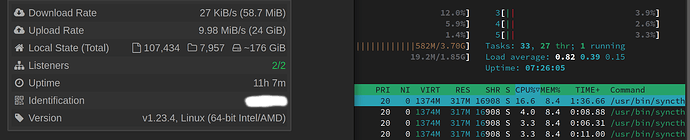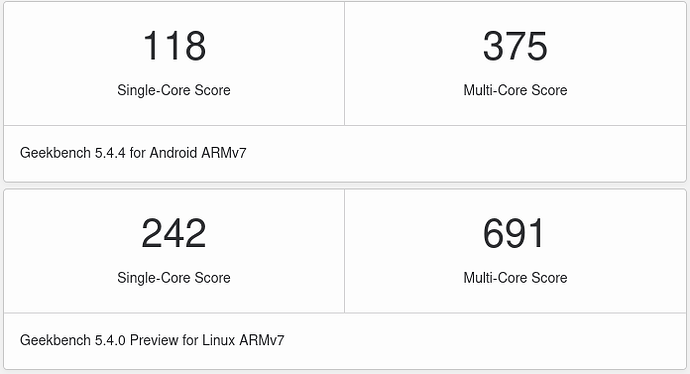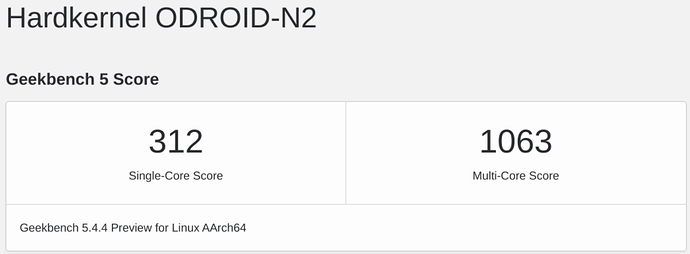Hi everybody,
thanks for this great software! I really like the ease of use combined with all the possibilities especially the file encryption (untrusted devices).
I have the following setup at home:
- Hardkernel Odroid N2
- the Odroid N2 has the newest Armbian 23.02.2 Jammy (Linux 6.1.11-meson64) installed
- the Armbian is installed on a Samsung 860 Evo SSD connected via USB 3.0 of the N2. The syncthing target folder of the N2 is also on this SSD.
- for this test my Notebook (Fedora 38, Ryzen 6600U) and the N2 are both connected with a router by cable
- Notebook and N2 both have Syncthing 1.23.4 installed
- On Syncthing startup on the N2 it displays
Single thread SHA256 performance is 978 MB/s using minio/sha256-simd (885 MB/s using crypto/sha256)
Hashing performance is 354.89 MB/s
- On the N2 I set “Set low priority” to false (not checked in the GUI).
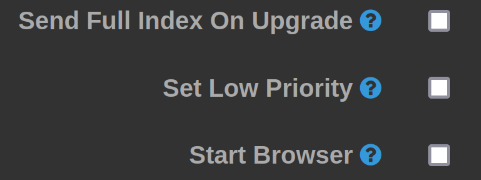
With iperf3 I get the 935 Mbit/s between Notebook and N2, so the cable connection seems to be fine.
On the Notebook I have a picture folder with 146 GiB. This folder is now shared with the N2 and the N2 is defined as an untrusted device. I entered a password and set the N2 as untrusted device.
When the syncing starts everything is super fast, I see a speed between 90 MiB/s and 110 MiB/s. It keeps this speed for several minutes. After some minutes the speed suddenly drops to around 10 MiB/s.
Then I paused the syncing and resumed it, but it stays at 10 MiB/s.
When I restart syncthing on the N2 it sometimes starts again with 100 MiB/s and after some time it drops again to the 10 MiB/s.
With sudo htop on the N2 I see that Syncthing is using all 6 cores 15-80 % when the speed is 100 MiB/s.
After the speed drop Syncthing seems to use the CPU a lot less. At both times the CPU temperature of the N2 is fine with around 42° C.
Does anybody has an idea what the problem could be? Are there any tweaks or changes to the settings which could prevent the speed drop?
Thanks for your help!