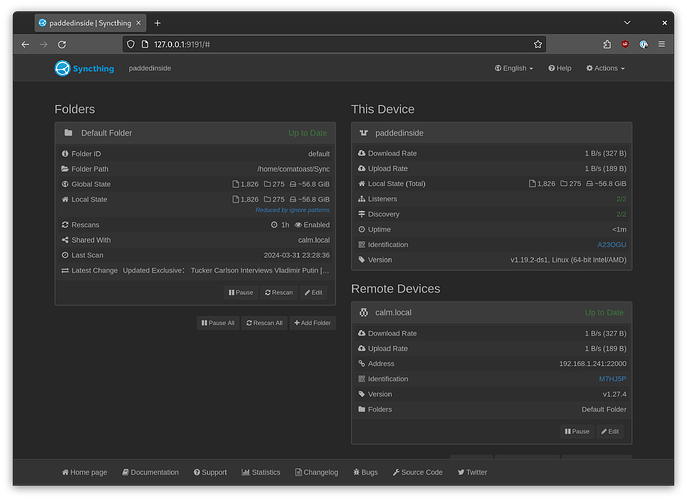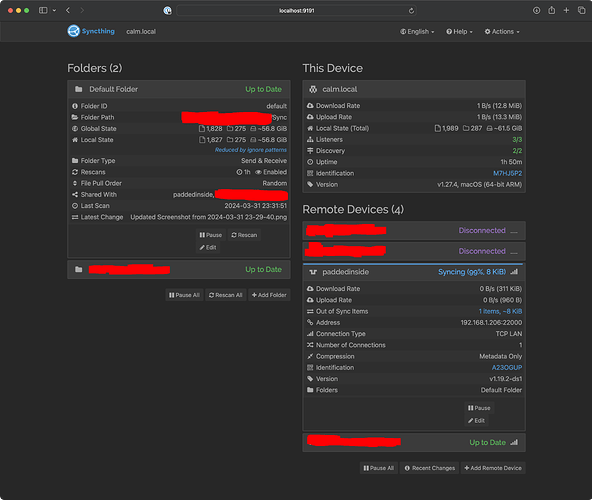I’ve set up a Debian Stable machine that’s joining my Macs (a Mac mini and a MacBook Pro) and iPad. “My Mac” in the following refers to my Mac mini, the only thing that syncs with my Debian machine.
My Mac is currently running v1.27.4. On Debian, I’m running v1.19.2-ds1.
After the dust settled for the initial sync, my Mac said there’s one out-of-sync item: a .DS_Store file. The GUI says that the device that last modified it is my Mac.
I don’t really need .DS_Store files here, so I ran
find . -name .DS_Store -delete
on both sides.
Rebooted both computers multiple times in passing.
Still, the error persists.
Then I checked my dotfiles. My Mac has had a .stignore that looks like this for years:
#include .stignore-shared
And, in .stignore-shared:
(?d).DS_Store
(?d)Thumbs.db
(?d)_gen
Then I realized I hadn’t copied over the .stignore file to my Debian machine. I did that. Still, the error isn’t clearing up. There still isn’t a .DS_Store in the directory on either side.
I then had a look at Non-existing files stuck on "Out of Sync Items" - #22 by imsodin and tried running both sides with --reset-deltas (something unhelpfully turned -- into either - or – or — there) and that didn’t help, either.
Now I’m well and truly stuck. What can I do to convince the instance of Syncthing running on my Mac mini that everything’s OK?
Thanks in advance.