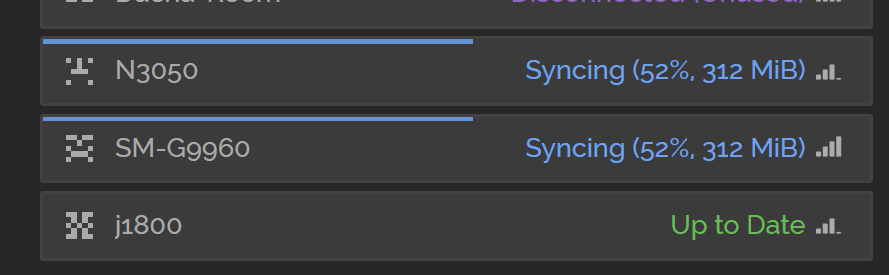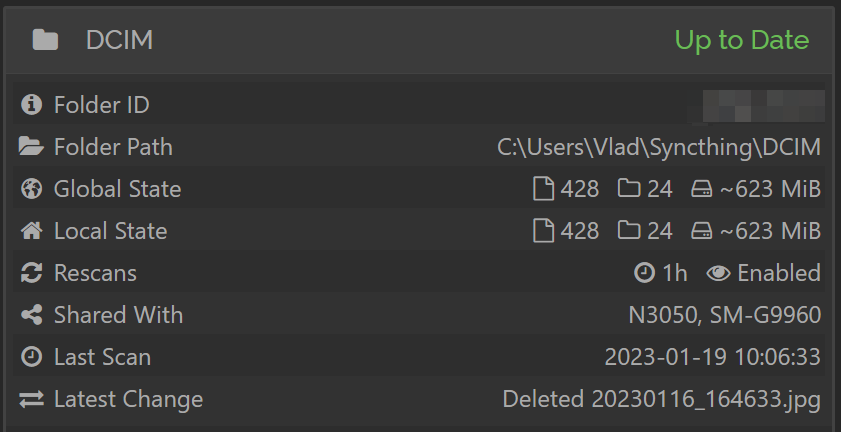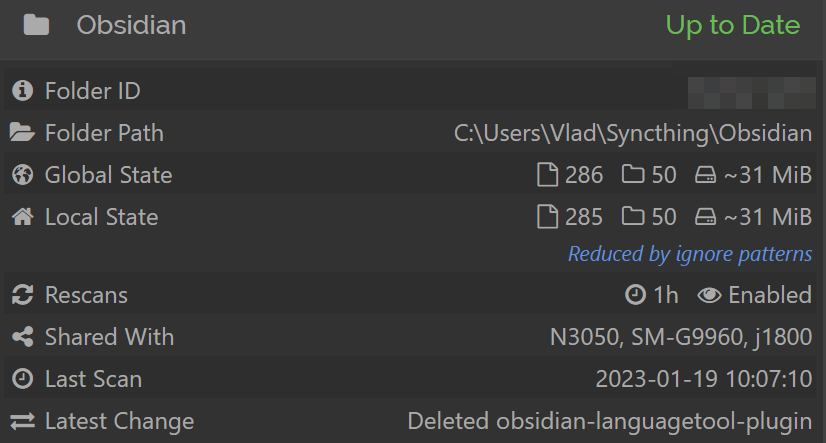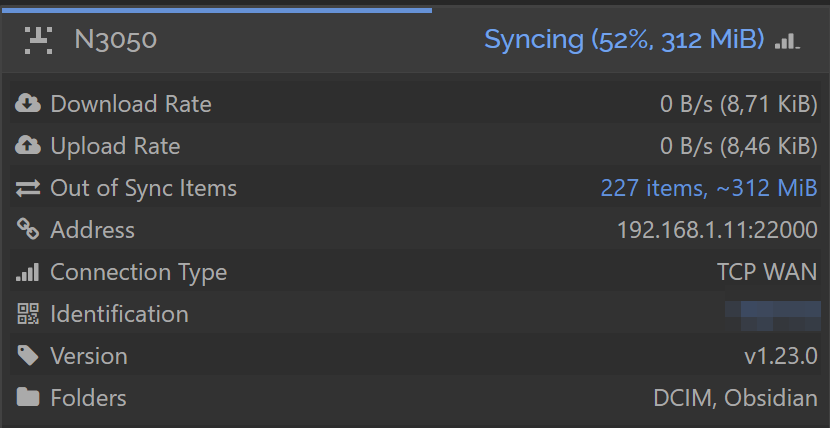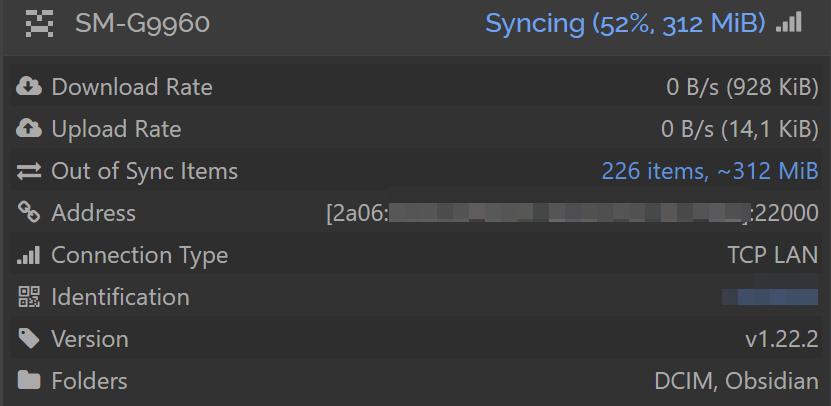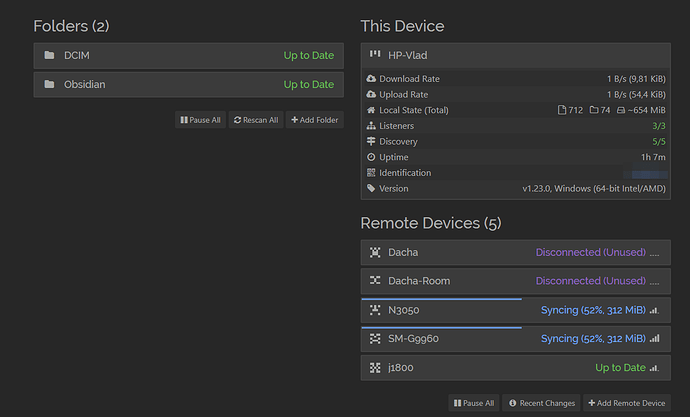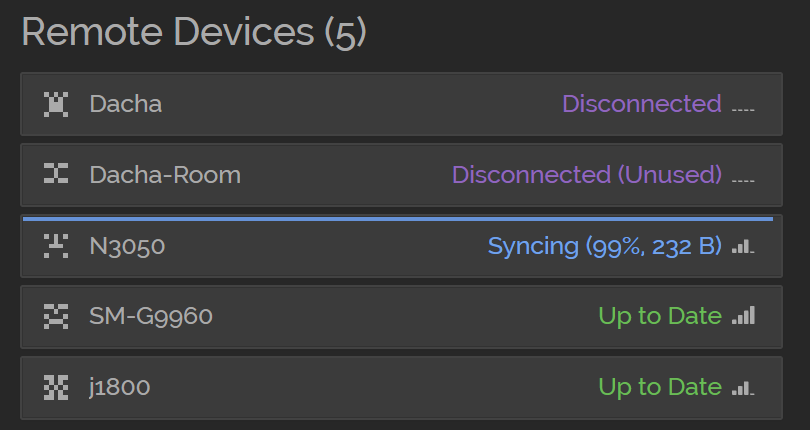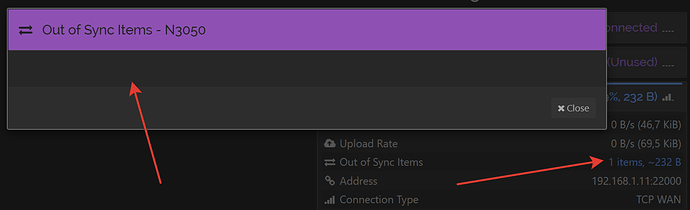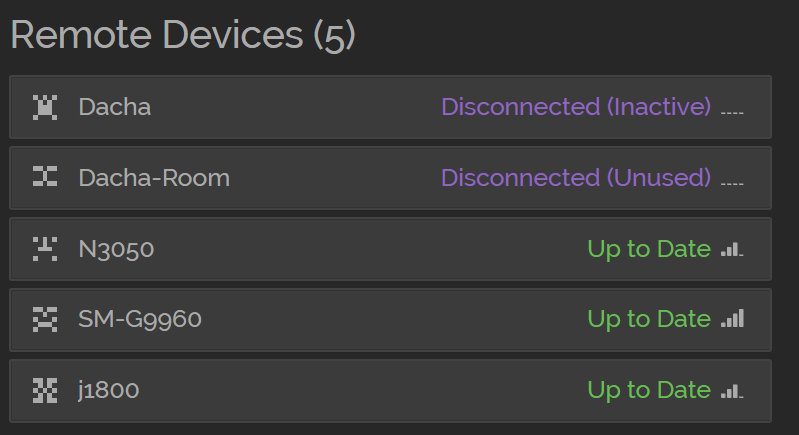Hi! I use a set of windows, android and ubuntu machines with Syncthing installed. Sync seems to work without problems except one machine with windows. It is syncing two folders with 4 devices. All of these devices als sync the folders to each other. The folders status is 100% synced at all the devices. But on the Windows machine the two of devices show that they are synced only for ~50%. The folders are synced, the data is on the place. The remote devices report that all the data is synced with all the peers. Everything seems to be fine except the Windows machine. What can be wrong with the sync process on it?
There currently isn’t enough information to narrow down the problem. Need to see the details in the expanded folder panel, and possibly from Syncthing’s log to diagnose anything.
Without more details, given the mix of devices and that the problem is limited to two folders, likely causes are filename incompatibilities and permissions.
Sorry, that was my fault not providing enough info:
Here are details of one folder that is in sync at the windows machine:
and this is the second one:And the devices that are seen from the windows machine that never sync to 100%:
and the second one:If I press the link that shows files not in sync the panel that appears is empty (for both of the devices):
If I check the same folders from other machines in the sync, for example from b3050 then everything seems fine (inlcuding the folders sync and the devices sync).
In the logs I’ve managed to find only these line and nothing else (only starting, connecting etc.): 2023-01-19 10:06:03 Completed initial scan of sendreceive folder “DCIM” 2023-01-19 10:06:03 Completed initial scan of sendreceive folder “Obsidian”
So, as I wrote before - sync is working in general.
Interesting. Did you add these devices to the Windows machine at the same time? Can we see a screenshot of the full UI on Windows?
Could you share the database, zipped, from the Windows machine and ideally also from one of the others if it’s possible? It would be great to be able to nail down the cause here. It will contain file names and hashes, and you can send it privately (here or jakob at syncthing.org) if you like…
On its way here:
Any ideas with the problem?
I may be having a similar issue. I have a Windows server out in the field and nightly incremental backups are written to a hard drive with Acronis using their proprietary file type.
The source data is about 1.3TB. The backup software logs say it has written 1.5GB to 2.5GB most days.
I installed Syncthing at my shop (Windows) and shared a folder as receive-only. I connected the other end as send-only. The router forwards a port so the connection is TCP WAN.
Based on bandwidth allocation, I expected the initial sync to take about 100 hours. However, it never has progressed beyond 50-60%. The progress is up or down each day between 40% to 60%
After about three weeks, the local computer says there has been a local change to a file, which is a mystery to me.
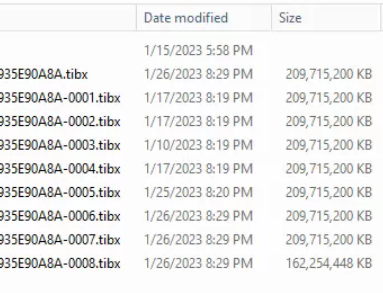
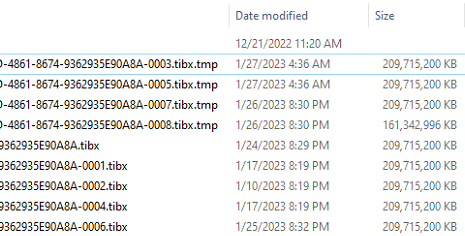
I am new to Syncthing, and not sure how to start.
Guidance?
According to the sample images, there’s just over 1.75 TB of files. Other than that, there’s not much info to go on. Images of Syncthing’s web GUI (with folder and device panels expanded), any errors, etc. are needed.
While it was lasting. One device self-healed and the second almost self-healed:
The almost self-healed device:I looked at the log file more closely. There were entries about being out of space.
Eventually I concluded that although the destination had enough capacity to hold the data, I think Syncthing was creating temporary files equal to the size of the out-of-sync source files. I my case, those files are 200GB each.
Due to the size of each file, and the fact that multiple files change each day, I believe it was creating temporary files taking up 200, 400, or 800GB, thus using all the free space available on the destination drive and killing the sync.
I replaced the drive with something at least 1TB larger, and the sync completed.
Is my understanding correct as to what was happening?
In my case - there is plenty of the space.
Yes, I believe so.
To avoid partially updating a file due to an interrupted sync, Syncthing creates temporary files that are only renamed after being fully downloaded and verified. So there has to be enough temporary free storage space to hold at least the largest file being updated (assuming there’s just a single Syncthing folder).
Under the device settings there’s a Minimum Free Disk Space parameter. I set mine to be higher than the largest file I think I’ll ever sync to help ensure I don’t run into a low space problem.
Any results of the problem analysis?
May I ask how long did it take to be displayed as 100% synced? I may run into the same problem when syncing between Windows systems.
A month or even longer
Thx for reply!
This topic was automatically closed 30 days after the last reply. New replies are no longer allowed.