It’s all screwed now. I have no idea. It’s so infuriating. I spent 6 hours today tryiing to fix it. Threw my phone at the wall. How do I get this god damn thing off my raspberry pi, to redownload or let the world burn Was working for about a week. Then I started getting error messages. So I decided to move the folder and rename it. Well that sucked Haven’t lost anything (yet). But to be 100% honest. Wipe my phone clean. Wipe my Mac clean. Fuck it. I just wnat this syncthing working or at bare minimum off my pi
Feels like watching a movie starting from somewhere in the middle. No idea what happened before or why. You do realize that we cannot know your story and how you got to this point?
We might be able to help, but please calm down and give us some details to work with. How did you install Syncthing on the pi? What isn’t working and what error messages do you see if any?
Please stop cursing.
Ok. Ok. Fair I started seeing error . I don’t recall what or why. (Doesn’t matter at this point) Now. I’ve deleted syncthing 2x. Each time I re-download it, the same bs is in the file that I initially screwed it up with. I was following a tutorial that had me change the 127.0.0.1:8384 to the IP address of my Pi. I must have deleted something incorrectly. Or something I shouldn’t have in the config.xml page inside the terminal of the syncthing on my pi. Now it literally has like 100 pages of jibberish text in there. There’s no wway for me to delte it. Because it says the file/folder cannot be found ? So syncthing like I’ve said cannot be deleted and then redownloaded. It can’t go onto my mac. my pi. my phone I’m still upset. I apologize for the bs first post though. I don’t think this is for me. But it was working. To be completely honest. I’m struggling right now getting the app downloaded from the github desktop onto my mac. Which yes is like what you first learn. But I cannot even figure that out right now. I had it 2 weeks ago. Deleted it. Have it all on my computer but in “app form” so now you’re talking to a pissed off child (I’m 35) but still!!
It helps to know what is really going on. Sorry, your “pissed off child” way of describing things doesn’t help. Did you overwrite the config file? What happens when you try to delete what? Which commands do you run? What’s the output?
If you want help, get serious and describe what you’re seeing.
Did the sequence of symbols look something like the following screenshot?
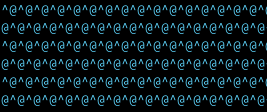
(Subtle differences might be due to the font being used plus another character following the @ symbol.)
If it’s similar, then it sound like your config.xml was either corrupted, or it was a binary file instead of a text file open in the editor.
If by “delete syncthing” you mean uninstalling the Syncthing application, it only removes the Syncthing program and not the user configuration files that were created.
Most users would want to preserve their configuration if they needed to reinstall or upgrade by uninstalling then installing a new version so it’s expected behavior.
Mac users would probably disagree. ![]()
See the “Syncthing Configuration” page for an example config file: https://docs.syncthing.net/users/config.html
The documentation page above also lists the default locations where Syncthing stores its configuration file. If you’d like to start over, simply delete the specified folder (or just the config.xml file).
Yes taht’s the symbol I use a mac 99% of the time. Windows and Putty just seem to be a little easier to tinker w coding.Mac is better imo, but if I need to take an easier route at times, I will. I copied & pasted what Im seeing now. But this forum won’t allow me to paste it for some reason
Yes!!! That’s exactly what it looks like Here’s some info when I try to do it now. I did several different debug options and this is where I’m stuck currently.
(IP & laptop name altered here) & removed syncthing dot net because to many links to allow me ti post here in the forum Thank you guys for your help thus far
Last login: Mon Mar 18 21:58:54 on ttys001
/Users/anon/Downloads/syncthing-macos-amd64-v1.27.4/syncthing-macos-amd64-v1.27.4/syncthing ; exit;
anon@anons-MacBook-Pro ~ % /Users/anon/Downloads/syncthing-macos-amd64-v1.27.4/syncthing-macos-amd64-v1.27.4/syncthing ; exit;
[start] 2024/03/18 21:59:46 INFO: syncthing v1.27.4 “Gold Grasshopper” (go1.22.0 darwin-amd64) builder@github. 2024-02-27 12:05:19 UTC
[CKNML] 2024/03/18 21:59:47 INFO: Single thread SHA256 performance is 349 MB/s using minio/sha256-simd (345 MB/s using crypto/sha256).
[CKNML] 2024/03/18 21:59:48 INFO: Hashing performance is 304.07 MB/s
[CKNML] 2024/03/18 21:59:48 INFO: Overall send rate is unlimited, receive rate is unlimited
[CKNML] 2024/03/18 21:59:48 INFO: TCP listener ([::]:22000) starting
[CKNML] 2024/03/18 21:59:48 INFO: QUIC listener ([::]:22000) starting
[CKNML] 2024/03/18 21:59:48 WARNING: Failed starting API: listen tcp 197.168.1.210:8384: bind: can’t assign requested address
[CKNML] 2024/03/18 21:59:48 INFO: QUIC listener ([::]:22000) shutting down
[CKNML] 2024/03/18 21:59:48 WARNING: Starting API/GUI: listen tcp 192.xxx.xxx:8384: bind: can’t assign requested address
[CKNML] 2024/03/18 21:59:49 INFO: TCP listener ([::]:22000) shutting down
[CKNML] 2024/03/18 21:59:49 INFO: Exiting
[monitor] 2024/03/18 21:59:49 INFO: Syncthing exited: exit status 1
[start] 2024/03/18 21:59:50 INFO: syncthing v1.27.4 “Gold Grasshopper” (go1.22.0 darwin-amd64) bu 2024-02-27 12:05:19 UTC
[CKNML] 2024/03/18 21:59:50 INFO: My ID: CJNMLWX-UYUJHNG-4EHUID2-LS3FRJG-WBDCHTQ-GZZEFLS-TSJASS74-YQ2GIAD
[CKNML] 2024/03/18 21:59:51 INFO: Single thread SHA256 performance is 350 MB/s using crypto/sha256 (350 MB/s using minio/sha256-simd).
[CKNML] 2024/03/18 21:59:51 INFO: Hashing performance is 304.39 MB/s
[CKNML] 2024/03/18 21:59:51 INFO: Overall send rate is unlimited, receive rate is unlimited
[CKNML] 2024/03/18 21:59:51 INFO: TCP listener ([::]:22000) starting
[CKNML] 2024/03/18 21:59:51 INFO: QUIC listener ([::]:22000) starting
[CKNML] 2024/03/18 21:59:51 WARNING: Failed starting API: listen tcp 197.168.1.210:8384: bind: can’t assign requested address
[CKNML] 2024/03/18 21:59:51 INFO: QUIC listener ([::]:22000) shutting down
[CKNML] 2024/03/18 21:59:51 WARNING: Starting API/GUI: listen tcp 197.168.1.210:8384: bind: can’t assign requested address
[CKNML] 2024/03/18 21:59:52 INFO: TCP listener ([::]:22000) shutting down
[CKNML] 2024/03/18 21:59:52 INFO: Exiting
[monitor] 2024/03/18 21:59:52 INFO: Syncthing exited: exit status 1
[start] 2024/03/18 21:59:53 INFO: syncthing v1.27.4 “Gold Grasshopper” (go1.22.0 darwin-amd64) 2024-02-27 12:05:19 UTC
[CKNML] 2024/03/18 21:59:54 INFO: Single thread SHA256 performance is 350 MB/s using crypto/sha256 (345 MB/s using minio/sha256-simd).
[CKNML] 2024/03/18 21:59:55 INFO: Hashing performance is 306.25 MB/s
[CKNML] 2024/03/18 21:59:55 INFO: Overall send rate is unlimited, receive rate is unlimited
[CKNML] 2024/03/18 21:59:55 INFO: TCP listener ([::]:22000) starting
[CKNML] 2024/03/18 21:59:55 INFO: QUIC listener ([::]:22000) starting
[CKNML] 2024/03/18 21:59:55 WARNING: Failed starting API: listen tcp 197.168.1.210:8384: bind: can’t assign requested address
[CKNML] 2024/03/18 21:59:55 INFO: QUIC listener ([::]:22000) shutting down
[CKNML] 2024/03/18 21:59:55 WARNING: Starting API/GUI: listen tcp \197.168.1.210:8384: bind: can’t assign requested address
[CKNML] 2024/03/18 21:59:56 INFO: TCP listener ([::]:22000) shutting down
[CKNML] 2024/03/18 21:59:56 INFO: Exiting
[monitor] 2024/03/18 21:59:56 INFO: Syncthing exited: exit status 1
[start] 2024/03/18 21:59:57 INFO: syncthing v1.27.4 “Gold Grasshopper” (go1.22.0 darwin-amd64) builder@github.syncthing.net 2024-02-27 12:05:19 UTC
[CKNML] 2024/03/18 21:59:57 INFO: [CKNML] 2024/03/18 21:59:58 INFO: Single thread SHA256 performance is 351 MB/s using minio/sha256-simd (349 MB/s using crypto/sha256).
[CKNML] 2024/03/18 21:59:58 INFO: Hashing performance is 304.30 MB/s
[CKNML] 2024/03/18 21:59:58 INFO: Overall send rate is unlimited, receive rate is unlimited
[CKNML] 2024/03/18 21:59:58 INFO: TCP listener ([::]:22000) starting
[CKNML] 2024/03/18 21:59:58 INFO: QUIC listener ([::]:22000) starting
[CKNML] 2024/03/18 21:59:58 WARNING: Failed starting API: listen tcp 197.168.1.210:8384: bind: can’t assign requested address
[CKNML] 2024/03/18 21:59:58 INFO: QUIC listener ([::]:22000) shutting down
[CKNML] 2024/03/18 21:59:58 WARNING: Starting API/GUI: listen tcp 192.xxx.xxx:8384: bind: can’t assign requested address
[CKNML] 2024/03/18 21:59:59 INFO: TCP listener ([::]:22000) shutting down
[CKNML] 2024/03/18 21:59:59 INFO: Exiting
[monitor] 2024/03/18 21:59:59 INFO: Syncthing exited: exit status 1
[monitor] 2024/03/18 22:00:00 WARNING: 4 restarts in 13.806569071s; not retrying further
Saving session…
…copying shared history…
…saving history…truncating history files…
…completed.
**Then when I try to remove the config file I see this -ilrsD or -c command or -O shopt_option (invocation only) -abefhkmnptuvxBCHP or -o option Obt-Message: Xinerama extension is not present on the server Openbox-Message: Unable to find a valid menu file “/usr/share/lxde/openbox/menu.xml” b0nano 5.4^@^@^@^@^@^@^@^@^@^@^@^@^@^@ 0^@^@pihole^@^@^@^@^@^@^@^@^@^@^@^@^@^@^@^@^@^@^@^@^@^@^@^@^@^@^@^@^@^@^@^@^@^@> 5.4^@^@^@^@^@^@^@^@^@^@^@^@^@^@^H0^@^@root^@^@^@^@^@^@^@^@^@^@^@^@^@^@^@^@^@^@^> 192.168.1.310
[Process completed]
Ok actually. I should have read this before I commented my last bit. I guess my only question is. Which yes I’ve googled but I can’t figure out. How do I delete that corrupt folder?!? In macOS terminal. I can’t for the life of me figure it out
Regardless of the corruption, no clue about that…
What kind of addresses are these? At least the device you run Syncthing on doesn’t seem to use them (most likely). The first one prob contains a typo. The latter, if it’s a private address, it’s pointless to mask it. If not, then I wonder why you assign a public address to this instance.
Do you know how to delete the config file?
Windows, macOS, Linux or Android?
rm config.xml
Execute that after changing to the folder where you found it for editing. Changing to it is done via the cd command.
Any of them. Preferably Mac. But I have all at my disposal at home.
Thank you so much. Hope it works. I appreciate the help
@er-pa Idk man. The addresses are masked as you stated. I guess you’re right, but I am clearly (prob very clearly) a noob here. So I’m masking pointless stuff I guess haha.
Of course, first close/exit Syncthing before doing this…
The following directions assume that you are logged on as the user who is running Syncthing and that you used the default locations.
Android:
- Android settings → Apps → Syncthing → Storage & cache
- Tap “Clear storage”.
- Tap “Clear cache”.
(The exact labeling will vary a bit depending on the Android version and amount of tinkering by the phone manufacturer.)
Linux (the original and new default locations):
rm $HOME/.config/syncthing/config.xml
rm $HOME/.local/state/syncthing/config.xml
macOS:
rm "$HOME/Library/Application Support/Syncthing/config.xml"
Windows:
del %LOCALAPPDATA%\Syncthing\config.xml
This topic was automatically closed 30 days after the last reply. New replies are no longer allowed.