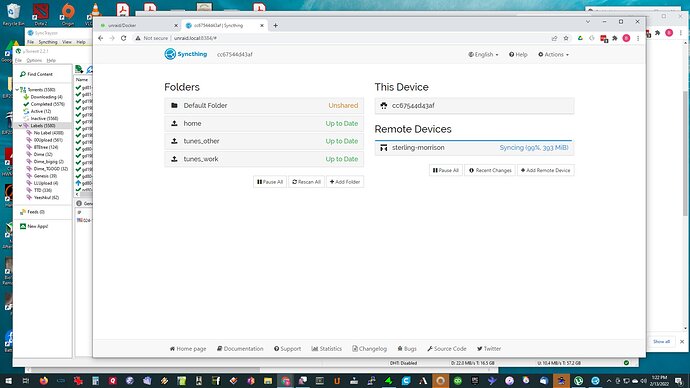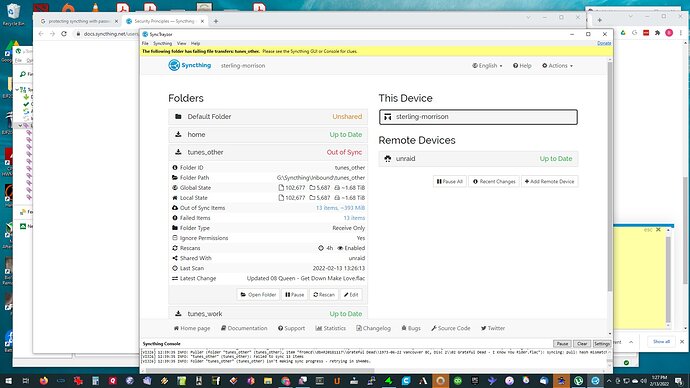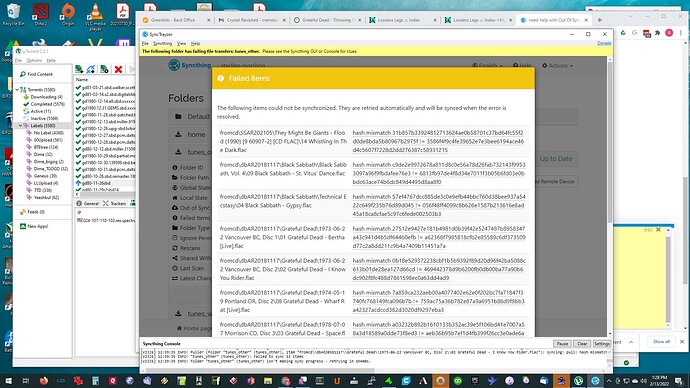Manually copying the files didn’t work.
I then decided to try removing the folder configuration from the destination system, and re-adding it.
I ran into a few problems. First, once I removed it, I wasn’t able to re-add it directly from the destination system. I ended up having to go to the source system, tell that source system to no longer share the folder in question, wait for the source system to update and rescan, showing that the folder was no longer shared.
At that point on the source system, with the folder removed on the destination configuration, I then re-enabled sharing. I got a banner on the destination system asking me if I wanted to add the folder.
I confirmed that I wanted to add the folder and pointed the destination folder to the local storage.
The second problem was that the destination system gave me this warning:
[VIJZ6] 18:03:23 WARNING: Error on folder “tunes_other” (tunes_other): folder marker missing (this indicates potential data loss, search docs/forum to get information about how to proceed)
Given that the destination was receive only, and the material was still on the source system, and that the destination seemed to still have the data in question, after reading around, I copied an empty .stfolder from one of my other shares into that directory and started a scan.
The destination system seems to be happily scanning right now and I’m hopeful this will be a solution.
I have ran into a third minor issue – the destination system seems to be claiming that there are some locally changed items – this isn’t likely as I don’t modify any of these files, ever, it’s just a copy of the source – using a file compare tool I can see that they aren’t changed in any way from the source – so I will most likely just let the sync finish, and if the sync works, and I don’t keep getting the “pull: hash mismatch” errors, I’ll make sure all the locally changed items are in fact identical and then Revert Local Changes, and the configuration should be fine.
Going forward I’ve told both systems to not instantly see changed files – I think this error was caused by a lot of changes being made on the source, and some of the copying activity to the destination being skipped somehow – the bug may also only occur when the source is in Send Only and the destination is Receive Only.
I don’t need near real time mirroring so it’s not a big deal to turn the watch feature off and let it sync every few hours.
If my solution doesn’t work, I’ll post again.