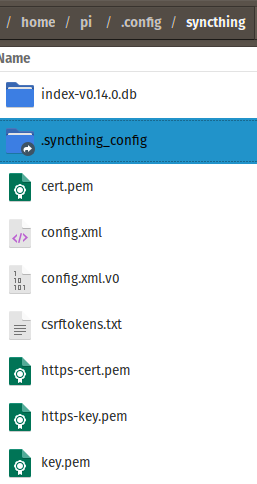So if you started with Syncthing’s config directory being at /home/pi/.config/syncthing, and want to relocate it to /home/pi/usb/.syncthing_config, the first step is to move it…
mv /home/pi/.config/syncthing /home/pi/usb/.syncthing_config
… then to confirm that it’s been moved, just check the contents of the original directory…
ls -l /home/pi/.config
… before creating the symbolic link (aka. “soft link”, and often abbreviated as “symlink”)…
ln -s /home/pi/usb/.syncthing_config /home/pi/.config/syncthing
… and finally testing the symlink to see if you can access config.xml:
cat /home/pi/.config/syncthing/config.xml
If you don’t get any errors, you’re good to go (don’t forget to undo the changes you made earlier to /lib/systemd/system/syncthing.service).
Now launch Syncthing and verify that all your folders and settings are as expected.
Yeah, don’t rename config.xml because it’s what Syncthing is looking for.
Syncthing offers --home, --config and --data options plus the $STDATADIR and $STHOMEDIR environment variables for customizing the location of the directories, but a symlink is often simpler when you’re still getting comfortable using Linux.
And as a bonus, a year from now you won’t have to remember that you had modified a systemd unit file buried in a subdirectory, made menu/desktop shortcuts with additional startup options, and/or set environment variables while upgrading your RPi. Just plug in your SSD, mount it, and recreate the symlink.