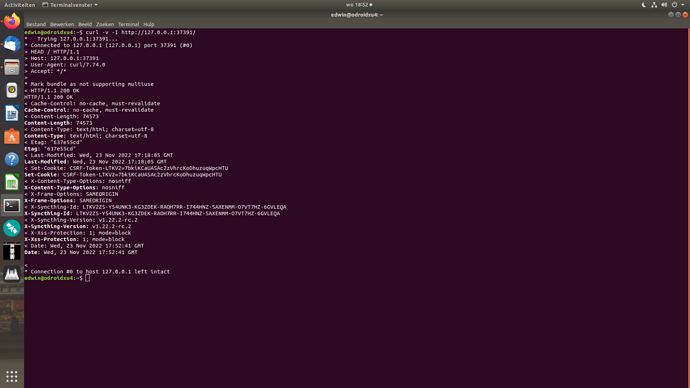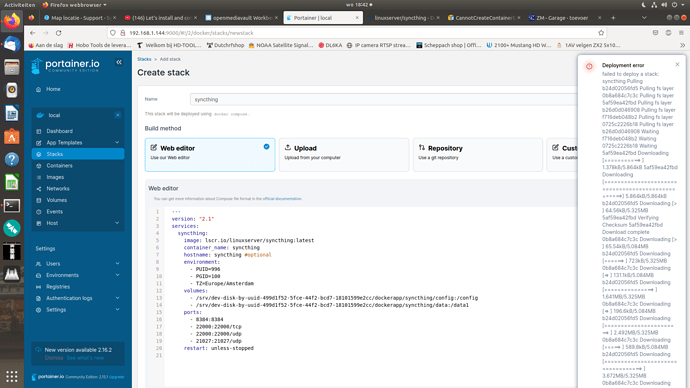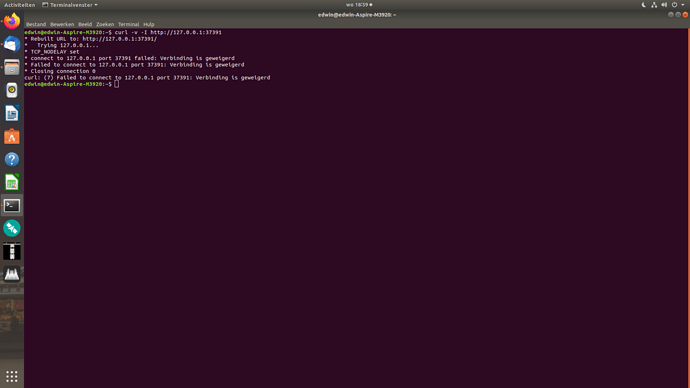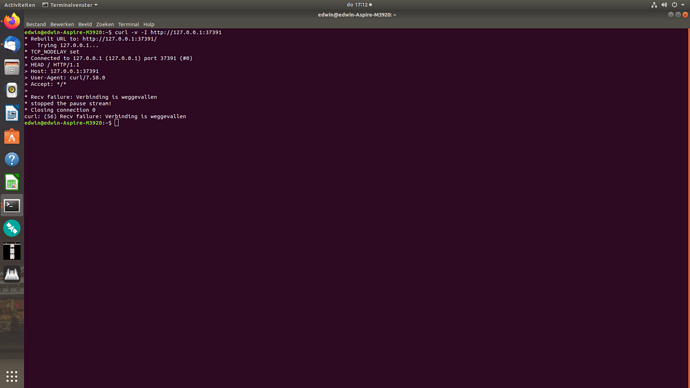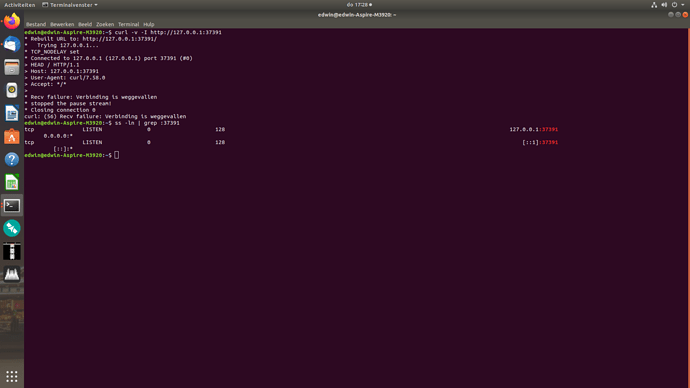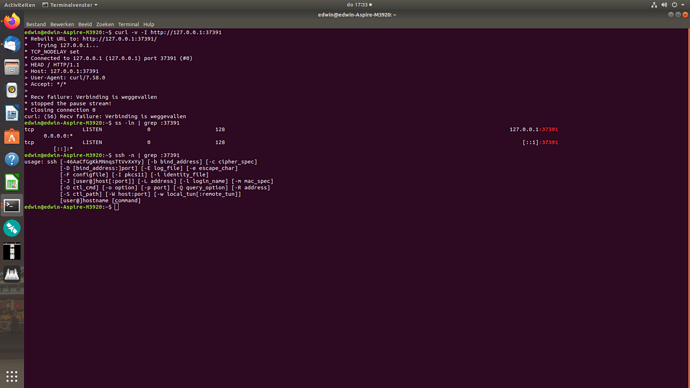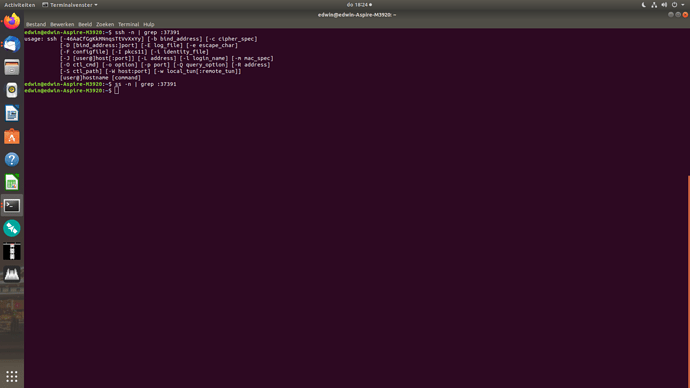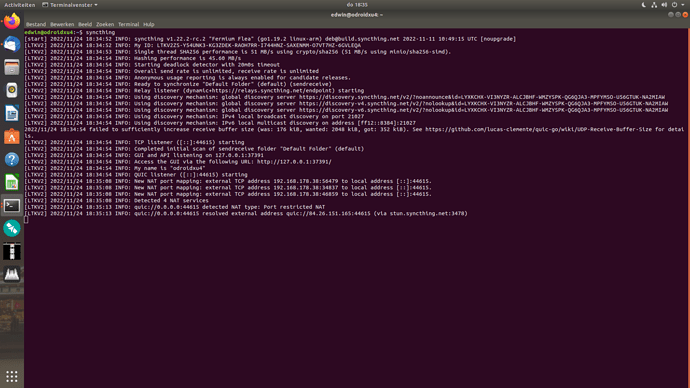I also tried to put syncthing in Docker. This is no longer possible. Gonna be a thing. This is what we say here in NL.
The output from curl -v -I http://127.0.0.1:37391/ on ODROID looks good. Please repeat from the Aspire side.
It’s probably a good thing. ![]()
For apps like Syncthing that are designed to run with minimal user privileges, I think using Docker or other container system generally isn’t necessary. Running a container adds extra layers of complexity that most users likely don’t need or want.
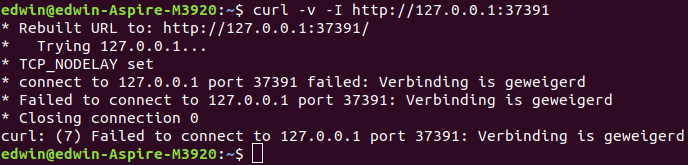
That’s very interesting. The error is saying there’s nothing listening on the Aspire’s port 37391. Was the screenshot the result after the following steps?..
- On the Aspire, open a terminal window, log onto the ODROID via
ssh -L 37391:127.0.0.1:37391 edwin@odroidxu4then startsyncthing. - Back on the Aspire, open a new terminal window (or tab), probe Syncthing on the ODROID via the SSH tunnel created in step 1:
curl -v -I http://127.0.0.1:37391/
Hi, Correct. Followed the steps exactly as instructed. Now do it again, and now see something different.
On the Aspire, what is the output from the following command?
ss -ln | grep :37391
So far so good. How about from this?
ssh -n | grep :37391
oops, I made mistake ![]() …
…
ss -n | grep :37391
With ss -n | grep :37391 nothing comes up
Was the terminal window with the SSH connection to the ODROID plus Syncthing on the ODROID still open?
These are still open.
Could you double-check the connections and the commands?
The difference between ss -ln | grep :37391 and ss -n | grep :37391 is that the first command lists only listening ports while the second command lists all ports so it’s not possible for the second command to output nothing (not even if a computer is disconnected from a network).
And the ssh -L 37391:127.0.0.1:37391 connection to the ODROID is still active?
From the screenshot, the output from the command below says it isn’t:
![]()
Ah… it does not look like the SSH connection from the Aspire to the ODROID is forwarding port 37391. Did you connect with ssh edwin@odroidxu4 or ssh -L 37391:127.0.0.1:37391?
Quick tip…
A better way to debug this is to open two terminal windows side by side rather than run each one full screen. It is very easy to lose track of things.
In one terminal window (I recommend keeping it on the left side of the screen) with the Aspire shell prompt edwin@edwin-Aspire-M3920:~$ and the other terminal window on the right side of the screen with the shell prompt edwin@odroidxu4:~$ after remotely logging onto the ODROID.
On the right terminal, log onto the ODROID with ssh -L 37391:127.0.0.1:37391, then start Syncthing – do not exit or close the terminal.
Next, back on the left terminal at the edwin@edwin-Aspire-M3920:~$ prompt, run the command ss -n | grep :37391.