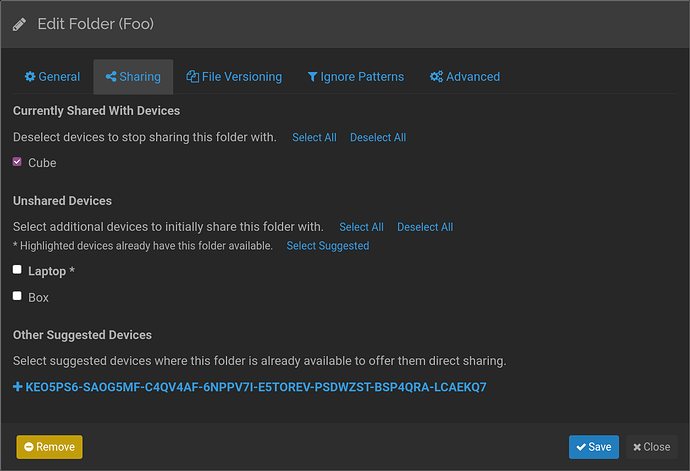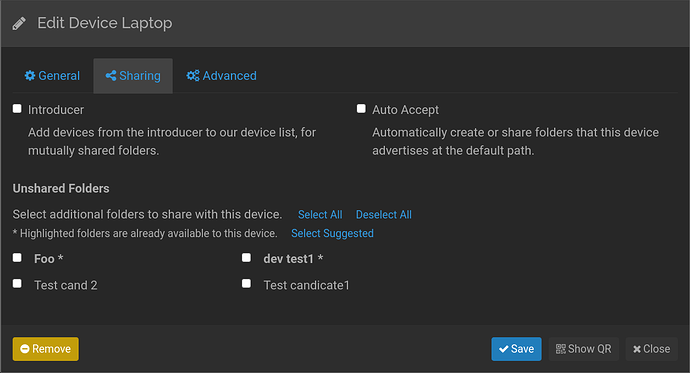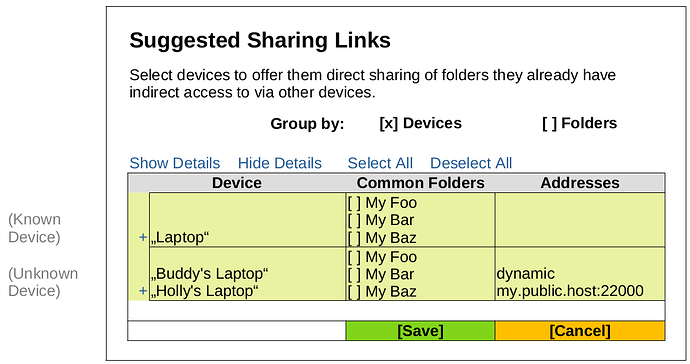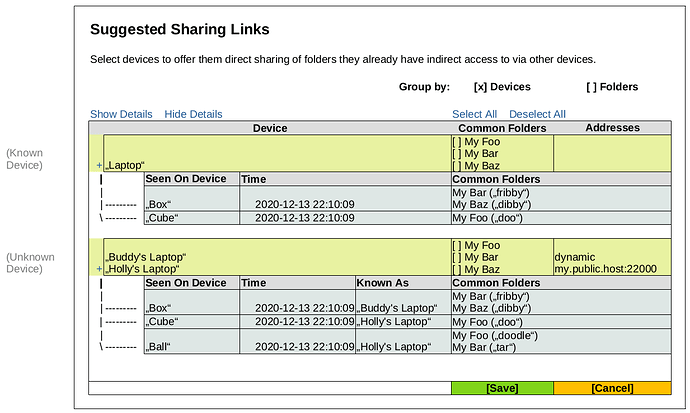Sorry if bumping this old thread causes trouble for anyone to remember the context… But just a quick heads-up, this feature idea is still very much alive and I’m still working on it as time permits.
Regarding the GUI aspects, I sketched some more ideas how to show these “candidate devices” in an unobtrusive way. An additional category heading in the edit folder modal (see prototype PR) was too heavy on the eyes, so I tried to just highlight candidate devices within the “Unshared Devices” category appropriately and list them first. Completely unknown candidate devices still need their own category, but are now at the very bottom. See screenshot below:
The same principle applied to the “Edit Device” modal dialog, showing folders for which this device is a candidate (so unknown devices are out of scope):
Another suggestion from @AudriusButkevicius was about moving this info to a separate dialog altogether. I like the general idea, but maybe in addition to what is sketched above. It would allow browsing through (and acting on) all these suggested links in one central place, without clicking through all folder edit modals. Below are two mock-ups of such a dialog, where detailed information (from ClusterConfigs) about each suggestion can be expanded:
I’m not sure if it would make sense to optionally group by folder name. But that’s what the top-level “Group by:” selection would do.
Any thoughts on this way to present the information?