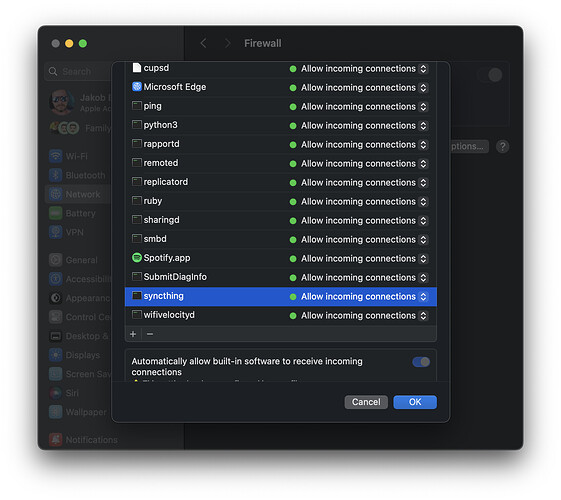I am encountering issues with the default Syncthing client after upgrading to MacOS Sequoia. For some reason, it can’t discover any of my other devices (all running various flavors of Linux, if that helps). If I turn the firewall off, it works as expected. I had no problems with firewall prior to upgrading. Has anyone else had this problem? Running v1.27.12-1 across all my devices and it works out of the box everywhere else.
Check that Syncthing is allowed incoming connections in the firewall settings?
(That’s a lot of stuff that’s allowed through I didn’t know about ![]() )
)
I have Syncthing.app allowed, do I need to have the executable instead?
No idea, sorry.
I was able to figure it out. I needed to add the syncthing executable (inside Syncthing.app) to firewall allowed list as well as Syncthing.app
An easy way to do this (for anyone with a similar issue) is:
- Go to Finder → Applications
- Right-click on Syncthing.app; show package contents
- Make a shortcut to Contents in the left sidebar
- Go to firewall settings
- Add plus button, navigate to Contents in left sidebar, then MacOS → syncthing (the exec)
Hope this helps
2 Likes
This topic was automatically closed 30 days after the last reply. New replies are no longer allowed.