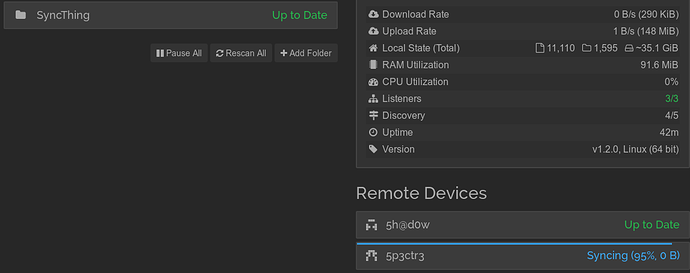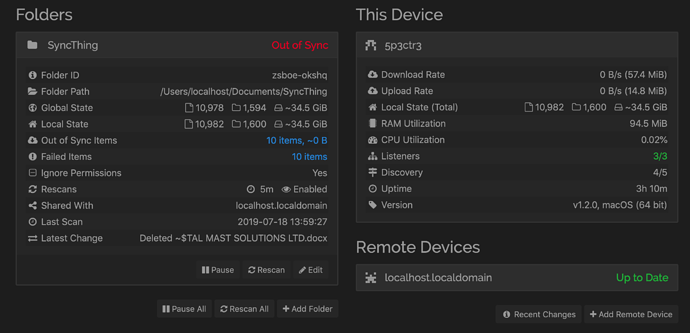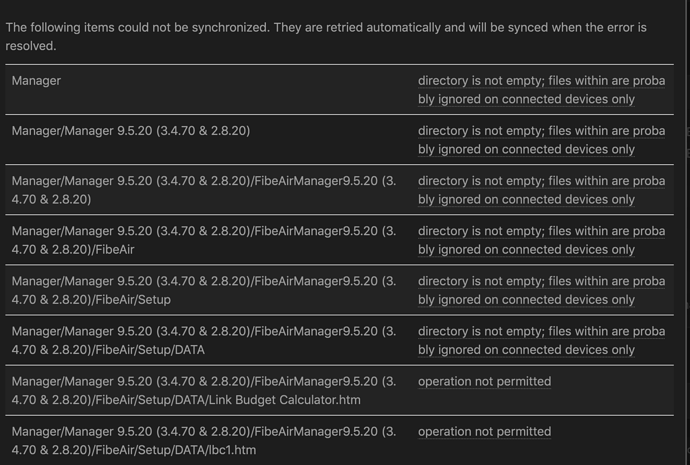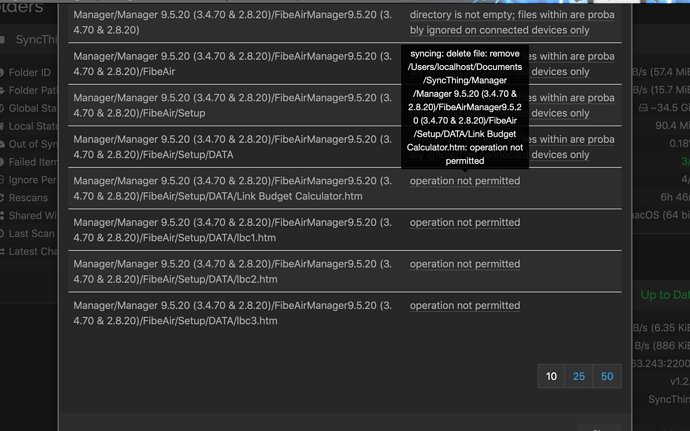I recently upgraded Syncthing to 1.2.0 on my (2) Windows boxes, (1) Fedora, and (1) MacBook. The MacBook is the only machine stuck syncing. Here are screen shots from both sides.
You need to fix the permissions errors (last two lines). The others are just a consequence of that.
Thank you. I should have mentioned that the files do not exist. They were removed from all nodes except my MacBook
What this error is saying is that these files (e.g. .../lbc1.html) do exist but can’t be accessed/deleted (when you hover over the error (or click on it?) there should be more detail about that) - did you check for that?
Here is a screen shot of the error when I hover over it. If these files do not exist on any nodes, what is there to sync?
There something to delete: Your screenshot clearly shows it: “syncing: delete file”. If your question is about why there’s something to delete: I can’t say, what created the file is something for you to know - looks like it’s something in connection with a “FibeAirManager”.
hmmm…very strange. Even though I know the files do not exist, I will look further into your suggestion.
Curious, why does the node and master both reference 0 Bytes of data to sync?
Deletions do not have a size. You are probably checking file existence on the wrong device as they definitely exist.
Understood. I ended up deleting the .stfolder, and .stignore folders, then -reset-database. That fixed it right up. Thank you guys for the assistance
This topic was automatically closed 30 days after the last reply. New replies are no longer allowed.