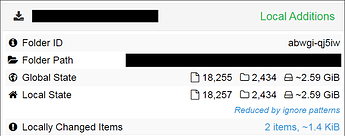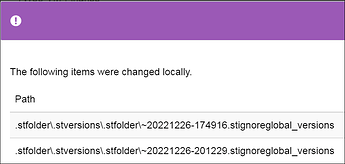I’d prefer the latter if I had to choose ![]() .
.
The explanation is rather simple though. These are remnants of https://forum.syncthing.net/t/is-there-any-danger-in-allowing-to-synchronise-the-folder-marker/19067 which I were going to take a step back on but haven’t managed to do yet (as this requires access to all devices at once which I actually have at the very moment so I may just do it right now). The .stversions is just file versioning set on another device using a custom folder path so that it can sync across all devices. No other devices have versioning enabled.
Ideally, the folder structure should look something like
.syncthing-customisations/.stignoreglobal_versions
with the custom versions path set to .syncthing-customisations/.stversions, and then the problematic path would become
.syncthing-customisations/.stversions/.syncthing-customisations/~20221226-174916.stignoreglobal_versions
What’s interesting though is that I weren’t suspecting these two files to be the culprit, especially since they do exist in the folder physically. I’ll now try revert the .stfolder sync, reset everything back to normal and see whether the problem comes back.
Thank you for looking into the database anyway ![]() .
.
Edit:
Just for the record though, having reset the database, Syncthing did manage to properly recognise the two files as local additions.