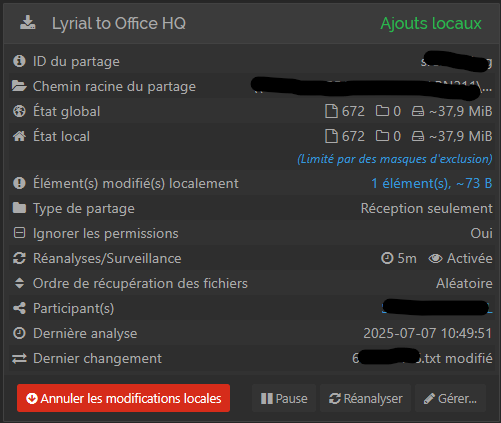Hello everyone,
I’m experiencing an issue with Syncthing where I have multiple folders set as Send Only and Receive Only. These folders sync files created automatically by systems, with no user modifications on either end.
Most of the time (90%), everything works perfectly. However, occasionally, some shares show the “Local Adds” status in the GUI.
What’s puzzling is that when I compare the file counts between local and global states, they are always identical. Inspecting the supposedly “added” files on both ends reveals no differences.
A few times a week, I have to manually click “Revert Local Adds” in the GUI to clear this status. I currently manage 26 shares, so it’s manageable but not ideal.
I’m looking for a way to automatically detect and clear these “fake” local adds, ideally via a scheduled PowerShell script using the Syncthing REST API.
So far, I haven’t found any API field that explicitly shows the “Local Adds” status, and comparing local vs global file counts does not detect these cases.
My questions are:
- Is there any API endpoint or field that reliably indicates this “Local Adds” status?
- Does anyone have a script or method to automatically revert these local changes when they appear, without manual intervention?
- Any other recommendations on how to prevent or fix these phantom “Local Adds” states?
Syncthing version: 1.30.0 (automatic update)
Thanks in advance for your help!