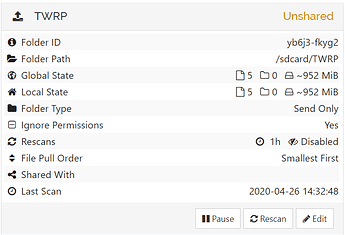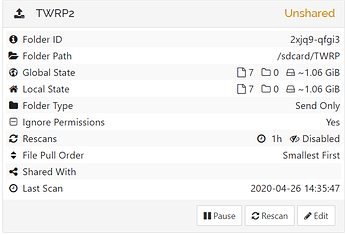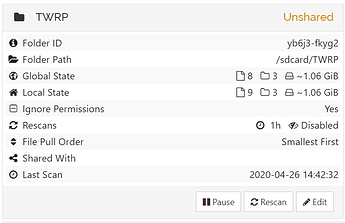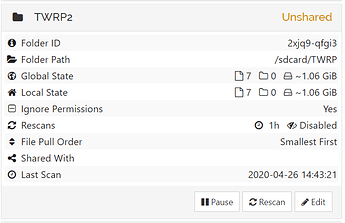I have a problem with syncing a TWRP backup folder from Android to Windows. The folder is set to “Send Only” in Android, and then shared to Windows. In Windows, I accept the folder setting it to “Receive Only”.
However, after the syncing finishes, the Windows side reports “Local Additions”. Pressing the “Revert Local Changes” button ends with
2020-04-09 11:35:25 Revert: directory is not empty; files within are probably ignored on connected devices only
even though there are no ignores set on neither of the two sides.
This is how the situation looks in Android,
and in Windows,
with the “Locally Chnages Items” reporting
Now, the actual TWRP folder structure in Android is
TWRP/.stfolder
TWRP/.twrps
TWRP/BACKUPS
TWRP/BACKUPS/41038b4f630460b9
TWRP/BACKUPS/41038b4f630460b9/2020-03-30--02-00-39_slim_n5120-userdebug_444_KTU84Q_8255_test-k
TWRP/BACKUPS/41038b4f630460b9/2020-03-30--02-00-39_slim_n5120-userdebug_444_KTU84Q_8255_test-k/boot.emmc.win
TWRP/BACKUPS/41038b4f630460b9/2020-03-30--02-00-39_slim_n5120-userdebug_444_KTU84Q_8255_test-k/boot.emmc.win.sha2
TWRP/BACKUPS/41038b4f630460b9/2020-03-30--02-00-39_slim_n5120-userdebug_444_KTU84Q_8255_test-k/data.ext4.win
TWRP/BACKUPS/41038b4f630460b9/2020-03-30--02-00-39_slim_n5120-userdebug_444_KTU84Q_8255_test-k/data.ext4.win.sha2
TWRP/BACKUPS/41038b4f630460b9/2020-03-30--02-00-39_slim_n5120-userdebug_444_KTU84Q_8255_test-k/data.info
TWRP/BACKUPS/41038b4f630460b9/2020-03-30--02-00-39_slim_n5120-userdebug_444_KTU84Q_8255_test-k/recovery.log
TWRP/BACKUPS/41038b4f630460b9/2020-03-30--02-00-39_slim_n5120-userdebug_444_KTU84Q_8255_test-k/system.ext4.win
TWRP/BACKUPS/41038b4f630460b9/2020-03-30--02-00-39_slim_n5120-userdebug_444_KTU84Q_8255_test-k/system.ext4.win.sha2
TWRP/BACKUPS/41038b4f630460b9/2020-03-30--02-00-39_slim_n5120-userdebug_444_KTU84Q_8255_test-k/system.info
and in Windows is
TWRP\.stfolder
TWRP\BACKUPS
TWRP\BACKUPS\41038b4f630460b9
TWRP\BACKUPS\41038b4f630460b9\2020-03-30--02-00-39_slim_n5120-userdebug_444_KTU84Q_8255_test-k
TWRP\BACKUPS\41038b4f630460b9\2020-03-30--02-00-39_slim_n5120-userdebug_444_KTU84Q_8255_test-k\boot.emmc.win
TWRP\BACKUPS\41038b4f630460b9\2020-03-30--02-00-39_slim_n5120-userdebug_444_KTU84Q_8255_test-k\boot.emmc.win.sha2
TWRP\BACKUPS\41038b4f630460b9\2020-03-30--02-00-39_slim_n5120-userdebug_444_KTU84Q_8255_test-k\data.ext4.win
TWRP\BACKUPS\41038b4f630460b9\2020-03-30--02-00-39_slim_n5120-userdebug_444_KTU84Q_8255_test-k\data.ext4.win.sha2
TWRP\BACKUPS\41038b4f630460b9\2020-03-30--02-00-39_slim_n5120-userdebug_444_KTU84Q_8255_test-k\data.info
TWRP\BACKUPS\41038b4f630460b9\2020-03-30--02-00-39_slim_n5120-userdebug_444_KTU84Q_8255_test-k\recovery.log
TWRP\BACKUPS\41038b4f630460b9\2020-03-30--02-00-39_slim_n5120-userdebug_444_KTU84Q_8255_test-k\system.ext4.win
TWRP\BACKUPS\41038b4f630460b9\2020-03-30--02-00-39_slim_n5120-userdebug_444_KTU84Q_8255_test-k\system.ext4.win.sha2
TWRP\BACKUPS\41038b4f630460b9\2020-03-30--02-00-39_slim_n5120-userdebug_444_KTU84Q_8255_test-k\system.info
which shows that the missing file is actually
TWRP/.twrps
I have tried to copy the file manually, but not only does it not change anything, but also clicking the “Revert Local Changes” button simply deletes it. The file itself is just a configuration file for TWRP itself.
What can I do to try to debug the problem and find the cause of it? I have been syncing other folders between these devices with no such issues, so something seems to be wrong with this specific case, but I myself have no idea what it may be.
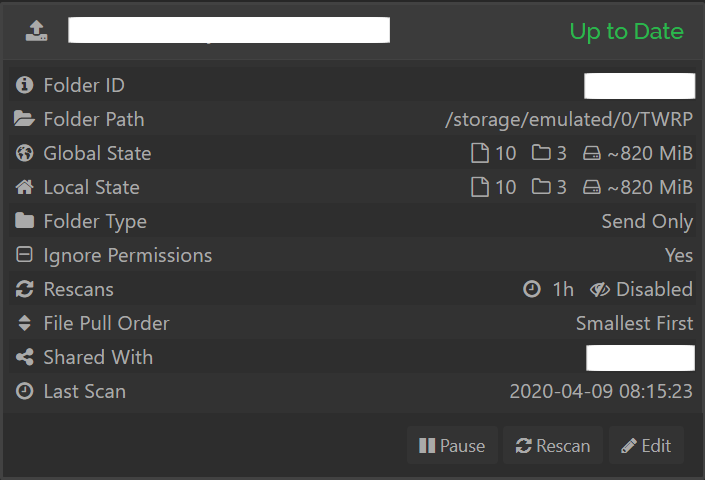
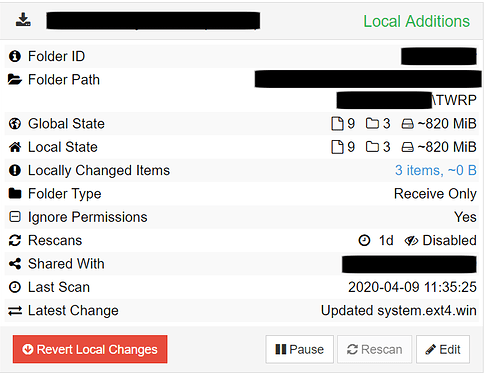
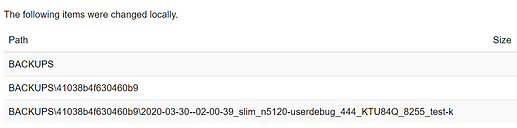
 .
. .
.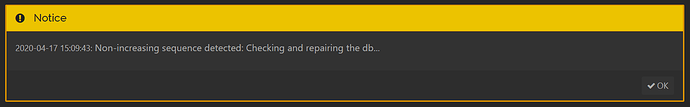
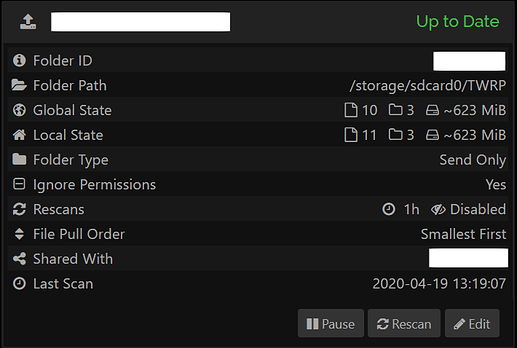
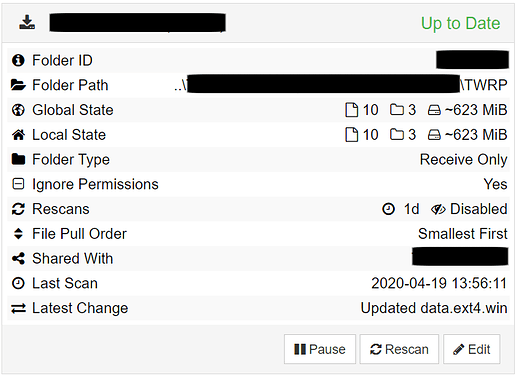
 .
.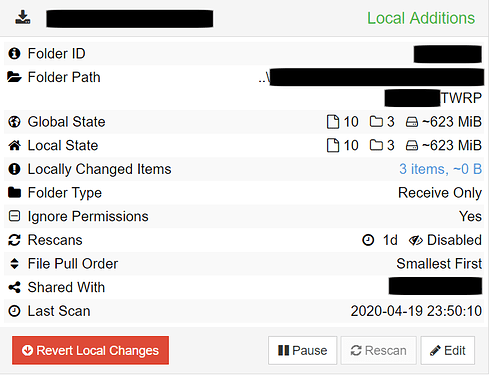
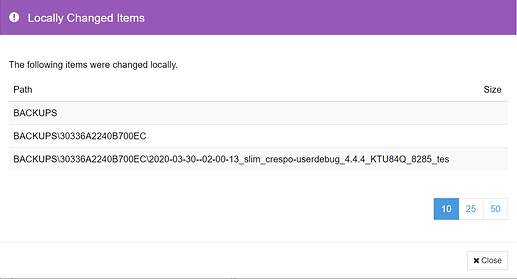
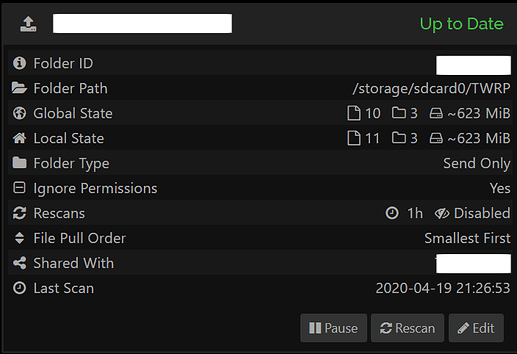
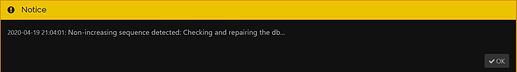
 . Also, it seems to affect all folders, which are being shared between Android and Windows, not just the TWRP folder.
. Also, it seems to affect all folders, which are being shared between Android and Windows, not just the TWRP folder.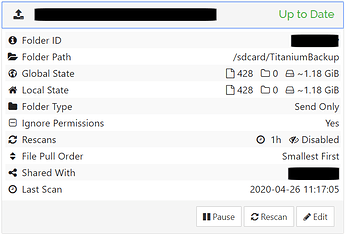
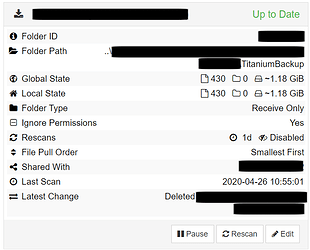
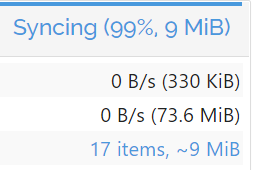
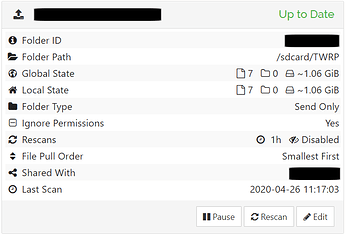
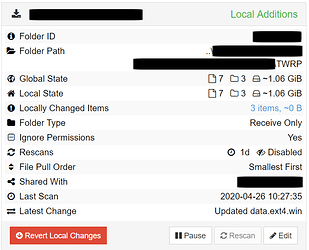
 .
.