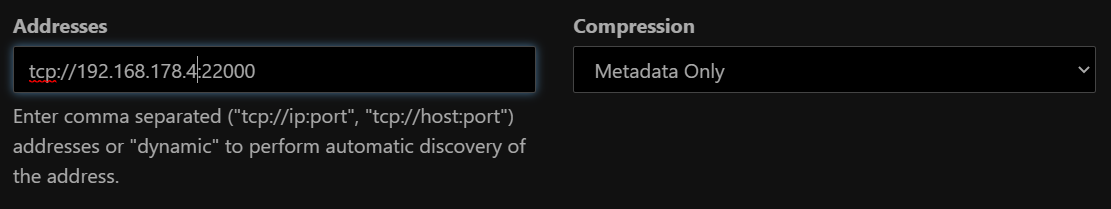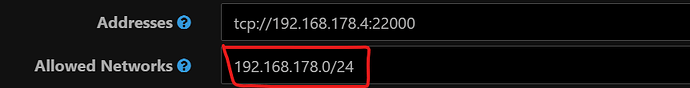Hello syncthing experts,
until now I have read several threads and documentation paragraphs to adapt my settings, so that syncthing will only use the local network to synchronize and furthermore will not be visible in any form to the internet. (=> use it completely isolated in my LAN)
I’m aware that syncthing is encrypted and the average user has no need to do that, but I want to keep my data only within my local network as this makes me sleep better at night ![]()
In the following I will describe the settings I have made. I would be very happy about suggestions, additions and improvements ![]()
-
Actions→Settings→Connections: I have uncheckedEnable NAT traversal,Global DiscoveryandEnable Relaying. - Edit all devices to use static ipv4 addresses:
Remote Devices→<device name>→edit→Advanced→Addresses:tcp://192.168.178.xx:22000, for example: -
Actions→Advanced→Devices: Limit the allowed networks. Do this for all devices and also underDefaults→Default Deviceto affect new devices: -
Set “Sync Protocol Listen Adresses” to the each device own ip address under
Actions→Settings→Connectionse.g.tcp://192.168.178.xx:22000. (EDIT: I have started a more detailed thread with a question related to this configuration entry: Further Information about Listen Addresses tcp4://0.0.0.0:22000)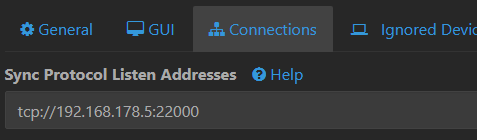
-
Actions→Advanced→Options→ uncheck announceLANAddresses -
Actions→Advanced→Options→ uncheck Crash Reporting Enabled
If I have missed any configuration or if there are other things i need to take care of, please let me know.
This configuration is inspired by this thread created by @solo. I would also be very pleased about hints from @Nummer378 and @AudriusButkevicius.