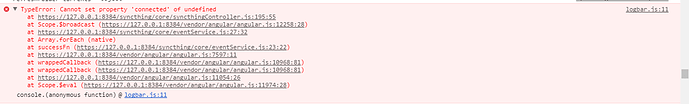Hi,
I tried new “Pause All Folders” button. All my devices (except one - introducer) disappeared. That is little scary and unexpected. After clicking to “Resume All”, all hell breaks loose, with “Device X wants to share folder” all over the place. But everything is working and after a while all folders are shared with all right devices, but I have to either refresh page or click “Share” one by one to get rid of all these messages.
Unsuccessful debug:
Small setup: Folder E - Shared between I A B C (created on I, then shared to others) Folder F - Shared between I A B (created on I, then shared to others) Device I - introducer device (F shared with A B; E shared with A B C) Device A - actual device I’m on (E shared with I, B+C introduced by I; F shared with I, B introduced by I) Device B - other device (E shared with I, A+C introduced by I; F shared with I, A introduced by I) Device C - other device (E shared with I, A+B introduced by I)
From A’s perspective:
- Pause E. All devices sharing this folder (I B C) are disconected.
- Devices I B C connecting back. When device I connects, E is unshared (unintroduced) from B C in A’s device list and since C now has no folders shared with A, it disappears from A. So A now has only I B in device list.
- Resume E. All devices sharing this folder (I) are disconected.
- Device I connecting back. When device I connects, E is shared (introduced) to B in A’s device list and C is added to this device list.
- All devices sharing this folder (I B) are disconected.
- Devices I B connecting back. No matter which one is connected first, everything works fine.
But:
When I have more folders (some paused, some running): I resume just one, I sometimes get one “Device X wants to share folder” for that folder from device other than introducer. I resume all remaining at once (by button), I get several “Device X wants to share folder” almost every time.
Is it a bug? Something I can do to help debug this?
Or is it expected? Something I can do to not run into this?
EDIT: Sometimes I get this on top of the page:
Syncthing version v0.14.24-rc1 on all devices (2x linux i386, 2x windows amd64)
chucic