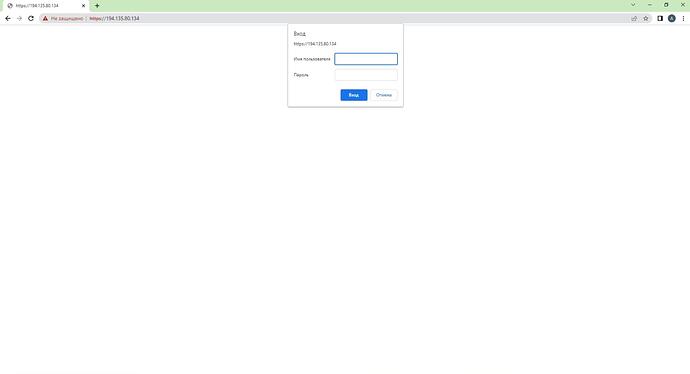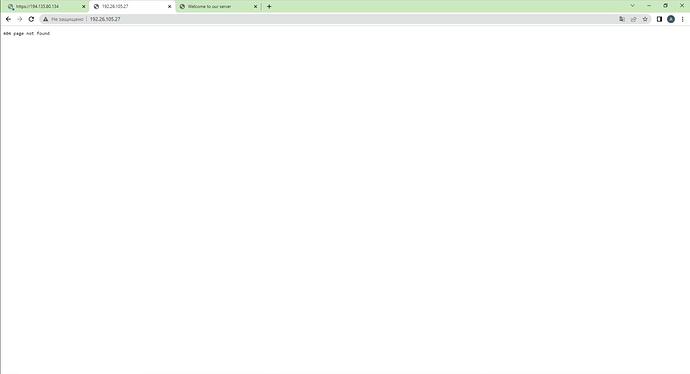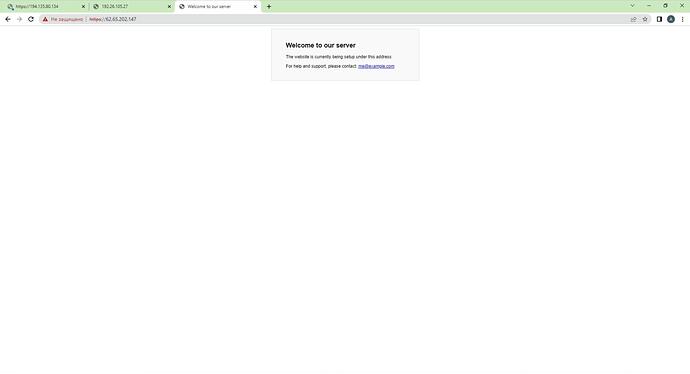unfortunately, inside the Russian Federation, it’s about the same, perhaps the Internet provider is blocking work on unauthorized ports
The messages you see in the browser don’t really matter, as you’re not supposed to connect to the servers that way anyway. The ping suggestion was only to make sure that you can connect to the relay server at all.
At this moment, the most important issue that you’d need to solve are the errors that you can see in the SyncTrayzor log, i.e.
failed: relay id does not match. Expected XXX got XXX
meaning that the relay address that you’re trying to use and its ID are wrong.
Perhaps russia is trying to MITM and cert pinning prevents that?
Tell me how to check, I will check. I have 3 other machines and they work fine, but they are not on the YOTA ISP.
The relay ids are encoded in the URL, if it can’t connect because the relay id does not match, then its most likely happening.
Hello! There is a problem with one of several devices, location Russia:
- Wired Internet “TTK” is used - “Discovery 3/5” is available, connections are only with local devices.
- I connect the Internet from “MTS” - “Detection 5/5” and connections appear. If at the same time reconnect again on the wired it becomes “Discovery 3/5”, but the connection to remote devices is maintained.
I have not done any reconfigurations on this computer for a long time, on the router too. It looks like a problem in the provider, any options for bypassing without raising your relay are possible?
Maybe using (Tor) proxy (see https://docs.syncthing.net/users/proxying.html)?
Try now, but not work ![]()
[WPIQJ] 2022/05/31 12:31:28 INFO: Couldn't fetch release information: Get "https://upgrades.syncthing.net/meta.json": dial tcp 82.196.13.137:443: connectex: A connection attempt failed because the connected party did not properly respond after a period of time, or established connection failed because connected host has failed to respond.
[WPIQJ] 2022/05/31 12:31:28 INFO: Automatic upgrade: no version to select
[WPIQJ] 2022/05/31 12:31:31 INFO: Relay listener (dynamic+https://relays.syncthing.net/endpoint) starting
[WPIQJ] 2022/05/31 12:31:53 INFO: Relay listener (dynamic+https://relays.syncthing.net/endpoint) shutting down
[WPIQJ] 2022/05/31 12:31:53 INFO: listenerSupervisor@dynamic+https://relays.syncthing.net/endpoint: service dynamic+https://relays.syncthing.net/endpoint failed: Get "https://relays.syncthing.net/endpoint": dial tcp 82.196.13.137:443: connectex: A connection attempt failed because the connected party did not properly respond after a period of time, or established connection failed because connected host has failed to respond.
[WPIQJ] 2022/05/31 12:31:53 INFO: Relay listener (dynamic+https://relays.syncthing.net/endpoint) starting
[WPIQJ] 2022/05/31 12:32:15 INFO: Relay listener (dynamic+https://relays.syncthing.net/endpoint) shutting down
Is there any simple step-by-step instruction for creating your own relay server using https and traffic encryption? I can’t find proper instructions. Help contains fragments of disparate information. In my case, relay server on http is not a choice at all.
My pick of rigs: Ubuntu 20.04 + NGINX.
As posted earlier, Syncthing Relay Server — Syncthing documentation
The relay protocol is not HTTPS. You can not run it behind NGINX, it needs its own port.
- Relay server, could not help. It cannot work with https encrypted traffic, only http. I may not have figured out the entire manual, but the standard installation does not allow this.
- The solution was only through VPN. But a little later, all VPNs operating on the OpenVPN protocol were blocked by Internet providers in the Russian Federation. And all additional relay server tests failed. This went on for several days.
- SoftEtherVPN solution worked. But in standard mode, the speed of the Internet is greatly reduced. There is a way to configure via LocalBridge, but I did not manage to make it work. All manuals are either old or incomplete. There is no option to go through and set up on Ubuntu 20.04 with VPS/VDS.
- Today, no work problems. Your ISP does not limit the availability of Syncthing.
- But what if this situation happens again?
Move countries?
Switch regime?
This topic was automatically closed 30 days after the last reply. New replies are no longer allowed.