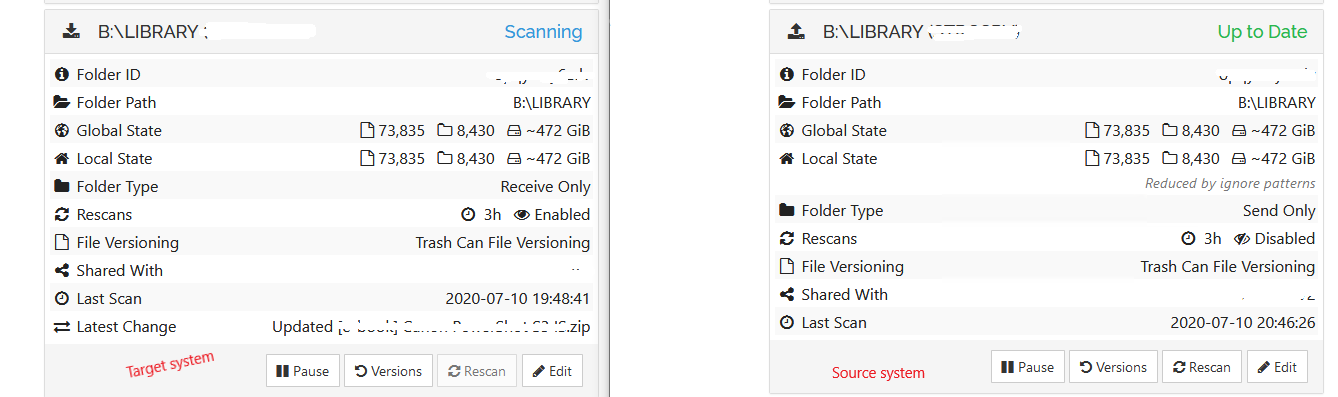Hi,
I’m getting issues with the 1.7.0 under Windows - binary is the official binary build.
I get many messages similar to:
2020/07/08 16:54:06.737843 walkfs.go:93: WARNING: Infinite filesystem recursion detected on path ‘it\openvpn\win10’, not walking further down
Some points:
-
The file system resides on a virtualbox share under Windows: the share is on the Linux host; the directory/folder is shared with a Windows guest; Windows is a guest system under Linux.
-
The directory/folders in question are shared with multiple machine running multiple operating systems in multiple locations.
-
The Linux directory on the Linux host has no symlinks in it.
-
The same directory shared with a Linux virtual box guest is scanned fine.
-
All was (or seemed) fine under previous versions of the official syncthing binary.
Here’s some log outputs with:
STTRACE=walkfs,fs,scanner
[3Y3FL] 2020/07/08 16:54:06.736757 logfs.go:61: DEBUG: walkfs.go:104 basic X:\dept-share Lstat it\openvpn\.DS_Store {0xc001d3d730} <nil>
[3Y3FL] 2020/07/08 16:54:06.736757 walkfs.go:71: DEBUG: walk: path=it\openvpn\.DS_Store
[3Y3FL] 2020/07/08 16:54:06.736757 logfs.go:61: DEBUG: walkfs.go:104 basic X:\dept-share Lstat it\openvpn\win10 {0xc001d3d810} <nil>
[3Y3FL] 2020/07/08 16:54:06.736757 walkfs.go:71: DEBUG: walk: path=it\openvpn\win10
[3Y3FL] 2020/07/08 16:54:06.736757 walkfs.go:36: DEBUG: ancestorDirList: Contains 'win10'
[3Y3FL] 2020/07/08 16:54:06.737843 walkfs.go:93: WARNING: Infinite filesystem recursion detected on path 'it\openvpn\win10', not walking further down
And another:
[3Y3FL] 2020/07/08 18:39:52.125176 walkfs.go:30: DEBUG: ancestorDirList: Pop 'mac'
[3Y3FL] 2020/07/08 18:39:52.126171 logfs.go:61: DEBUG: walkfs.go:104 basic X:\dept-share Lstat it\vnc\win10 {0xc002c061c0} <nil>
[3Y3FL] 2020/07/08 18:39:52.126171 walkfs.go:71: DEBUG: walk: path=it\vnc\win10
[3Y3FL] 2020/07/08 18:39:52.126171 walkfs.go:36: DEBUG: ancestorDirList: Contains 'win10'
[3Y3FL] 2020/07/08 18:39:52.126171 walkfs.go:23: DEBUG: ancestorDirList: Push 'win10'
[3Y3FL] 2020/07/08 18:39:52.127218 logfs.go:55: DEBUG: walkfs.go:97 basic X:\dept-share DirNames it\vnc\win10 [vncviewer-1.10.80.exe sha1s.txt nightly.html nightly_files tigervnc64-1.10.80.exe vncviewer64-1.10.80.exe sha1s.txt.asc] <nil>
[3Y3FL] 2020/07/08 18:39:52.127218 logfs.go:61: DEBUG: walkfs.go:104 basic X:\dept-share Lstat it\vnc\win10\vncviewer-1.10.80.exe {0xc002c06690} <nil>
[3Y3FL] 2020/07/08 18:39:52.127218 walkfs.go:71: DEBUG: walk: path=it\vnc\win10\vncviewer-1.10.80.exe
[3Y3FL] 2020/07/08 18:39:52.127218 logfs.go:61: DEBUG: walkfs.go:104 basic X:\dept-share Lstat it\vnc\win10\sha1s.txt {0xc002c06770} <nil>
[3Y3FL] 2020/07/08 18:39:52.127749 walkfs.go:71: DEBUG: walk: path=it\vnc\win10\sha1s.txt
[3Y3FL] 2020/07/08 18:39:52.127749 logfs.go:61: DEBUG: walkfs.go:104 basic X:\dept-share Lstat it\vnc\win10\nightly.html {0xc002c06850} <nil>
[3Y3FL] 2020/07/08 18:39:52.127749 walkfs.go:71: DEBUG: walk: path=it\vnc\win10\nightly.html
[3Y3FL] 2020/07/08 18:39:52.139362 logfs.go:61: DEBUG: walkfs.go:104 basic X:\dept-share Lstat it\vnc\win10\nightly_files {0xc002c06930} <nil>
[3Y3FL] 2020/07/08 18:39:52.139362 walkfs.go:71: DEBUG: walk: path=it\vnc\win10\nightly_files
[3Y3FL] 2020/07/08 18:39:52.139362 walkfs.go:36: DEBUG: ancestorDirList: Contains 'nightly_files'
[3Y3FL] 2020/07/08 18:39:52.139929 walkfs.go:93: WARNING: Infinite filesystem recursion detected on path 'it\vnc\win10\nightly_files', not walking further down
Any ideas? Apologies if this is an obvious user error!
Thanks again for a fab program!
All the best,
===Rich
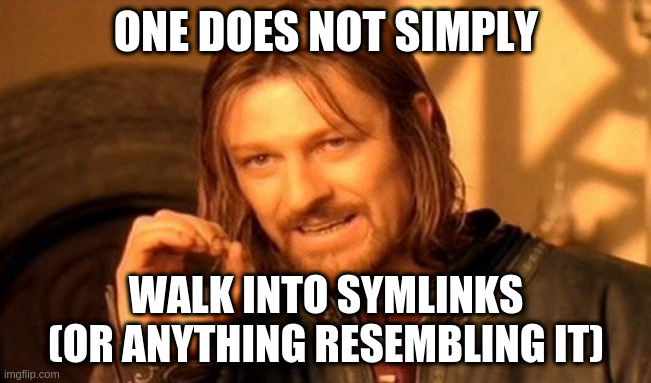
 ).
).