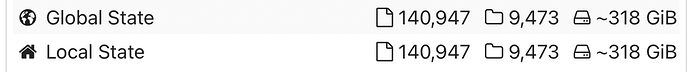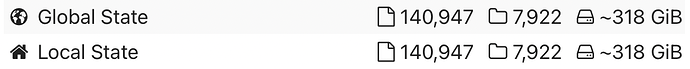I have two machines (vps and local raspberry pi) that seem to have completed a sync, however, the status shows
On the Pi: everything is in sync: two folders and a remote device (VPS).
On the VPS: two folders are in sync, while the remote device (PI) has 1551 out of sync files.
So the PI thinks it is in SYNC, while the VPS thinks the PI is not in Sync.
Clicking on those “out of sync items” reveals an empty window (I’ve checked network requests, and response is really empty).
On the VPS, ST thinks there are 9473 folders
On the PI, the same folder looks like it has 7922 folders
9473-7922=1551 which is precisely the number of “out of sync” items.
Can you please help me understand what are those folders and what can I do with them?
I’ve already scanned through logs on both sides, fixed all permission errors … and I want it to be all green =)