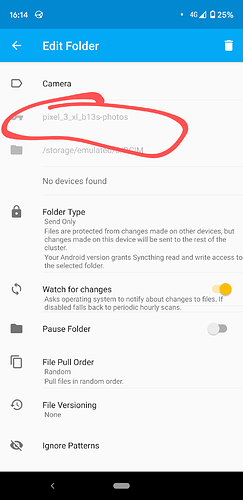Folder is the second text field in the folder add/edit dialog. This is what is used to match two folders on different devices (folder path or label does not matter, as they are only important locally).
1+3T is the old phone, sorry for the confusion.
I did not realize that “key” line had to match. I deleted the folder on the new phone, delete the DCIM folder, add the Sync folder again and changed the key line to “default” which is what the old phone has. Still nothing, so I will star from scratch again.
As for screen shots, I will collect a few after I set up again.
Same setup, deleted the DCIM initial folder, created a new folder matching name, key, and Sync dir, added the old phone as a device. A little later, the new phone asked to let the old phone share the same folder. Sure, why not … and now there are two old phone devices on the new phone, which look exactly the same to me. But one is actually syncing and the other is Disconnected. I am tempted to delete the Disconnected one, but not now. I will just leave it alone for now, and post an update in a while. That key name must be what I was missing.
When I say start from scratch I mean on both devices. The fact you have two old devices most likely means you have the app installed twice/running twice.
I mean seriously, delete everything, find a getting started guide on google, and follow it to the T. So far you did seemingly random things of disabling options which you are not even sure what they are used for.
And when I say everything, I mean the apps, not just folders and devices.
I have had Syncthing running on the two Linux laptops and the ancient Mac laptop for at least a year, and the old Android phone for just as long; I began when Dropbox changed their Linux policy and I had to find a replacement, and wish I’d found it sooner, it is so much better. I do not remember any of these problems with that first Android install on the phone which is now my “old” phone. It did have problems for a while with shutting down every few minutes or hours, but that went away.
I have only the one old phone. When I added it as a new device on the new phone (with the old phone showing its QR id), I clicked the “Default Folder” button to enable it, and maybe I shouldn’t; maybe I should wait for the notification request (on the new phone from the old phone) and I wouldn’t get the duplicate.
The documentation on installing on Android is incomplete. If I installed on lots of phones, it wouldn’t be a problem. But I haven’t installed it for a year or two, and things are not familiar. I have old notes, and they don’t mention the DCIM default folder, nor the “key” line. At any rate, without those kinds of details, it does no good to say “follow the documentation”.
All the random things I have tried are because I ran out of rational things to try. When I have a bug to find, sometimes rational things make too many assumptions about things I think I know; it is only by failing and trying irrational things that I break my assumptions and get back to basics.
The 5GiB sync finished right quick, I guess because the two phones are on the same WiFi access point. I deleted the Disconnected duplicate old phone device on the new phone, seems to be still keeping in sync on the remaining one. I will try adding in the laptops, one by one.
It must be that “key” id which was gumming up the works.
I am fairly positive the id’s matching is emphasized in the docs repeatedly, so I am at a loss how you missed it, but managed to find settings for disabling discovery.
Part may be that the “id” as you call it is listed in the display as “key”. The name is just as likely an id.
Well, sort of. The WebGUI says “Folder ID”, but the phone display of the app itself just has a key icon.
I don’t think the docs explicitly talk about setting up android, but the concepts of ids and them needing to match obviously carry over.
If you read any android specific guide (which are usually not written by us), I am sure they would talk about the ids needing to match. At least the few top google results I have checked do talk about it. Hence my suggestion just to follow some guide instead of trying to bruteforce it.
Any time you make something fool-proof, the universe invents a better fool. I am that better fool, in this case. I’m sure I saw the key icon and did not associate it with “id”, so assumed the name “Default Folder” must be the id. After that, my brain knew what “id” meant and did not have any reason to re-investigate.
Maybe the Android app should just use “id”, although that might require translation. I don’t know of any icon which stands for “id”, but a key symbol is not obviously “id”.
Just because 99 out of 100 people understood it doesn’t mean fools like me won’t come along once in a while.
I agree, the app is not being useful here, as the key does not say much about what it is or why it’s needed.
I think it would be better handled if the app did not pre-fill that field on new folder creation, and would ask you if you are creating a new folder, of folder you expect to already share with someone, in which case imply that remote folder id should be placed here.
Anyways, if you feel the documentation could be improved, it’s all open-source as well, so if you’re bored and feel strongly about this, you could contribute an android getting started guide, or expandd on the parts you believe that are lacking that lead to this.
I’ve thought of that, and have copious notes, but you may have noticed I am not very articulate 
I don’t have a free phone right now to experiment with, but once everything is fully migrated to the new phone, I may delete Syncthing from the old phone and experiment more, and learn exactly what works and doesn’t, and maybe even write it up.
Syncthing is a thing of beauty in its simplicity, and I ought to do more than fling a bit of money your way once in a while.
Just for the record, you can also open the Web GUI from the Android application (“Web GUI” in the left panel), and then you will have access to the same interface as the desktop release of Syncthing offers. You can also connect ot the GUI straight from any Web browser on the phone, or even remotely from a different device (after changing the GUI IP address) and set up everything this way.
This topic was automatically closed 30 days after the last reply. New replies are no longer allowed.