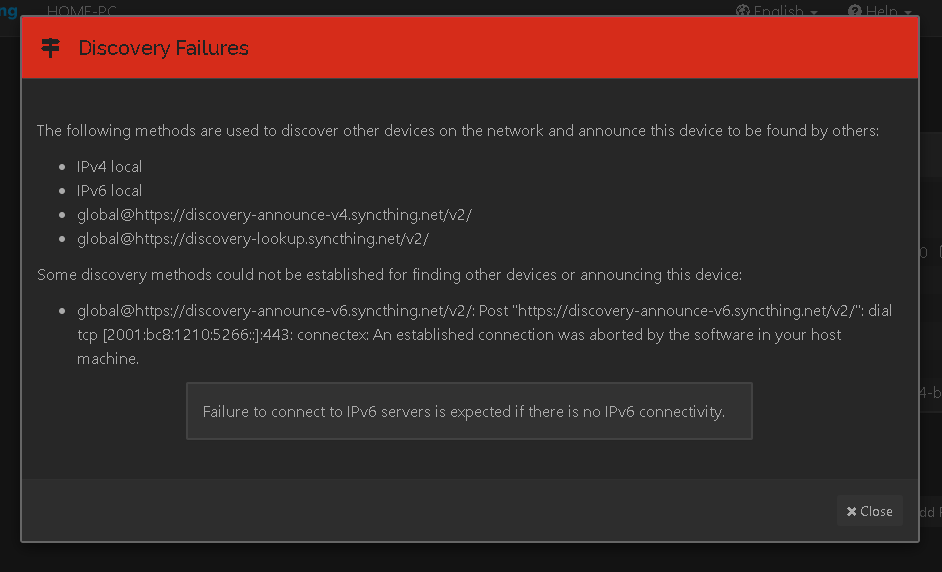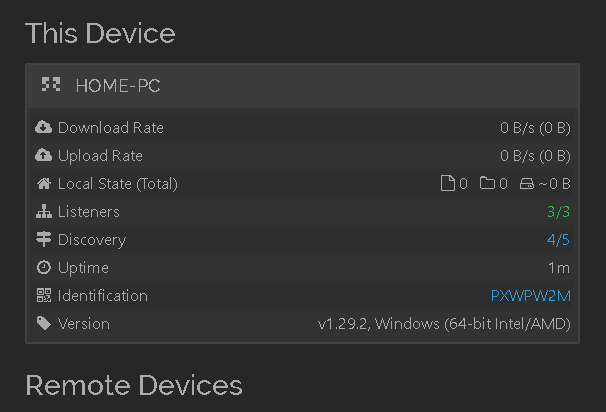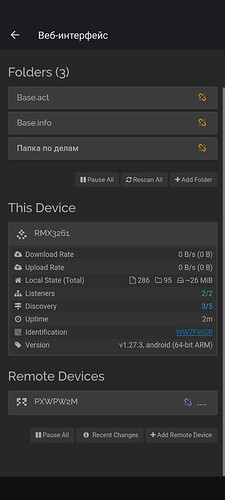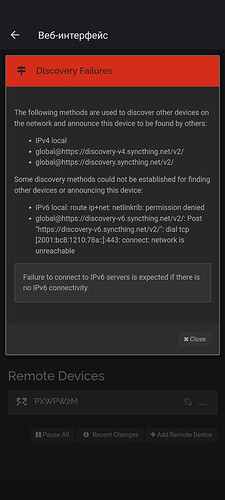I tried everything. I want to connect my PC and phone, but I can’t do it in the usual way (with ID check), I specified the IP address of my PC to which the phone should connect in the line - useless. I set the port in the Windows firewall, rebooted. But useless. I just have two problems that are i/o time out and no recent network activity. I don’t use VPN or anything else. previously this application worked stably, and usually in such cases I just waited for it to be able to connect, but recently I decided to inquire about the problem myself, but I did not find anything that could help.
Can the two Devices ping one another? What are their IP addresses?
- Idk how to check it.
- I have only PC IP adress 109.124.230.123.
It’s going to be awfully difficult to get two devices syncing if you don’t know how one of them is connected.
Among the issues you may be facing:
- They may be on different networks and unable to discover one-another
- There may be one or more NAT devices between them
- There may be one or more firewall devices between them
I suggest that you read through Getting Started — Syncthing documentation and then post GUI screenshots from both Devices. Do you see “Discovery 5/5” under “This Device?” That would tell me that both Devices can see the Global Discovery servers, which would in turn give me hope that we can figure this out without digging deeply into how your phone connects to the network.
My answer not so fully, but i forget to tell that this maybe happen after i use DNS jumper
I don’t know what you mean by that.
The error messages at the bottom of the Discovery Failures boxes seem like the likely culprits:
- established connection aborted
- the network is unreachable
The first message could mean a few things, including possibly more than one Syncthing instance running on that Device. The second message is unambiguous. Until you can get Syncthing to be able to connect to the network, nothing good will happen.
But I still don’t understand what’s stopping syncthing from connecting, I reinstalled and made changes only on the PC version, without touching anything on the phone.
Until you get your phone connected to an IP network where you can ping either a peer Device or a Global Discovery server, this isn’t going to work.
I’m sorry, I don’t know what changed to cause this issue.
Okay, thank you. Is there any way I can connect my device to do what you mentioned?
Is the phone connected to your local network via WiFi? Would a wired Ethernet adapter work for at least testing?
I tried to connect it via USB, but I didn’t understand what to do next.
Syncthing doesn’t work over USB. But if you connect a phone to a WiFi or wired Ethernet adapter over USB, that should work.
What happens when you do this? What IP address does the phone get? This looks like a good tutorial to get the IP address from your phone: Knowledge Base - ServiceHub
This topic was automatically closed 30 days after the last reply. New replies are no longer allowed.