Hi all, I don’t know how to enable the audit option to record file’s change info, could you tell me the detail steps to set it?
Although you posted the same question multiple time across different forum threads, other than mentioning Windows, there isn’t much else to base any help on – e.g. version of Windows, familiarity with Windows, how Syncthing was installed, etc. etc. – so it’s difficult to know where to even begin.
See:
- https://en.wikipedia.org/wiki/Command-line_interface
- Syncthing Command Line Operation
- Syncthing Configuration (including where the settings, database and any logs are stored)
The Wikipedia page above is a good primer on what and how a command-line interface works. You don’t need to read and/or understand all of it. Check out the various links to other resources. Then if you need a quick lesson, look up a YouTube video.
Then with a basic grasp of command-line interfaces in hand, using Syncthing’s --audit option to enable audit logging will be easy to do.
Thank you very much. Maybe my question is not very clear. I click syncthing.exe to start Syncthing in Windows system. I want to know how to enable the -audit function, record the changes and synchronization of files, and generate log files in this format (audit-date-time.log).
On way would be using a shortcut: Run at user log on using the Startup folder
Thank you. I have tried it. But can not see audit file like audit-date -time .log.
Did you really add the option?
Yes, I opened the file in path [C:\Users\Administrator\AppData\Local\Syncthing]config.xml, and add config item as below:
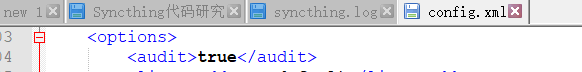 saved config.xml file and then restarted Syncthing.
saved config.xml file and then restarted Syncthing.
But I have not saw any log file format like [audit-date -time.log] in related folders.
If your willingness to read were as great as the one to write, then it would be much easier…
![]() haha, thank you helpful. I was a little careless.
haha, thank you helpful. I was a little careless. ![]()