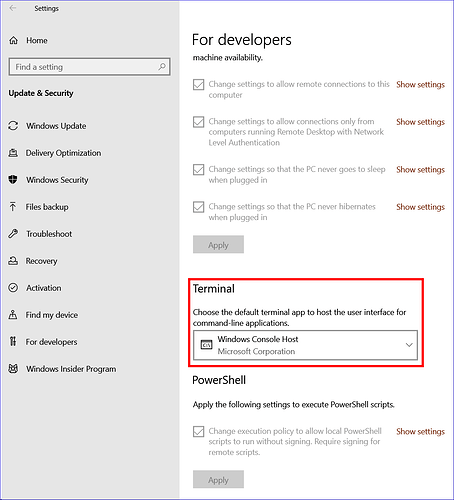Hi, I use Syncthing-GTK.
Thx for the help.
I can read this:
[start] 2024/11/15 23:05:33 INFO: syncthing v1.28.0 "Gold Grasshopper" (go1.23.2 windows-amd64) builder@github.syncthing.net 2024-10-04 19:47:57 UTC
[KQXNW] 2024/11/15 23:05:33 INFO: My ID: KQXNW75-B3GF2FK-G4DIQWE-K6GBQFI-TDDCCZ7-ZKTHZVZ-QYBXSRG-EEUTNAS
[KQXNW] 2024/11/15 23:05:34 INFO: Hashing performance is 1341.96 MB/s
[KQXNW] 2024/11/15 23:05:34 INFO: Overall send rate is unlimited, receive rate is unlimited
[KQXNW] 2024/11/15 23:05:34 INFO: Relay listener (dynamic+https://relays.syncthing.net/endpoint) starting
[KQXNW] 2024/11/15 23:05:34 INFO: Using discovery mechanism: global discovery server https://discovery-lookup.syncthing.net/v2/?noannounce
[KQXNW] 2024/11/15 23:05:34 INFO: Using discovery mechanism: global discovery server https://discovery-announce-v4.syncthing.net/v2/?nolookup
[KQXNW] 2024/11/15 23:05:34 INFO: Using discovery mechanism: global discovery server https://discovery-announce-v6.syncthing.net/v2/?nolookup
[KQXNW] 2024/11/15 23:05:34 INFO: Using discovery mechanism: IPv4 local broadcast discovery on port 21027
[KQXNW] 2024/11/15 23:05:34 INFO: Using discovery mechanism: IPv6 local multicast discovery on address [ff12::8384]:21027
[KQXNW] 2024/11/15 23:05:34 INFO: Ready to synchronize "Obsidian " (aq1t7-7abuk) (sendreceive)
[KQXNW] 2024/11/15 23:05:34 INFO: Ready to synchronize "Piano 2" (si6c1-25hee) (sendreceive)
[KQXNW] 2024/11/15 23:05:34 INFO: Ready to synchronize "Piano " (suotv-u2a9v) (sendreceive)