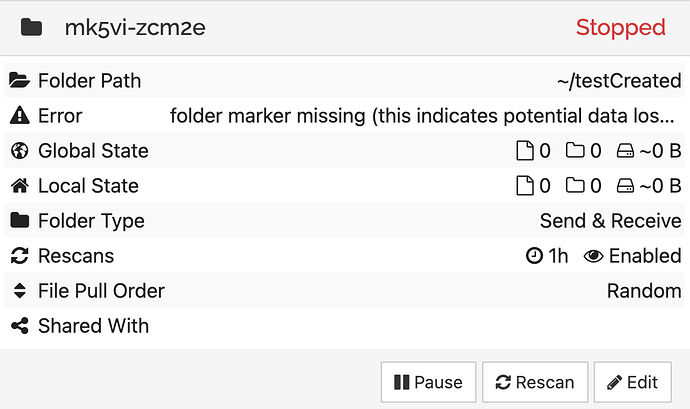skorphil
January 30, 2024, 12:08pm
1
Hi, i’m running ST in docker. With binding like:
/root/syncthing/st-sync:var/syncthing
I created folder on machine ~/syncthing/st-sync/testCreated
When i try to add pre-existing directory in GUI(~/testCreated) i got error: folder marker missing (this indicates potential data loss...
Also permission error:
Failed to create folder marker: mkdir /var/syncthing/testCreated/.stfolder: permission denied
What user needs to have access to pre-created folder?
It is working fine if i create an unexisting folder first in synching GUI, and only then create this exact dir in system.
Is there a way to make it work “natural way”? When i add already existing directories with files
er-pa
January 30, 2024, 2:04pm
2
The only problem is really the permission one.
I think that the following should give you the information needed to decide on how to fix the permissions.
Note that Syncthing runs as UID 1000 and GID 1000 by default. These may be altered with the PUID and PGID environment variables.
# Docker Container for Syncthing
Use the Dockerfile in this repo, or pull the `syncthing/syncthing` image
from Docker Hub.
Use the `/var/syncthing` volume to have the synchronized files available on the
host. You can add more folders and map them as you prefer.
Note that Syncthing runs as UID 1000 and GID 1000 by default. These may be
altered with the `PUID` and `PGID` environment variables. In addition
the name of the Syncthing instance can be optionally defined by using
`--hostname=syncthing` parameter.
To grant Syncthing additional capabilities without running as root, use the
`PCAP` environment variable with the same syntax as that for `setcap(8)`.
For example, `PCAP=cap_chown,cap_fowner+ep`.
To set a different umask value, use the `UMASK` environment variable. For
example `UMASK=002`.
show original
1 Like
skorphil
January 30, 2024, 2:13pm
3
Thanks, it is helped. I gave ownership of directory to user specified in PUID
1 Like
system
February 29, 2024, 2:14pm
4
This topic was automatically closed 30 days after the last reply. New replies are no longer allowed.