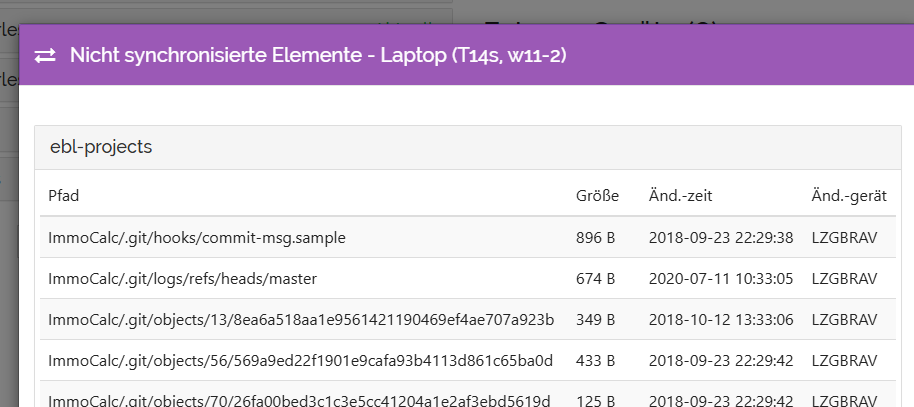I have a device shared folder that is showing 8,7 GB (58.000) items that are out of sync, but the device that is related to the changes is not anymore available (I have decomissioned it).
The folder is shared between my two work laptops and my server device.
The folder state on the server does not show the out-of-sync state
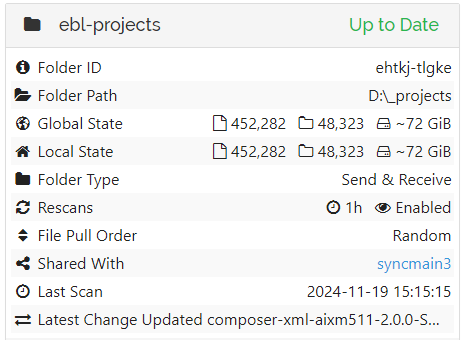
But when I add a new device (laptop) to the folder, on that new device and the server is showing this out of sync state.
On new added device:
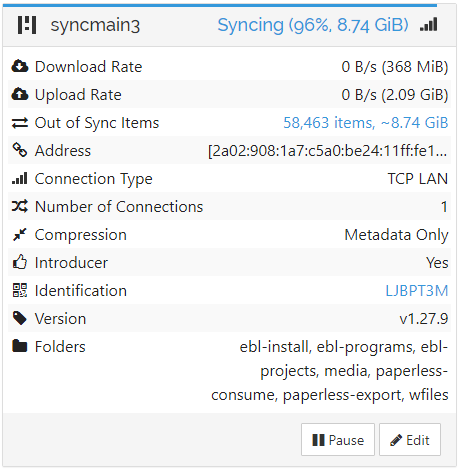
On the server:
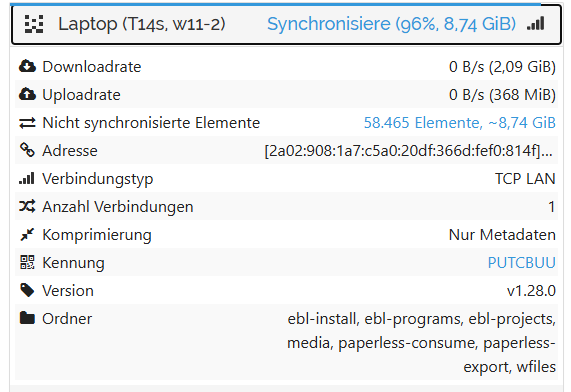
The details show the open items and the Device ID (from the unavailable device)
Is it possible to remove the out of sync items ? Or do I have to remove the folder on this device and readd it?