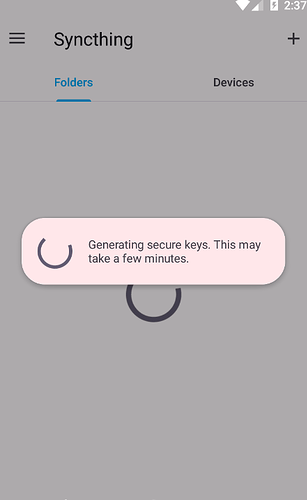I am going to customize Syncthing to access the settings GUI on devices with an older version of Android. It seems that older versions of Android may not support newer, more streamlined interfaces, meaning that accessing the settings GUI allows users to manually configure or troubleshoot options that are no longer easily accessible through default methods. Hope to hear from the syncthing developers.
I’m letting this stay on the off chance that you’re not a spammer trying establish a baseline using an LLM. I believe your question is unanswerable in its vagueness, though.
Thanks for your replying. I am providing users automotive diagnosis tool service. For my service, users need to change the setting of Syncthing to run when using mobile network and using metered data and turn on when system boot. By the way, my autel devices has older android version(android 5) and in there, users can’t get the setting GUI. SO, I want to customize Syncthing to access the settings GUI on my autel devices with older version of Android.
For doing that, I am testing Syncthing android source on Android 5 emulator using Genymotion. But it isn’t moving forward while generating secure keys at startup for over several hours.
SyncthingNativeCode com.nutomic.syncthingandroid I [3TEDE] INFO: Relay listener (dynamic+https://relays.syncthing.net/endpoint) starting
SyncthingNativeCode com.nutomic.syncthingandroid I [3TEDE] INFO: Relay listener (dynamic+https://relays.syncthing.net/endpoint) shutting down
SyncthingNativeCode com.nutomic.syncthingandroid I [3TEDE] INFO: listenerSupervisor@dynamic+https://relays.syncthing.net/endpoint: service dynamic+https://relays.syncthing.net/endpoint failed: Get “https://relays.syncthing.net/endpoint”: tls: failed to verify certificate: x509: certificate signed by unknown authority
That Android version has reached EOL 7 years ago. I fully suspect that you’ll run into problems.
Maybe just a typo?
![]() godspeed to you my friend
godspeed to you my friend
This topic was automatically closed 30 days after the last reply. New replies are no longer allowed.