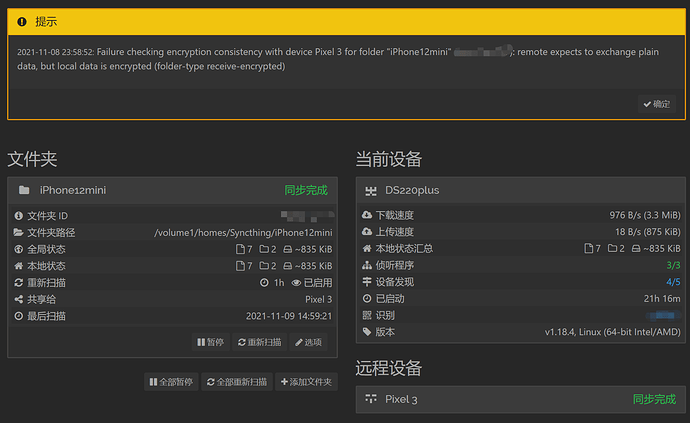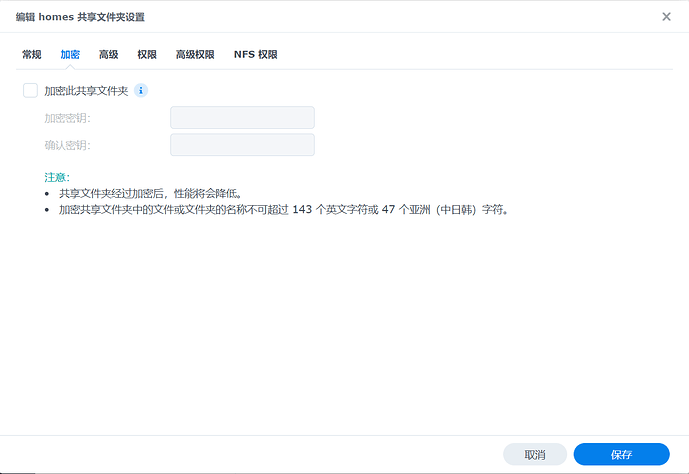I want to synchronize the pictures in NAS to pixel3. After setting the synchronization folder on the web page, I will prompt that the synchronization is complete, and there will be a tip box, as shown in the figure. In fact, no files have been synchronized. I want to ask you if you have encountered this situation and where the setting is wrong
The hint is: 2021-11-08 23:58:52: Failure checking encryption consistency with device Pixel 3 for folder “iPhone12mini” (kkto3-dzn47): remote expects to exchange plain data, but local data is encrypted (folder-type receive-encrypted)
You setup one device as encrypted, the other one as not.
Remove the per-device password on both sides and change it to be not encrypted.
The encryption setting is in syncthing, not on your device. Check folder/device settings inside of syncthing (folder type/passwords for devices).
This topic was automatically closed 30 days after the last reply. New replies are no longer allowed.