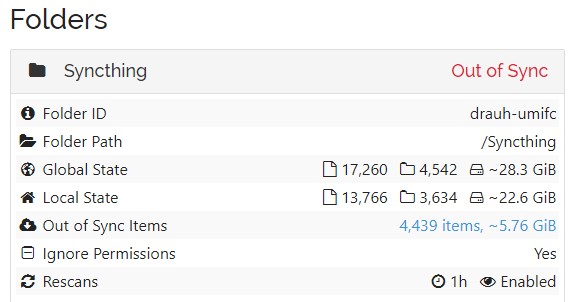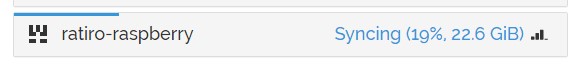In an effort to resolve a couple of file / permissions conflicts on my Syncthing share (on an SMB NAS folder), I “unshared” the folder, deleted all the files from the Syncthing folder on the NAS so it wasn’t syncing with anything else, then copied the files over from another PC’s up to date Syncthing folder.
However, on re-adding the shared folder to the NAS, the Global state shown in the NAS share (as per attached) doubled from 5.65GB (correct) up to 11.1GB. After trying again with the above steps, it’s now redoubled to 22.6GB in size, and the original syncthing instance (ratiro-raspberry) is stuck at 19%. All other Syncthing instances are showing as up to date, 100%, at the correct 5.6GB.
How can I completely reset / clear the affected Syncthing’s folder to a “new” state, and why is the size doubling?
Thanks ![]()