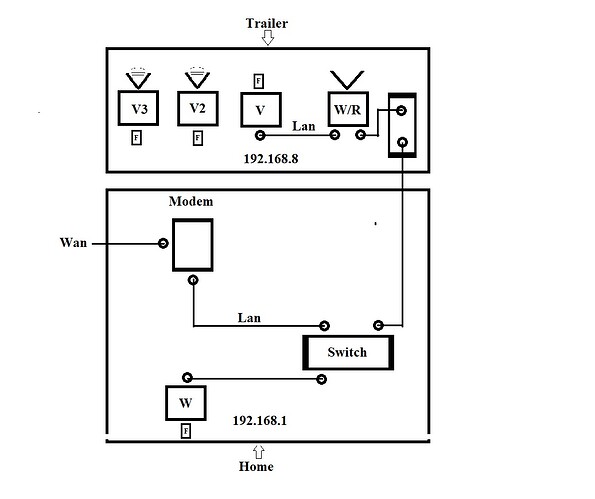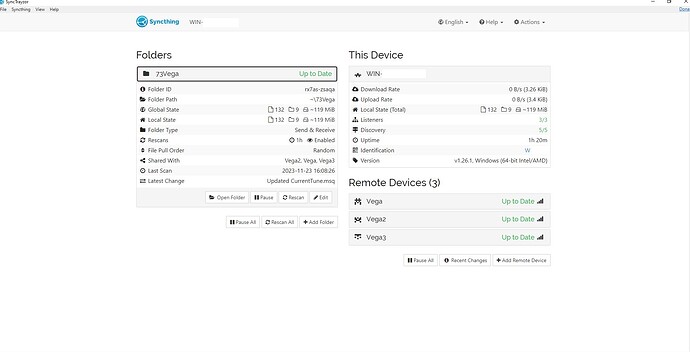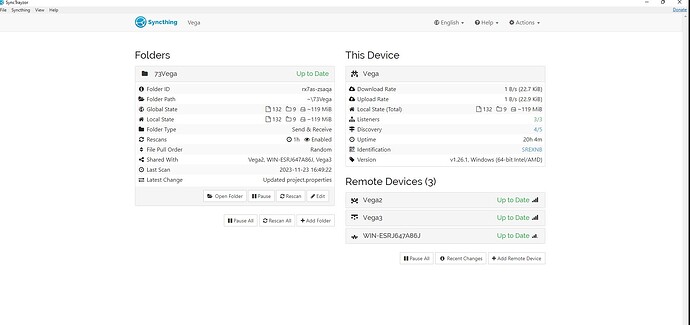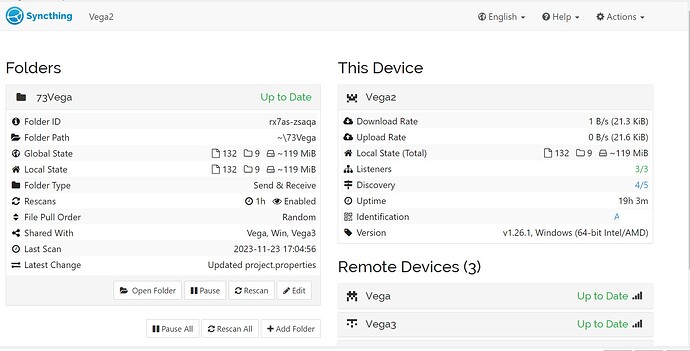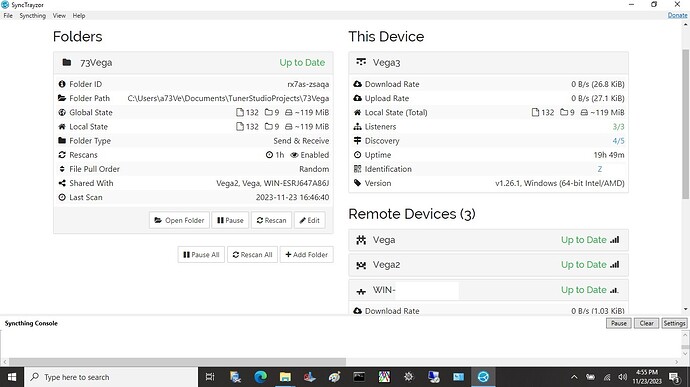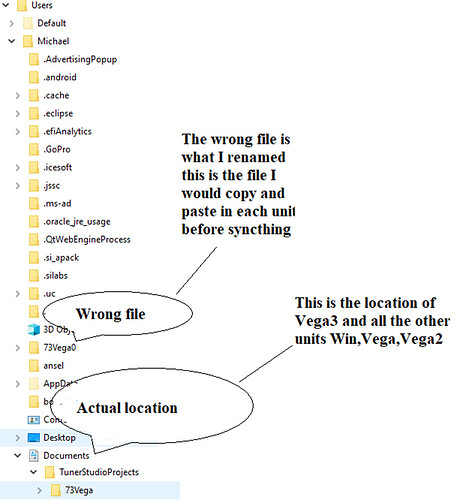I have 4 PCs, one on a 192.168.1 network and three on a 192.168.8 network. The 1 network has internet and the 8 network is in a trailer and does not have internet unless it is home plugged into the 1 network by Lan cable. All PCs appear to be connected as each says up to date. All the units have the same folder. I changed a file in V2 but V and V3 and W did not change. V, V2 and V3 are on the 8 network. 2 Port wireless router V on Lan V2 & V3 Wi-Fi all appear to be connected but V2 is the only unit with the changed folder V & V3 even though say up to date do not have the file. W on network 1 does not ether and is connected by Lan cable to Network 8. It also says up to date but does not have the file. Any help you can give me will be greatly appreciated.
Screenshots of Syncthing’s web UI (showing the Syncthing folder and device panel details) would be very helpful. Also:
- Operating systems (e.g., Windows? macOS? Linux?)
- How is Syncthing installed?
I think I have an idea of how your network layout is set up, but with a mix of subnets, wired, wireless plus multiple devices, a drawing (even a photo of a hand drawing) would also help clear up any missing details.
Ok Trailer 3 PCs 2 w11 1w10 All pro systems. Home 1 Pc W10 pro. I installed sycn by following a YouTube video. (78) Syncthing Made EASY - YouTube. I will upload the pictures you requested.
From the connections, it looks all fine. And the folders are in sync as well, all showing the same file counts.
But only Vega3 has an absolute path to the folder configured, the others use the tilde (shortcut for the user home folder). So you should double check where that folder actually lands. See what Syncthing thinks about the home folder path in the Help > About dialog.
Hi sorry for the delay. I was copying the folder and pasting it to the other systems from Vega3 so now all the other systems had that folder in a different location. The actual folder was what Vega3 had. Vega three had it also so I changed the name of the other folder. I removed them all from the other systems Sync thing and redid them with the correct string to the actual folders. Now all the system are the same and up to date. Thank you for that catch and help with this. Have a great safe holiday.
Not quite sure what you’re saying (it’s a bit confusing), but glad I could help.
This topic was automatically closed 30 days after the last reply. New replies are no longer allowed.