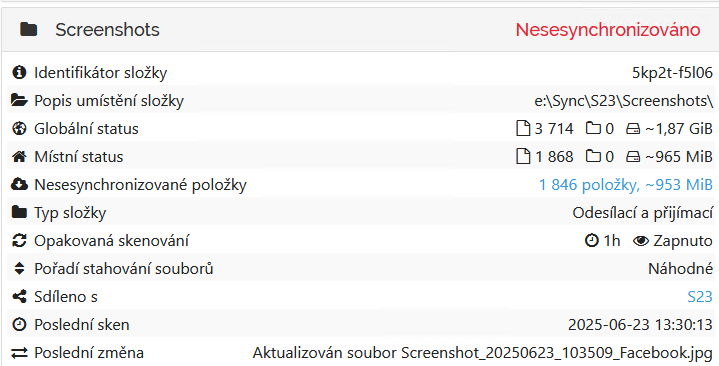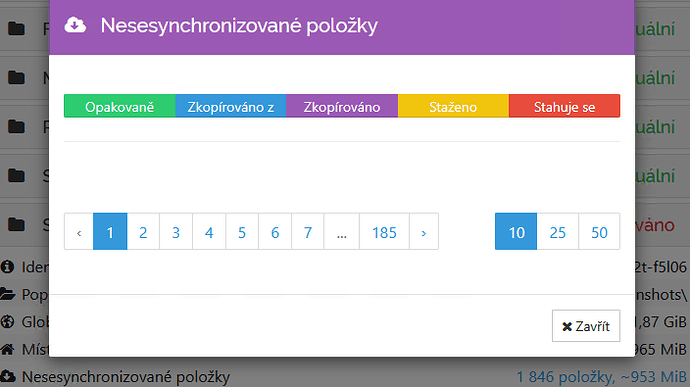on my Windows Server I have SyncThing. I have recently added Screenshots folder on my phone to sync with this PC and it works, got synced and if I edit an image on that PC, it syncs to the phone fine. I don’t understand why it says in red letters “Unsynced” when there seem to be no problem! On the phone it says “actual”. On the PC it says Unsynced and 1846 items. When I click on it the list is empty!
Can you post a screenshot from the Web GUI on the phone? You can access the Web GUI from left slide-out menu.
Looks like a classic “folder removed and re-added and stats got duplicated” bug instance…
great, now I don’t know how to login to that web GUI. What credentials should go there? Those I use to login here to this forum don’t seem to work
The web gui on phone?
yes. That’s what I wasked to check of course.
On Android, the default login name is “syncthing” and the password is the API key (which I believe you should be able to find in the app settings). Normally, when you access the Web GUI from left slide-out menu in the app, you should be logged in automatically without having to input anything manually.
For the record, Syncthing is a local peer-to-peer piece of software with no central server (i.e. cloud) or anything like that, so there is not (and cannot be) any connection between your own device and the credentials used on the forum, etc.
Username: syncthing Password: (apiKey as default)
The API key is visible in Settings > Syncthing options (pls scroll down a little)
OK so I got there and the folder Screenshots is with green check. Last scan 3 minutes ago and no unsynced items.
This topic was automatically closed 30 days after the last reply. New replies are no longer allowed.