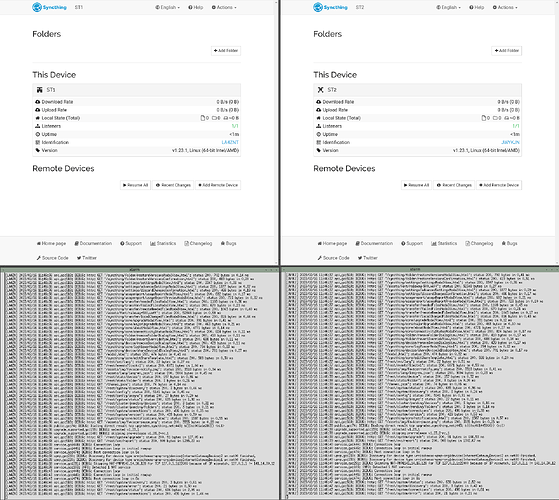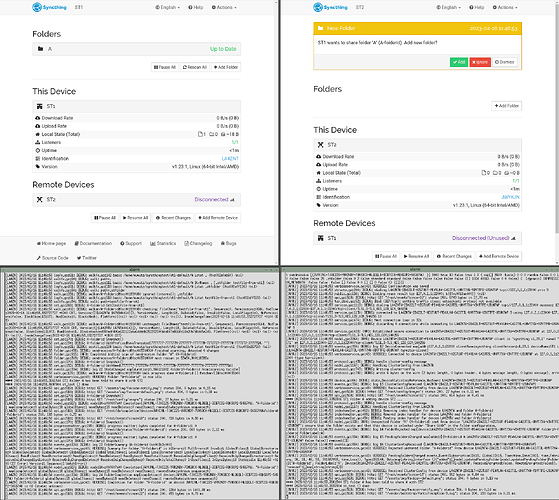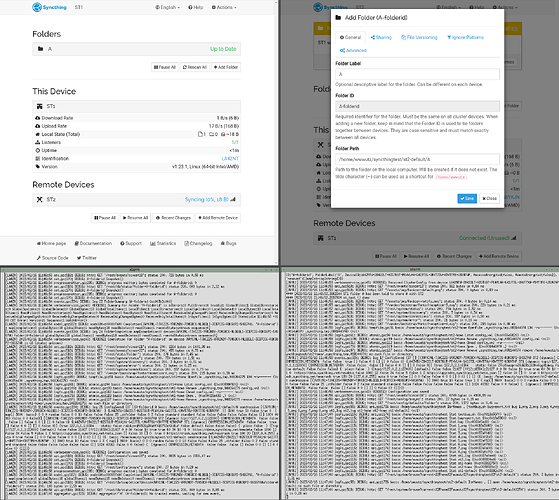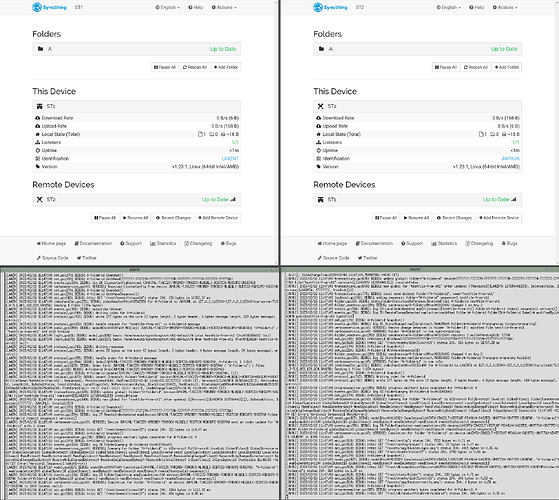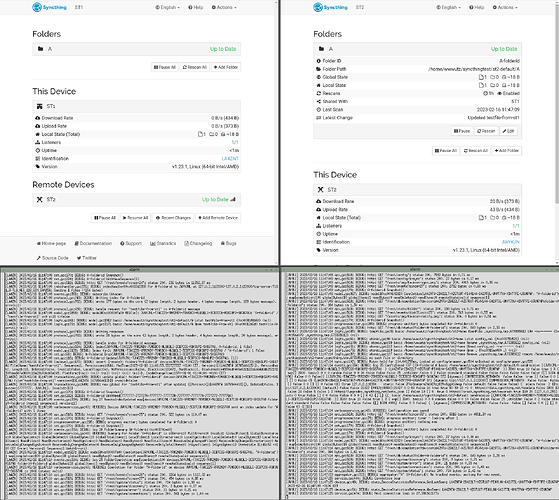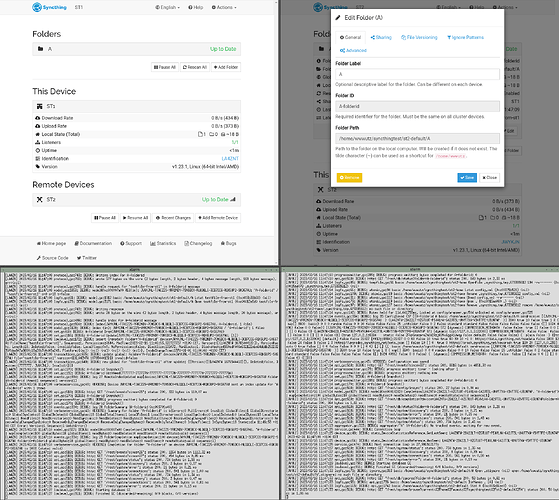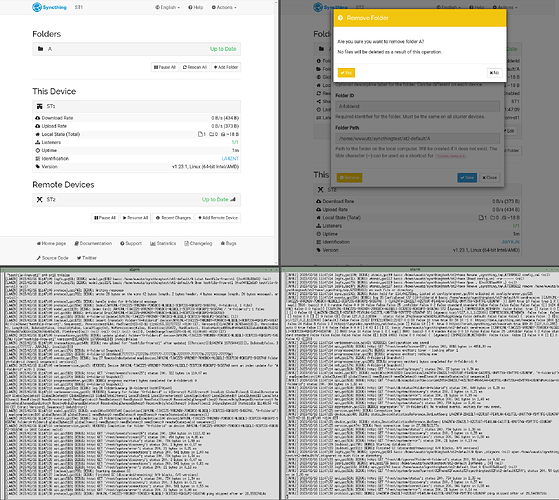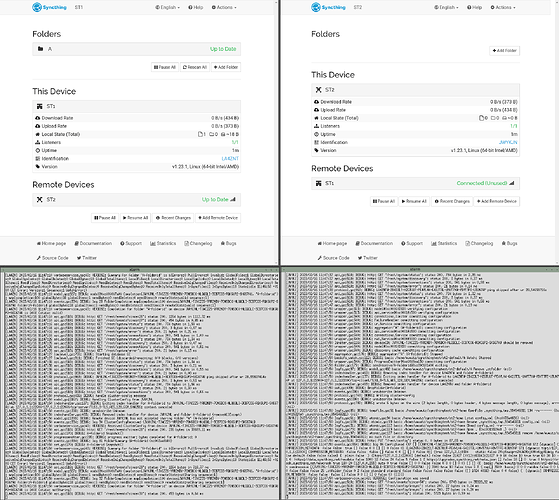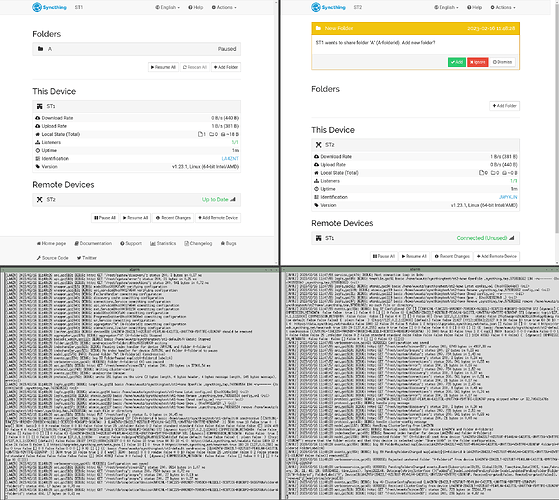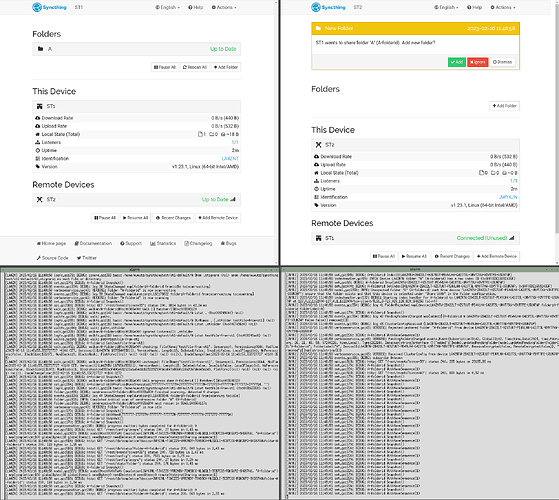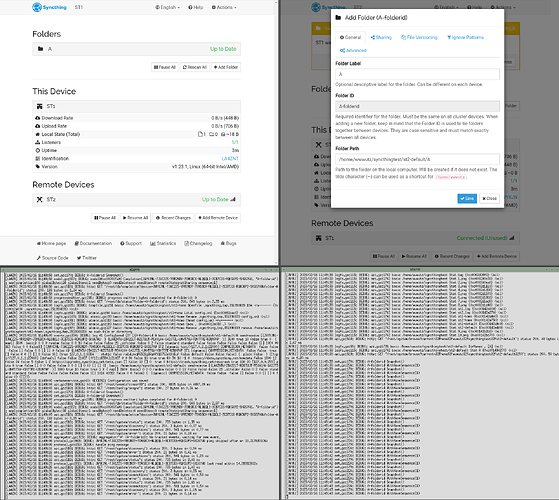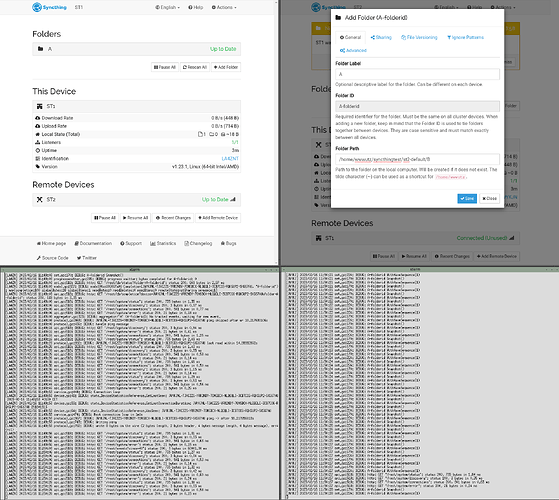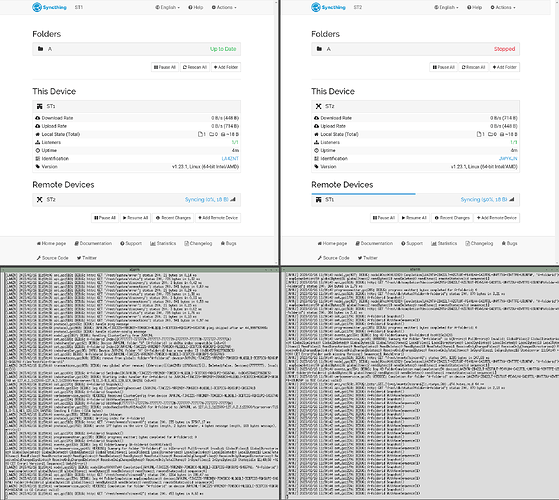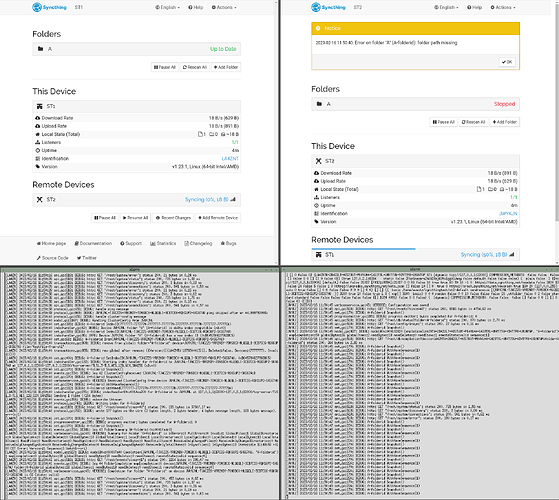TL;DR: Add / Save / Edit / Remove / Add / Change Path / Save ends up in “folder path missing” when sender not paused
Without ‘Change Path’ the error would be ‘folder marker missing’ which is expected.
In Detail: I want to share a folder ‘A’ from ST1 to ST2. After accepting I delete the shared folder in ST2 again. When it gets offered again I accept, change the path from ‘A’ to ‘B’ and ‘Save’. Immediately the accepted folder is ‘Stopped’ and an error window pops up stating “Error on folder “A” (A-folderid): folder path missing”.
‘Pause/Resume’ on ST1 immediately forces the request to pop up on ST2, so I did that.
Bug?: When I just pause ST1 ‘A’ everything works fine. I can change the destination path on ST2. Whereas when I pause/resume ST1 ‘A’ I cannot Remove/Add to a new “Folder Path”. I ends up in “folder path missing” and “Stopped”
Steps:
Two vanilla syncthing ( ST1 and ST2 ) connected to each other:
ST1 offers to share its ‘A’ folder with ST2:
On ST2 I accept the offer by pressing “Add”:
Without changing anything I press “Save”:
So far, so good. ST1/A and ST2/A are in sync.
Now I want to change the destination folder on ST2 from ‘A’ to non existent ‘B’.
‘Remove’ folder ‘A’ in ST2. Open A:
‘Edit’ A:
‘Remove’
‘Yes’
Now it looks like as if A never existed.
‘Pause All’ on ST1… BANG! ST1 wants to share on ST2
‘Resume All’ on ST1
‘Add’ on ST2 to add new folder:
change “Folder Path” from A to B
‘Save’
Now Folder A gets ‘Stopped’ …
and a few seconds later the error pops up:
“Error on folder “A” (A-folderid): folder path missing”
Notes:
To enforce “ST1 wants to share …” on ST2 it helps to “Pause” the folder on ST1. If the folder is not resumed I am able to change the destination folder: As long as ST1 is paused, I am able to change A to B and sync. Weird.
Setup:
2 x local running syncthing, silenced by manually editing config.xml to prevent discovery, ur, announcement, broadcasting etc etc.
$PREFIX = current working dir
ST1 - listening on 127.0.1.1:8384 - --home = $PREFIX/st1-home - defaults folder path $PREFIX/st1-default - to be shared folder $PREFIX/st1-default/A with FolderID ‘A-folderid’
ST2 - listening on 127.0.2.1:8384 - --home = $PREFIX/st2-home - defaults folder path $PREFIX/st2-default
2x Chrome/Brave on http://127.0.1.1:8384/# and http://127.0.2.1:8384/#
2x xterm with ‘tail -F st[12].log’
both syncthings married via syncthing cli config device add
helper script usage:
./testbug.sh init # setup & start two married syncthings
./testbug.sh test # create folder on ST1 and offer to ST2
./testbug.sh cleanup # stop syncthings and delete logs, config and data
./testbug.sh stop # stop syncthings
testbug.sh (4.3 KB)
Logfiles:
st1.log (156.2 KB)
st2.log (248.2 KB)
Index/Config/Logs/Screendumps:
syncthingtest.tar.gz (3.3 MB)