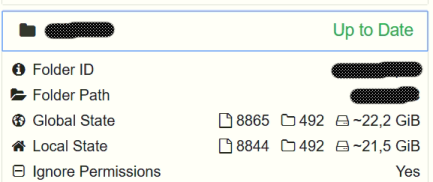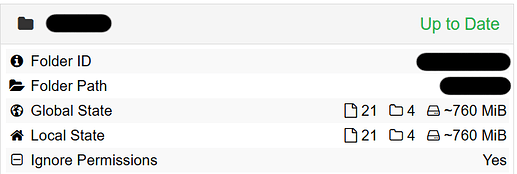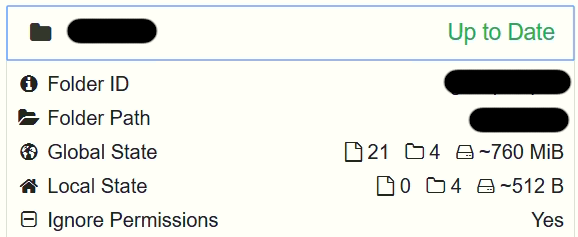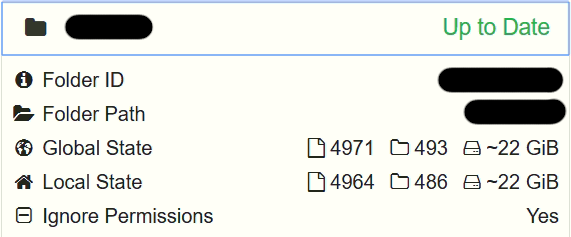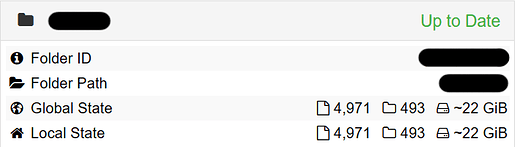I have triggered GET /rest/db/status for the folder, and also GET /rest/db/file for one of the missing files.
GET /rest/db/status of Folder on PC 1 (correct local state)
{
"errors": 0,
"globalBytes": 23830805496,
"globalDeleted": 5881,
"globalDirectories": 494,
"globalFiles": 8868,
"globalSymlinks": 0,
"globalTotalItems": 15243,
"ignorePatterns": false,
"inSyncBytes": 23830805496,
"inSyncFiles": 8868,
"invalid": "",
"localBytes": 23830805496,
"localDeleted": 558,
"localDirectories": 494,
"localFiles": 8868,
"localSymlinks": 0,
"localTotalItems": 9920,
"needBytes": 0,
"needDeletes": 0,
"needDirectories": 0,
"needFiles": 0,
"needSymlinks": 0,
"needTotalItems": 0,
"pullErrors": 0,
"sequence": 36726,
"state": "idle",
"stateChanged": "2020-01-30T14:24:28.586386+09:00",
"version": 36726
}
GET /rest/db/status of Folder on PC 2 (incorrect local state)
{
"errors": 0,
"globalBytes": 23830805496,
"globalDeleted": 5881,
"globalDirectories": 494,
"globalFiles": 8868,
"globalSymlinks": 0,
"globalTotalItems": 15243,
"ignorePatterns": false,
"inSyncBytes": 23830805496,
"inSyncFiles": 8868,
"invalid": "",
"localBytes": 23033722390,
"localDeleted": 5705,
"localDirectories": 494,
"localFiles": 8847,
"localSymlinks": 0,
"localTotalItems": 15046,
"needBytes": 0,
"needDeletes": 0,
"needDirectories": 0,
"needFiles": 0,
"needSymlinks": 0,
"needTotalItems": 0,
"pullErrors": 0,
"sequence": 36727,
"state": "idle",
"stateChanged": "2020-01-30T06:25:30.1344987+01:00",
"version": 36727
}
GET /rest/db/file of File on PC 1 (existing)
{
"availability": [
{
"id": "TLFGVKC-XXXXXXX-XXXXXXX-XXXXXXX-XXXXXXX-XXXXXXX-XXXXXXX-XXXXXXX",
"fromTemporary": false
}
],
"global": {
"deleted": false,
"ignored": false,
"invalid": false,
"localFlags": 0,
"modified": "2019-10-29T21:08:38.427952+09:00",
"modifiedBy": "D4DZUGP",
"mustRescan": false,
"name": "missingfile",
"noPermissions": true,
"numBlocks": 4,
"sequence": 12217,
"size": 484864,
"type": "FILE",
"version": [
"D4DZUGP:2"
]
},
"local": {
"deleted": false,
"ignored": false,
"invalid": false,
"localFlags": 0,
"modified": "2019-10-29T21:08:38.427952+09:00",
"modifiedBy": "D4DZUGP",
"mustRescan": false,
"name": "missingfile",
"noPermissions": true,
"numBlocks": 4,
"sequence": 12217,
"size": 484864,
"type": "FILE",
"version": [
"D4DZUGP:2"
]
}
}
GET /rest/db/file of File on PC 2 (missing)
{
"availability": [
{
"id": "D4DZUGP-XXXXXXX-XXXXXXX-XXXXXXX-XXXXXXX-XXXXXXX-XXXXXXX-XXXXXXX",
"fromTemporary": false
}
],
"global": {
"deleted": false,
"ignored": false,
"invalid": false,
"localFlags": 0,
"modified": "2019-10-29T13:08:38.427952+01:00",
"modifiedBy": "D4DZUGP",
"mustRescan": false,
"name": "missingfile",
"noPermissions": true,
"numBlocks": 4,
"sequence": 12217,
"size": 484864,
"type": "FILE",
"version": [
"D4DZUGP:2"
]
},
"local": {
"deleted": true,
"ignored": false,
"invalid": false,
"localFlags": 0,
"modified": "2019-10-29T13:08:38.427952+01:00",
"modifiedBy": "D4DZUGP",
"mustRescan": false,
"name": "missingfile",
"noPermissions": false,
"numBlocks": 0,
"permissions": "0",
"sequence": 20535,
"size": 0,
"type": "FILE",
"version": [
"D4DZUGP:2"
]
}
}
Now, below are the differences between the folders and the file on the two computers. The differences in the modified times are due to different time zones, so I have omitted them.
Folder on PC 1 vs Folder on PC 2
***** Folder-PC1.XML
13: "localBytes": 23830805496,
14: "localDeleted": 558,
16: "localFiles": 8868,
18: "localTotalItems": 9920,
***** Folder-PC2.xml
13: "localBytes": 23033722390,
14: "localDeleted": 5705,
16: "localFiles": 8847,
18: "localTotalItems": 15046,
*****
File on PC 1 vs File on PC 2
***** File-PC1.xml
26: "local": {
27: "deleted": false,
35: "noPermissions": true,
36: "numBlocks": 4,
37: "sequence": 12217,
38: "size": 484864,
***** File-PC2.XML
26: "local": {
27: "deleted": true,
35: "noPermissions": false,
36: "numBlocks": 0,
37: "permissions": "0",
38: "sequence": 20535,
39: "size": 0,
*****
I am no expert, but obviously the file is reported as "deleted": true, and there is also "noPermissions": false and `“permissions”: “0”, which I am not sure what means exactly. The folder itself is set to “Ignore Permissions” on both computers.
Can anyone provide any more information or explanation about this problem? Is there any other data that I could provide?
I have also checked the logs after enabling model, db and protocol, but I am not seeing anything special there.