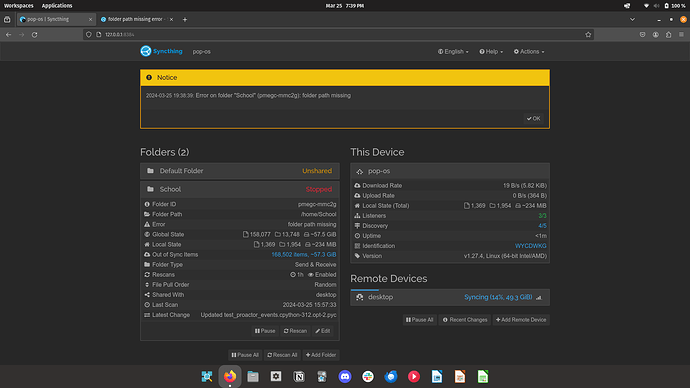I have a windows pc that I want to sync files with a laptop that dual boots windows and linux. I used to use google drive desktop to sync files between my pc and windows laptop, but I wanted to try linux so I’m trying to use syncthing. The files sync with no problem with my pc and windows laptop, but when I switch to linux and try to use syncthing my laptop says folder path missing.
Can you post screenshots from the Syncthing Web GUI on the Linux device? Is there anything peculiar about the folder path in question? This error message can mean that Syncthing simply isn’t allowed to access the folder.
Please make sure that firewall setting on both Windows and Linux do not blocking the syncthing communication.
A folder being stopped has nothing to do with firewalls…
@kevin99111 Can you check the /home/School folder and see whether there actually is a directory called .stfolder inside it? If it is there and Syncthing still cannot detect it, then it may be a filesystem permission-related issue. I’m assuming the /home/School folder itself exists and is available under this path.
I don’t know what changed, but I tried again after a few days and it works now
This topic was automatically closed 30 days after the last reply. New replies are no longer allowed.