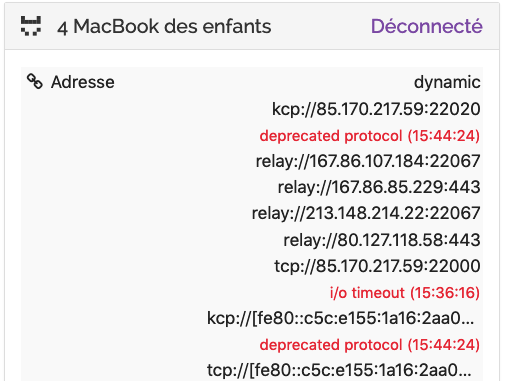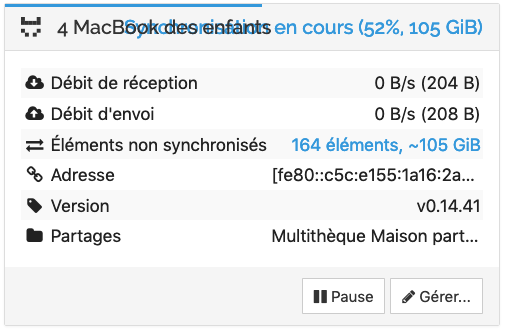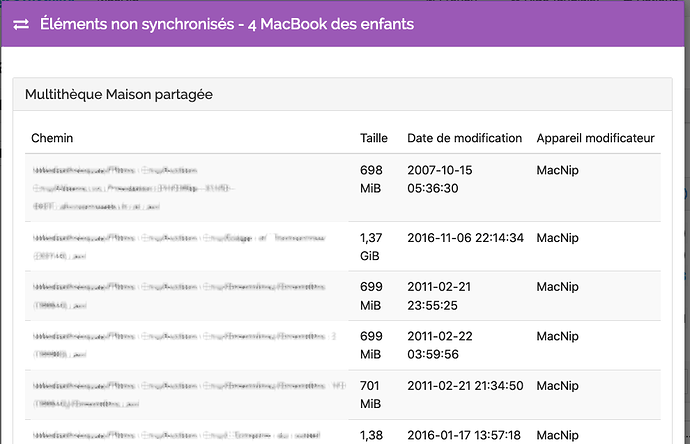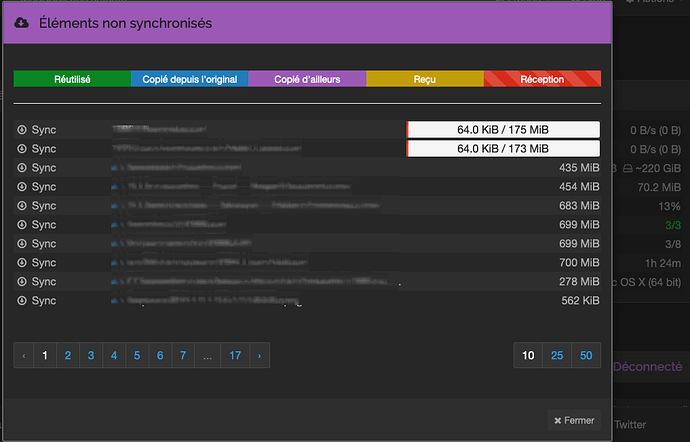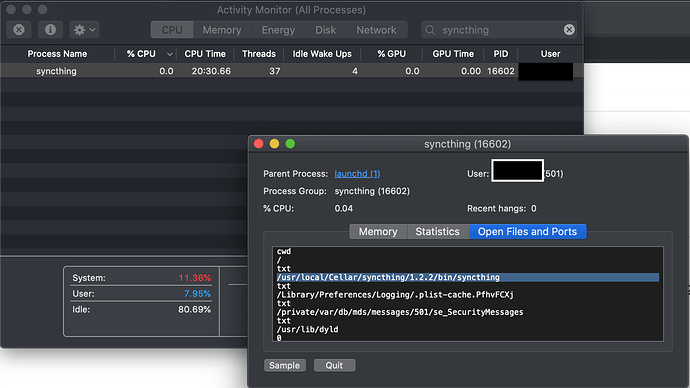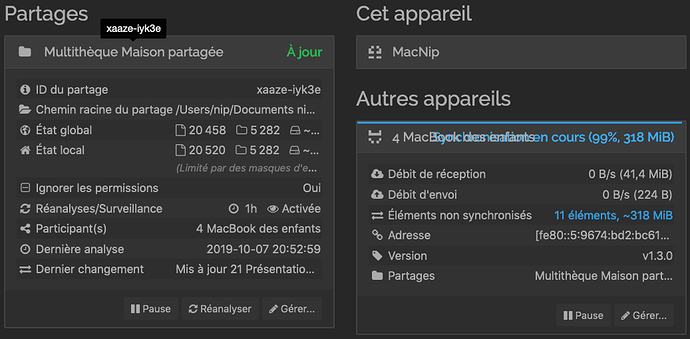Hi there, I am sorry, I cannot find a solution among the existing posts. I am desperate, trying to syncing two Macbooks folders, both running OSX 10.14.6. I reached once 100%, but since the target if often changed, and considered as a new one, syncing is still displaying error messages. In fact, syncing seems good, but still displayed as stuck to 52%-105Gb-164 elements, only on target: details of “not synchronized elements” show different and renewed lists of files stuck to “64.0 KiB / xxx MiB”. Source is displayed as “up-to-date”, and details of “not synchronized elements” show the same list of stuck files. The previous workaround (moving concerned files) has no effect any more. Any hints, relevant topic appreciated, thanx. Nip
Can you provide screenshots from both sides?
It seems its trying to sync those files, but there is one failed item. Is there a good reason for it to be failed? Is there anything in the logs?
Is one of your Computers on a Higher syncthing version like 1.2.0+?
I am sorry, I did not receive any notification from your answers (so go for Watchlist).
Both computers run the same version, and homebrew is up-to-date.
I have no log file: what should I monitor for this ?
What does that mean concretely? One screenshot shows 0.14.41, which is ancient. If the homebrew version is newer (>=1.2.0 or depending on your setup already anything ~>1.0.0) there is a known problem. In any case, I very much recommend updating the 0.14.41 devices, there have been a lot of improvements and bugfixes since then.
I do not understand: “syncthing -version” gives me v1.2.2 on both machines.
Check your second screenshot: The “4 MacBook des enfants” says version is v0.14.41.
Yes, but what can I do?
Syncthing is installed on two user accounts: shall this generate this conflict?
Okay, huge cleansing. Put admin rights for homebrew management, and uninstalled Syncthing on the other user. Now version is correct. Synchronizing is running : I’ll let you know. Thanks.
Now version show 1.2.2 on both sides, but still 15 elements (20 on the other side) not synchronized.
Check the failed items why they are failing.
I checked, but I have no clue.
Now, it is back to the first problem: showing version v0.14.41… 
This, to me, means you still have two different versions of Syncthing running at the same time, or at different times.
Check the Activity Monitor to see if you have multiple syncthing processes and the path of those processes (double click then switch to “Open Files and Ports”).
It’s been 3 days now: versions of both sides are stabilized to 1.3.0. But the “master” side remains stuck, showing the other side to various states. Today : (98%, 318 Mi) 11 elements.
Can you get screenshots from both sides?
You might want to shut down syncthing, run syncthing once with -reset-deltas option and start it back up.