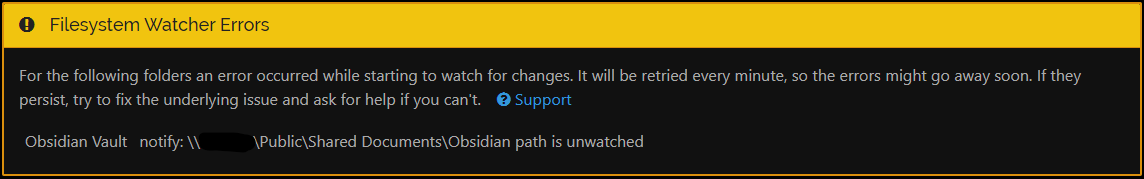Hey folks, been using Syncthing now for a few months and it’s been great. Primarily have it running on 3 devices:
- Windows 10 Desktop (connected to NAS over LAN)
- Windows 11 laptop
- Android phone
Currently, running Syncthing v1.23.4 on all 3 devices.
The laptop and the android phone are both syncing to local storage, no issue there. The Windows 10 desktop, however, has the files being sync’ed across a SMB fileshare on the NAS. This was the initial setup and it’s been working great for MONTHS. Now, out of nowhere, I seem to have a weird warning:
Filesystem Watcher Errors
For the following folders an error occurred while starting to watch for changes. It will be retried every minute, so the errors might go away soon. If they persist, try to fix the underlying issue and ask for help if you can’t. Support
Obsidian Vault notify:
\\[IP OF NAS]\Public\Shared Documents\Obsidianpath is unwatched
When I pause this shared folder, and resume, the warning goes away for a bit, but then comes back. I can confirm that this path is accessible by syncthing, and it’s not having any permissions issues (like I’ve been seeing on previous posts).
Here's the snippet of my log file
[ICADX] 2023/05/11 13:22:05 INFO: Paused folder "Obsidian Vault" ([FOLDER ID]) (sendreceive)
[ICADX] 2023/05/11 13:22:09 INFO: Ready to synchronize "Obsidian Vault" ([FOLDER ID]) (sendreceive)
[ICADX] 2023/05/11 13:22:09 INFO: Unpaused folder "Obsidian Vault" ([FOLDER ID]) (sendreceive)
[ICADX] 2023/05/11 13:22:13 INFO: Completed initial scan of sendreceive folder "Obsidian Vault" ([FOLDER ID])
[ICADX] 2023/05/11 13:22:44 INFO: Error while trying to start filesystem watcher for folder "Obsidian Vault" ([FOLDER ID]), trying again in 1m0s: notify: \\[IP OF NAS]\Public\Shared Documents\Obsidian path is unwatched
[ICADX] 2023/05/11 13:24:20 INFO: Error while trying to start filesystem watcher for folder "Obsidian Vault" ([FOLDER ID]), trying again in 2m0s: notify: \\[IP OF NAS]\Public\Shared Documents\Obsidian path is unwatched
[ICADX] 2023/05/11 13:26:55 INFO: Error while trying to start filesystem watcher for folder "Obsidian Vault" ([FOLDER ID]), trying again in 4m0s: notify: \\[IP OF NAS]\Public\Shared Documents\Obsidian path is unwatched
[ICADX] 2023/05/11 13:31:31 INFO: Error while trying to start filesystem watcher for folder "Obsidian Vault" ([FOLDER ID]), trying again in 8m0s: notify: \\[IP OF NAS]\Public\Shared Documents\Obsidian path is unwatched
[ICADX] 2023/05/11 13:40:06 INFO: Error while trying to start filesystem watcher for folder "Obsidian Vault" ([FOLDER ID]), trying again in 16m0s: notify: \\[IP OF NAS]\Public\Shared Documents\Obsidian path is unwatched
Any ideas? Sorry if this was covered elsewhere, but all my keyword searches were unfruitful…