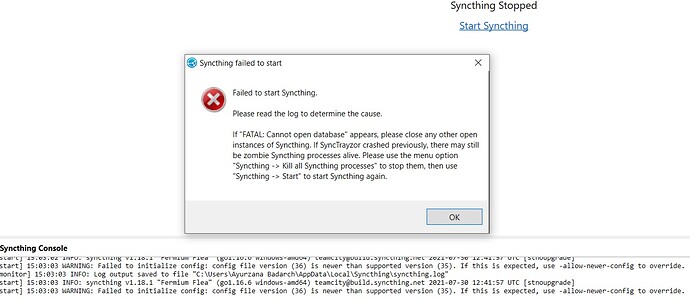It was okay to use Synctrayzor 1.19.1 syncing files and folders between two computer. Few days later, folders at Receiver computer is stopped to sync while sender computer says synced. I uninstalled Synctrayzor on Receiver computer and installed again. When open the software error window says “failed to start Syncthing. Please read the log to determine the cause…If SyncTrayzor crashed previously, there may still be zombie Syncthing processes alive, Please use the menu option “Syncthing → Kill all Syncthing processes” to stop them, then use Start”. But Kill all Syncthing is not working and the error windows appears. Help me to figure out this issue.
When you reinstalled SyncTrayzor you got an older Syncthing which is not compatible with the configuration you still have. You can upgrade Syncthing, either by grabbing the latest binary from the GitHub releases and replacing it, or by running c:\path\to\synctrayzors\syncthing.exe -upgrade in a terminal. (I don’t know what that path is.)
The syncthing binary normally used by SyncTrayzor is located @
%AppData%\SyncTrayzor\syncthing.exe
(In case that binary doesn’t exist because e.g of a fresh install, SyncTrayzor also keeps a backup “default” syncthing binary shipped with the app @ %PROGRAMFILES%\SyncTrayzor\syncthing.exe [which gets copied over to the other location when needed], but replacing this is usually not required)
This topic was automatically closed 30 days after the last reply. New replies are no longer allowed.