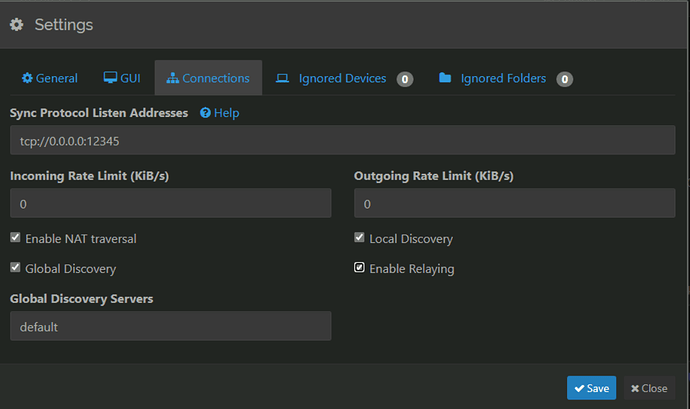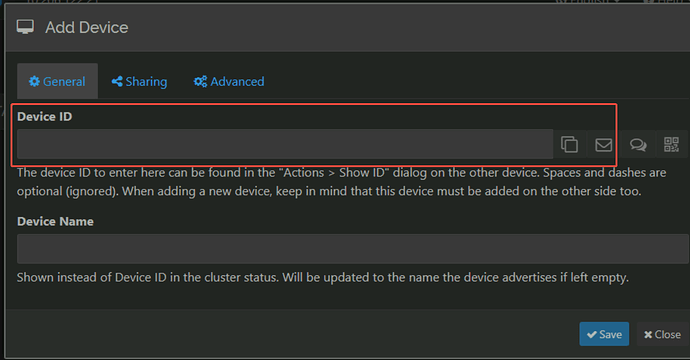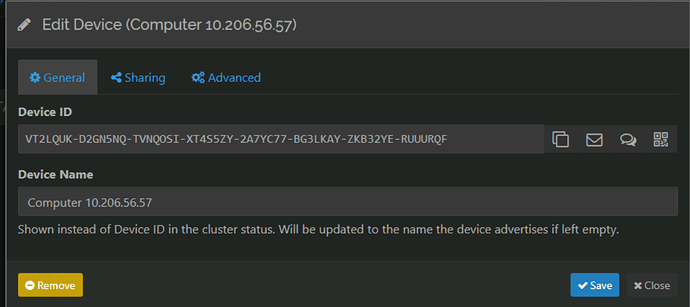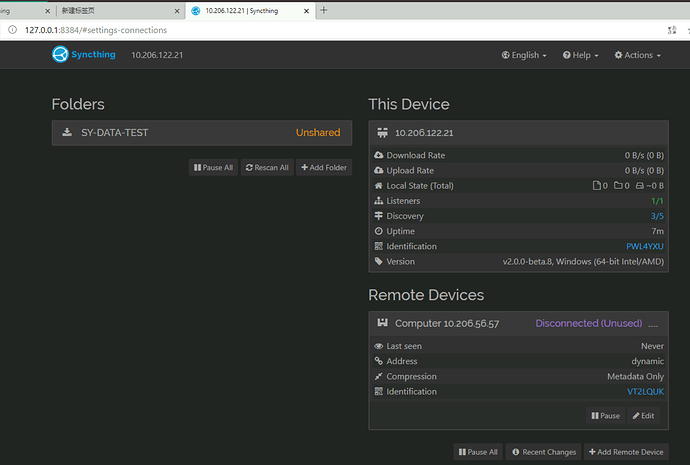Luther
April 21, 2025, 9:22am
1
Hello, I have 2 servers with Win10 OS in our company’s internal network, their IP are 10.206.122.21 and 10.206.56.57.
I set connections info of 2 servers as below:
then, I try to add remote server 10.206.56.57 from 10.206.122.21, but there is no ID of 10.206.56.57, as below:
So I add 10.206.56.57 manually as below:
But 2 servers can not discover and connect with each other as below:
PS: I have opened the listen port 12345 in server 10.206.122.21 and 10.206.56.57.
Could you all help me check and tell me how to resolve this issue? Thanks.
Please make sure that your network in Windows is set to private and not public (see https://support.microsoft.com/windows/essential-network-settings-and-tasks-in-windows-f21a9bbc-c582-55cd-35e0-73431160a1b9#bkmk_network_profile ). This is required for a direct connection to be allowed by the OS.
Luther
April 21, 2025, 10:12am
3
Thank you for reply. We have set network as you mention. But it doesn’t work yet. We have tried same thing between server 10.206.56.52 and server 10.206.56.57, it’s normal. So, we fell confused and wonder if there is some special configuration about this.
What if you try to input the IP addresses directly (e.g. tcp://10.206.122.21) in the Advanced tab?
Luther
April 21, 2025, 10:41am
5
Plus, we can execute command
telnet 10.206.122.21 12345 in server 10.206.56.57
telnet 10.206.56.57 12345 in server 10.206.122.21
successfully.
Luther
April 22, 2025, 7:17am
7
Thank you very much. Your method solved my problem perfectly.
system
May 22, 2025, 7:18am
8
This topic was automatically closed 30 days after the last reply. New replies are no longer allowed.