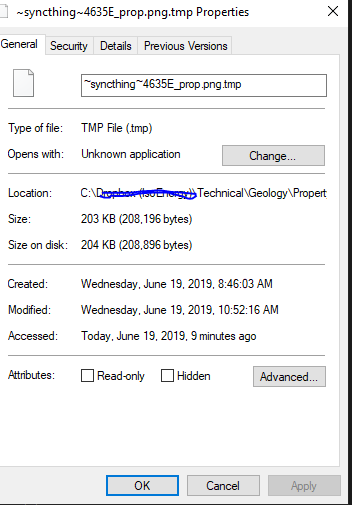I don’t mean check all these files, that would be insane. Just one. Check for differences in case in specific.
Sorry about that. I misunderstood. I also had to create a new account because I am a new user.
I checked the failed files and everything is in fact there and works fine. I did notice that several of my directories have ~syncthing…tmp files which match all the files in that folder. I assume this is part of the problem? Thank you.
I removed those folders, took each computer offline, deleted all the .tmp files, recreated the folder on each computer so that it showed the correct figures independently, then reconnected devices 1 and 2. Everything was fine and synced between them. As soon as I reconnected device 3, all three devices have the same bloody issue now. 143GB global state with a local state of 137GB and the difference is made up of these garbage tmp files which are now miraculously repopulating on all three devices.
What can I do next? This is ridiculous.
I understand the sentiment, it should really just work. However as you started from scratch there almost has to be an issue with the actual files on device 3. The evidence points to case sensitivity issues, though I never heard of that in conjunction with windows only. Can you share a screenshot of one of the failed files on device 3 and device 1 or 2 (explorer & properties window of the file).
So last night I used command prompt to completely reset the syncthing database. Same thing happened. Devices 1 and 2 worked fine. As soon as device 3 was setup it went to shit. Back to square one I suppose. The extra tmp files are the same now on all computers. An example is below.
I also note that several other folders sync perfectly fine between the three devices. No issues, though those folders are much smaller.
I have also tried ignoring the .tmp files by typing **.tmp on all three devices. No such luck so far. I am tired of syncthing using large amounts of CPU power by constantly re-scanning for those files. “File modified but not rescanned” is getting old.
And we are tired of shitty windows filesystem implementations that don’t deal with case sensitivity, so touche.
Tmp files have nothing to do with this. As Audrius I also suspect case differences, that’s why i asked for screenshots from explorer of a failed item on two systems.
I have figured this is exactly the issue and I was being very stupid. It’s so simple. Thank you to both you and Simon.
In my defense I have used other commercial folder sync software and never had this issue.
I notice that my issue persists for a couple of files that is preventing the satisfying “Up to Date” status. What is the easiest way to deal with this in the future?
Finally, is dealing with this issue being worked on?
Thank you!!
EDIT: I have two files that won’t sync because of a case issue. On the problem computer I have manually changed them to match, though I’m still getting a failed status for those two files. Will it sort itself out on its own? I tried a rescan.
No unfortunately it wont sort itself out when it has at any point seen both versions. There is some kind of workaround that involves renaming all the affected files to a completely different name, and the renaming them back to the original one (with the same case everywhere). Other than that only a folder or database reset will clean the mess up.
There have been a few attempts at solving it, with no fruitful outcome due to “it’s a difficult one”. I am not aware of any ongoing work on it.
That is really too bad. I love the software but this crutch might just kill it for me.
If you are on a recent version of windows you can enable case sensitivity (somehow, I remember reading somewhere).
I’m confused. I want syncthing to not care about case.
You can’t, as syncthing is cross platform, and other platforms care about cases. It’s not a windows only tool.
That’s too bad, because I’ll only ever use it on windows.
I had everything synced, but for some reason a modified file was edited and over-written with a case change. Now I am getting errors again. Just to confirm there’s no easy way to prevent or correct this?
Not sure what the question asks. No, syncthing cannot prevent you from making case changes.
You already know that case only changes will cause issues from the earlier posts.
I had everything synced perfectly, when a file was simply edited only then did it give the case error. I don’t understand why that would happen if the file already synced properly once before.
Will making windows file system case sensitive result in several duplicates of the same named files but with different case?
In both cases (failed item or the hypothetical duplicate) those appear because you or any program you use have created a file with a different case. So in both cases you need to make sure that when you want to edit the same file, you edit the same file with the same case.
The file was either edited and saved or created. It was not renamed, so I don’t understand why this error would suddenly pop up.