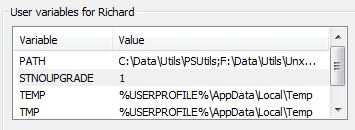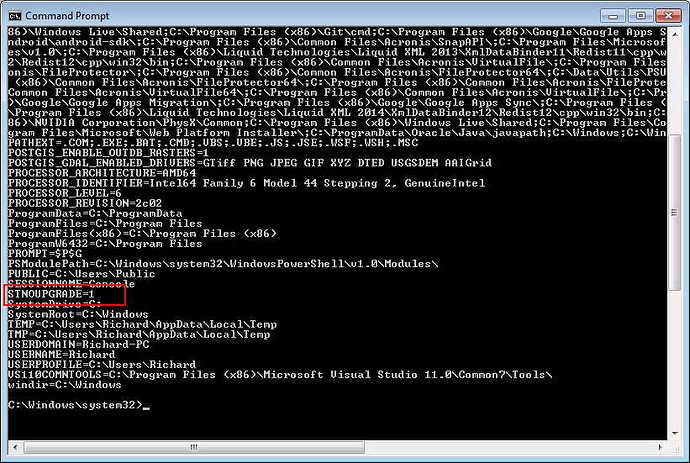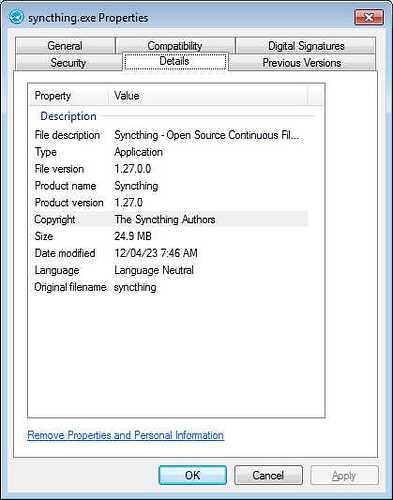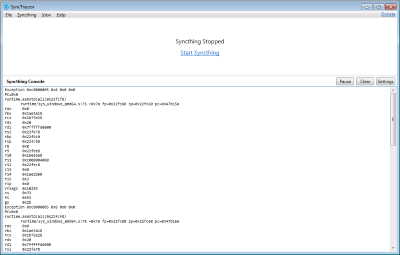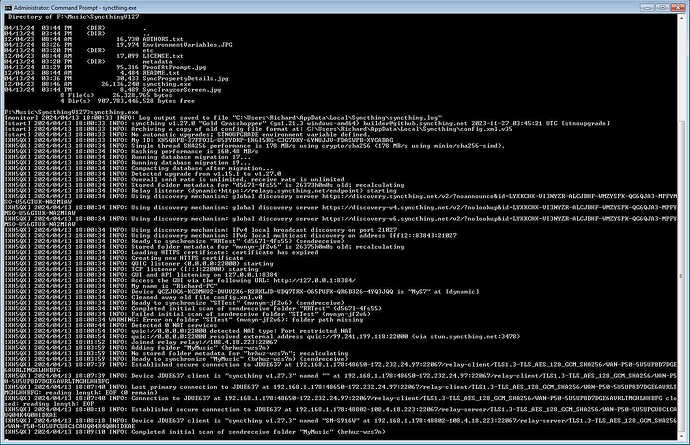I installed Version 1.1.29 on Windows 7 32 bits and it gives me the following error
fatal error: bcryptprimitives.dll not found
runtime: panic before malloc heap initialized
runtime stack:
runtime.throw({0xfe59c6, 0x1e})
runtime/panic.go:1023 +0x4d fp=0x12fea8 sp=0x12fe94 pc=0x442ebd
runtime.loadOptionalSyscalls()
runtime/os_windows.go:249 +0x33d fp=0x12fec8 sp=0x12fea8 pc=0x43e93d
runtime.osinit()
runtime/os_windows.go:501 +0x3f fp=0x12ff00 sp=0x12fec8 pc=0x43eedf
runtime.rt0_go()
runtime/asm_386.s:242 +0x15a fp=0x12ff04 sp=0x12ff00 pc=0x47d52a
fatal error: bcryptprimitives.dll not found
runtime: panic before malloc heap initialized
runtime stack:
runtime.throw({0xfe59c6, 0x1e})
runtime/panic.go:1023 +0x4d fp=0x12fea8 sp=0x12fe94 pc=0x442ebd
runtime.loadOptionalSyscalls()
runtime/os_windows.go:249 +0x33d fp=0x12fec8 sp=0x12fea8 pc=0x43e93d
runtime.osinit()
runtime/os_windows.go:501 +0x3f fp=0x12ff00 sp=0x12fec8 pc=0x43eedf
runtime.rt0_go()
runtime/asm_386.s:242 +0x15a fp=0x12ff04 sp=0x12ff00 pc=0x47d52a
fatal error: bcryptprimitives.dll not found
runtime: panic before malloc heap initialized
runtime stack:
runtime.throw({0xfe59c6, 0x1e})
runtime/panic.go:1023 +0x4d fp=0x12fea8 sp=0x12fe94 pc=0x442ebd
runtime.loadOptionalSyscalls()
runtime/os_windows.go:249 +0x33d fp=0x12fec8 sp=0x12fea8 pc=0x43e93d
runtime.osinit()
runtime/os_windows.go:501 +0x3f fp=0x12ff00 sp=0x12fec8 pc=0x43eedf
runtime.rt0_go()
runtime/asm_386.s:242 +0x15a fp=0x12ff04 sp=0x12ff00 pc=0x47d52a
fatal error: bcryptprimitives.dll not found
runtime: panic before malloc heap initialized
runtime stack:
runtime.throw({0xfe59c6, 0x1e})
runtime/panic.go:1023 +0x4d fp=0x12fea8 sp=0x12fe94 pc=0x442ebd
runtime.loadOptionalSyscalls()
runtime/os_windows.go:249 +0x33d fp=0x12fec8 sp=0x12fea8 pc=0x43e93d
runtime.osinit()
runtime/os_windows.go:501 +0x3f fp=0x12ff00 sp=0x12fec8 pc=0x43eedf
runtime.rt0_go()
runtime/asm_386.s:242 +0x15a fp=0x12ff04 sp=0x12ff00 pc=0x47d52a
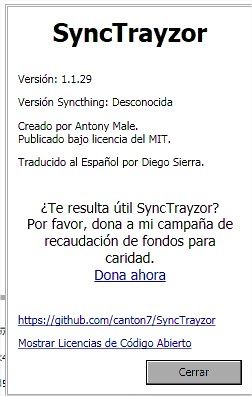
Thank you I hope you can help me