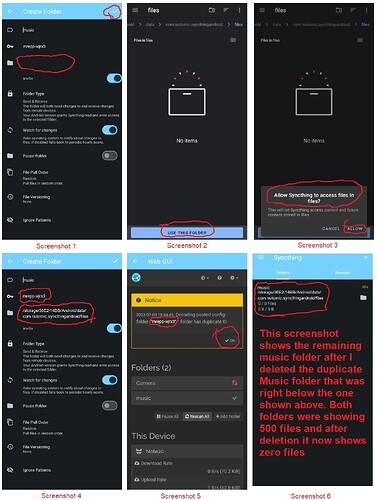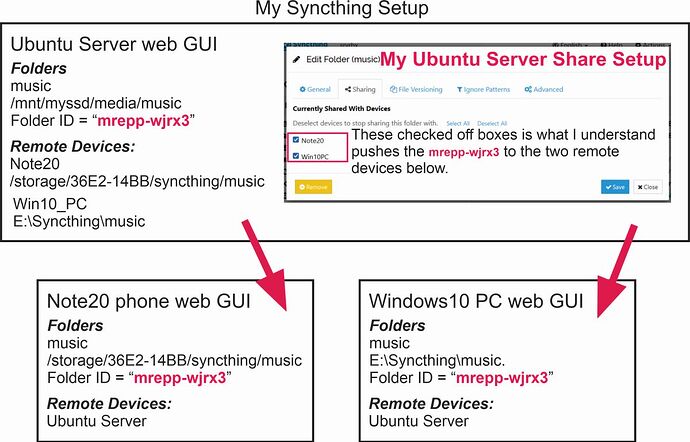I am a new Syncthing user. My setup consists of the three devices listed below:
- Ubuntu Server 22.04 PC.- I am attempting to configure it so it functions as center hub that centrally holds my 500 songs in this path: /mnt/myssd/media/music.
- Note20 Phone - trying to make it sync with my Ubuntu Server using this path: /storage/36E2-14BB/syncthing/music. I thought this was fixed but I was wrong.
- Win10PC - also trying to make it sync with my Ubuntu server using this Windows path: E:\Syncthing\music.
I thought my setup was working correctly being how all 500 songs successfully synced across all three devices. However, I then noticed Syncthing sent a notification to my Note20 phone. I clicked on it and it took me to Screenshot 1 shown below. I noticed a missing folder path I thought was already setup as /storage/36E2-14BB/syncthing/music. Anyways I clicked on the checkmark located at the upper right hand corner of Screenshot 1.
Then the screen changed to what is shown in Screenshot 2 where I clicked on the “Use This Folder” button.
As shown in Screenshot 3 this prompted the question: "Allow Syncthing to access files in files? I was forced to select “ALLOW” because CANCEL did not do anything.
Screenshot 4 is where things got crazy. Syncthing changes my already setup /storage/36E2-14BB/syncthing/music path to /storage/36E2-14BB/Android/data/com.nutomic.syncthingandroid/files.
In Screenshot 5 a Notice appears which says my “mrepp-wjrx3” folder has duplicate ID. I hit the OK button even though I was totally confused as to what exactly was the problem.
In Screenshot 6 is where I noticed Syncthing created a second “music” folder. So I was seeing two music folders each one showing a 500 song count. I deleted the bottom music folder and after doing that 500 songs from my Ubuntu Server disappeared. And also 500 songs from my Win10 PC also disappeared. However, the 500 songs located in my Note20 /storage/36E2-14BB/syncthing/music folder remain untouched.
As a I said in the beginning I am a new Syncthing user. So is is clear I did something wrong with my configuration. I have a theory as to what I did wrong and I hope somebody in this forum could be so kind to provide some advice.
To summarize, my goal is for my Ubuntu Server to function as a center hub so when I added my Ubuntu music folder with ID = “mrepp-wjrx3” to it, my reasoning was to push out this “muopj-dkbz7” folder ID to both my Note20 phone and Win10PC which is what I did.
Is this reasoning flawed? And more importantly is it the reason why I am getting a duplicate folder ID error? To me it makes logical sense for both the Note20 phone and Win10PC to have a “mrepp-wjrx3” folder ID in common because they function as subordinate remote device compared to my Ubuntu Server which is the hub. Nevertheless, I admit my reasoning is wrong so now I hope somebody in this forum could clarify to me what is the correct way for Syncthing Folder IDs to be distributed among three different devices? Should my Note20 device have it’s own unique folder ID? And why is Syncthing asking permission to access files in files? That makes no sense. And what is the purpose of this com.nutomic.syncthingandroid folder? Is it part of normal operating procedure to ask access to this com.nutomic.syncthingandroid folder? Any advice welcome. And thank you for reading my long post.