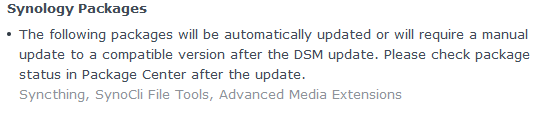No, is not needed and not recommend since I use the second instance for local syncs only.
The difference between the instances are the different ports. Look as follow to a sample of config json and also to the ports:
{
"cap_add" : [],
"cap_drop" : [],
"cmd" : "",
"cpu_priority" : 50,
"devices" : null,
"enable_publish_all_ports" : false,
"enable_restart_policy" : false,
"enabled" : true,
"entrypoint_default" : "/bin/entrypoint.sh /bin/syncthing -home /var/syncthing/config",
"env_variables" : [
{
"key" : "PATH",
"value" : "/usr/local/sbin:/usr/local/bin:/usr/sbin:/usr/bin:/sbin:/bin"
},
{
"key" : "PUID",
"value" : "1085"
},
{
"key" : "PGID",
"value" : "65571"
},
{
"key" : "HOME",
"value" : "/var/syncthing"
},
{
"key" : "STGUIADDRESS",
"value" : "0.0.0.0:8384"
}
],
"exporting" : false,
"id" : "xxxxxxxxxxxxxxxxxx",
"image" : "syncthing/syncthing:latest",
"is_ddsm" : false,
"is_package" : false,
"links" : [],
"memory_limit" : 0,
"name" : "syncthing-syncthing",
"network" : [
{
"driver" : "bridge",
"name" : "bridge"
}
],
"network_mode" : "bridge",
"port_bindings" : [
{
"container_port" : 21027,
"host_port" : 21029,
"type" : "udp"
},
{
"container_port" : 22000,
"host_port" : 22002,
"type" : "tcp"
},
{
"container_port" : 8384,
"host_port" : 8386,
"type" : "tcp"
}
],
"privileged" : false,
"shortcut" : {
"enable_shortcut" : false
},
"use_host_network" : false,
"volume_bindings" : [
{
"host_volume_file" : "/music",
"mount_point" : "/Folders/music/",
"type" : "rw"
},
{
"host_volume_file" : "/OCRmyPDF",
"mount_point" : "/Folders/OCRmyPDF/",
"type" : "rw"
},
{
"host_volume_file" : "/photo",
"mount_point" : "/Folders/photo/",
"type" : "rw"
},
{
"host_volume_file" : "/homes/syncthing-dk",
"mount_point" : "/var/syncthing/",
"type" : "rw"
}
]
}