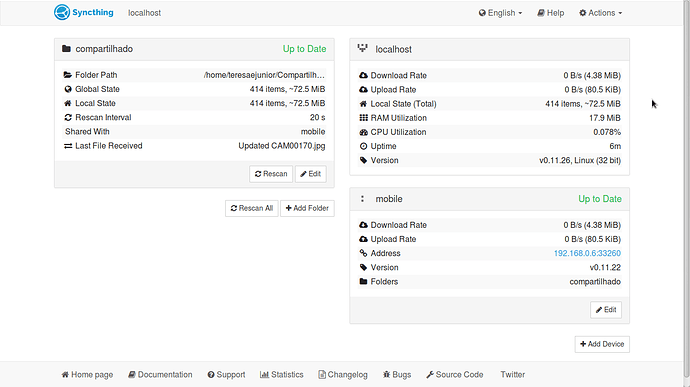Hello! After suffering data loss, hair loss, and weight loss with Bittorrent Sync, I decided there is nothing better than free software! And I was not wrong, Synthing is more powerful than btsync, as expected! But I seem to have found a bug, or my configuration is not right yet…
This is how I setup Syncthing on my laptop: I installed Syncthing 0.11.26 from the official APT repository on Debian Wheezy, run the command syncthing, and set the default folder to Staggered File Versioning and to download in Alphabetic order.
In the Android device, I installed the latest version from the Play Store, and configured it to always run in the background, set the notification priority to normal, and enabled advanced folder selection. Then I created a new folder named Sync, and set its ID to default. On Android I did _not_ enable File Versioning.
On both sides I added the devices with the default options (metadata compression, dynamic address, not observer).
Then in the laptop, I copied a text file named File.json to ~/Sync/. It later appeared in the Android device. Then I opened File.json in Android, and edited it with the ES File Explorer, adding a few words to it. I waited to see if it would sync, but it did not. So I told Syncthing on both devices to refresh, but still the edited file remained only in the Android device. Then I copied another file to the Sync directory in Android, and only then Syncthing really synced, including the new File.json I had edited with ES File Explorer.
So the problem I seem to be suffering is that it doesn’t always sync, and it was in my first use. In the WebGUI on the laptop, I see the option “Ignore Permissions: File permission bits are ignored when looking for changes. Use on FAT file systems.”. I don’t know if I should enable this, since I see this option in the laptop, which has a ext4 filesystem, but not in the Android device. Is this option related to this problem?