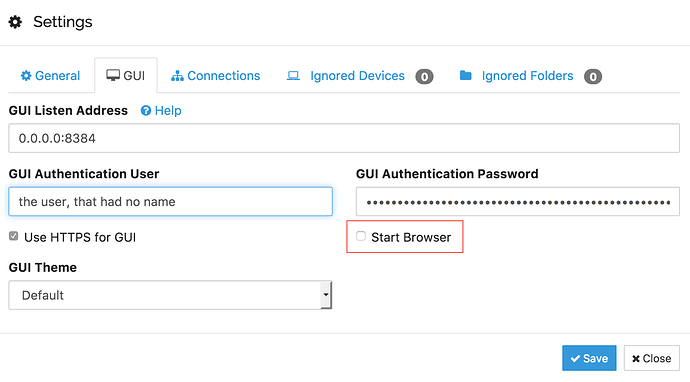Hello, I would like to know if it is possible to configure that when running the syncthing.exe do not launch the http://127.0.0.1:8384/. This is because I have configured to run the syncthing, automatically, when I log in to windows.
Add the -no-browser command line argument to your startup options. Depending on your enviroment, you might also want to add -no-console (I haven’t verified this, but the docs suggest this).
1 Like
Or uncheck “Start Browser” in the settings.
1 Like