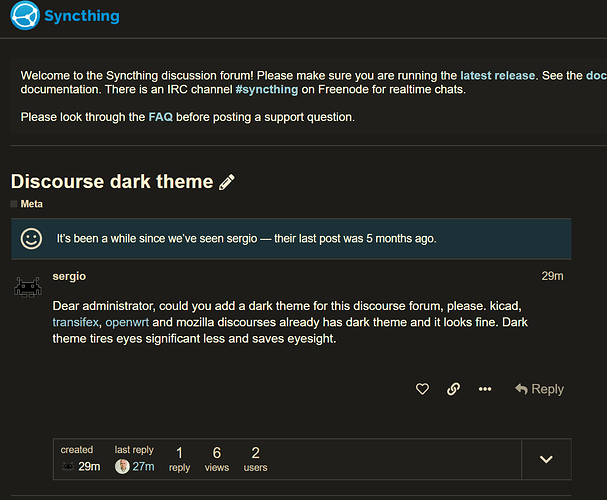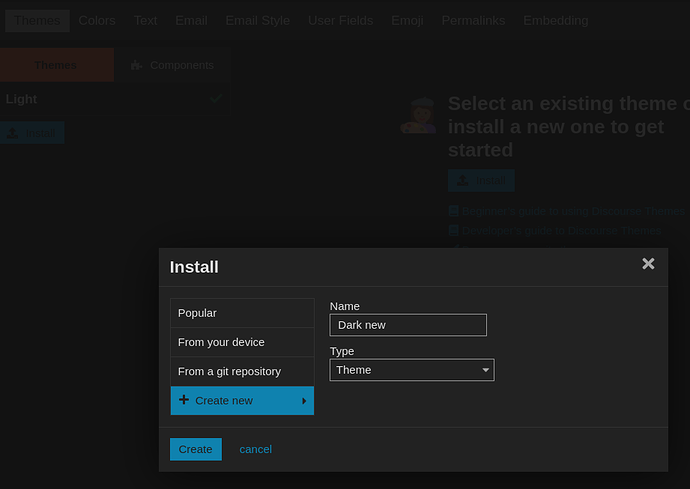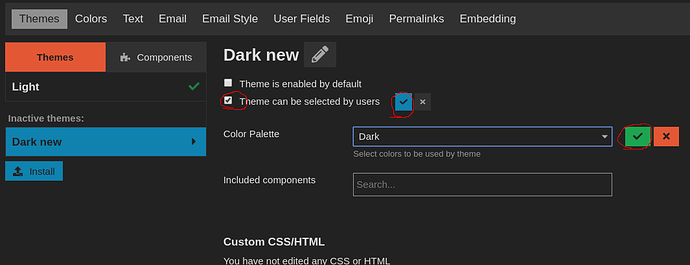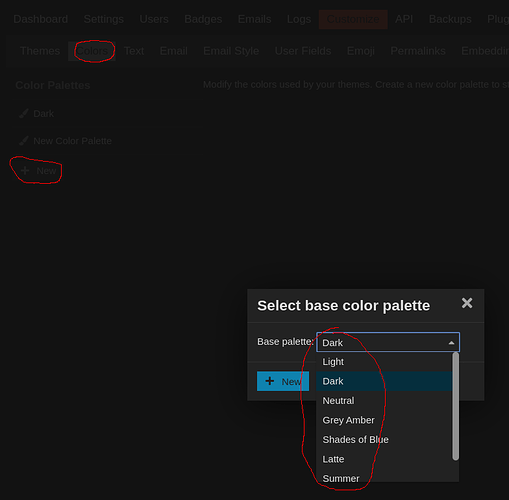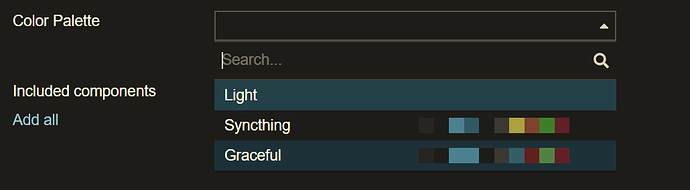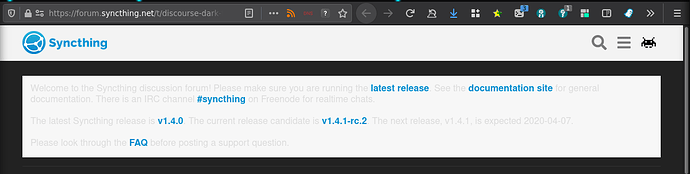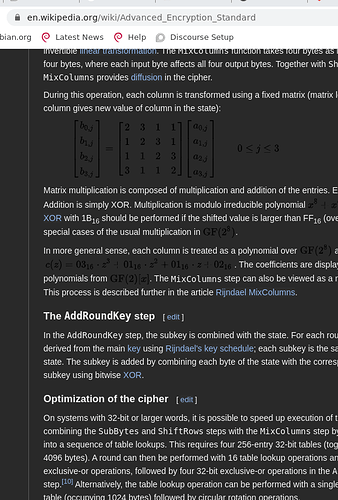Dear administrator, could you add a dark theme for this discourse forum, please. kicad, transifex, openwrt and mozilla discourses already has dark theme and it looks fine. Dark theme tires eyes significant less and saves eyesight.
Is there a foolproof step for step guide?
I have never administered a discourse forum (so take this with a grain of salt), but the guide below makes it sound like there’s already a dark theme pre-installed and only a button press is needed to make it available for users.
EDIT: Otherwise there’s also this guide.
Yeah that probably comes with newer installs, this one is grandfathered and upgraded since 2014…  I’ll see if I can install it at some point.
I’ll see if I can install it at some point.
I asked openwrt discourse administrator, and just checked it myself on the fresh locally installed discourse 2.5.0.beta2:
- Dark theme comes out of the box.
- You can easily add more themes from the administration interface.
It seems that dark theme has been disabled, as syncthing’s discourse runs the same version (2.5.0.beta2). There is no foolproof step for step guide, just go to the https://forum.syncthing.net/admin/customize/themes and enable it for users:
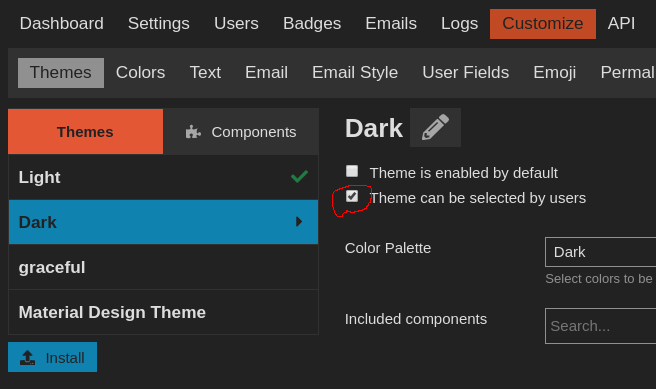
If there is only Light theme in the list:
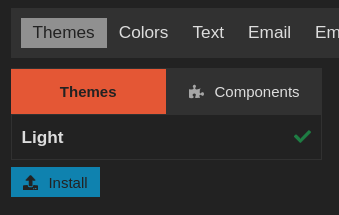
you should press Install -> Create new Fill the name, “Dark” for example with type Theme:
and then, on the next step, assign the Dark color palette and make it available for users:
There is no dark color palette
Admin of opencellid that runs 2.4.0.beta2 has successfully applied these instructions. @AudriusButkevicius, could you show a screenshot how it looks for you? What color palettes are available?
See:
This is low prio (I hope we can agree on that) and it’s good idea in general and even more so now, to assume that people are busy. So please don’t hold your breath on this.
meta tag says this discourse is 2.5.0.beta2
Right, created the new pallete, and created a theme using it. Not sure where you select it tho.
Feel free to provide the CSS that fixes that. Also, the header bar looks bad.
It’s really strange that the header is white. Other discourses that I’ve instructed to install a dark theme have the dark header.
The header is custom element, hence why.