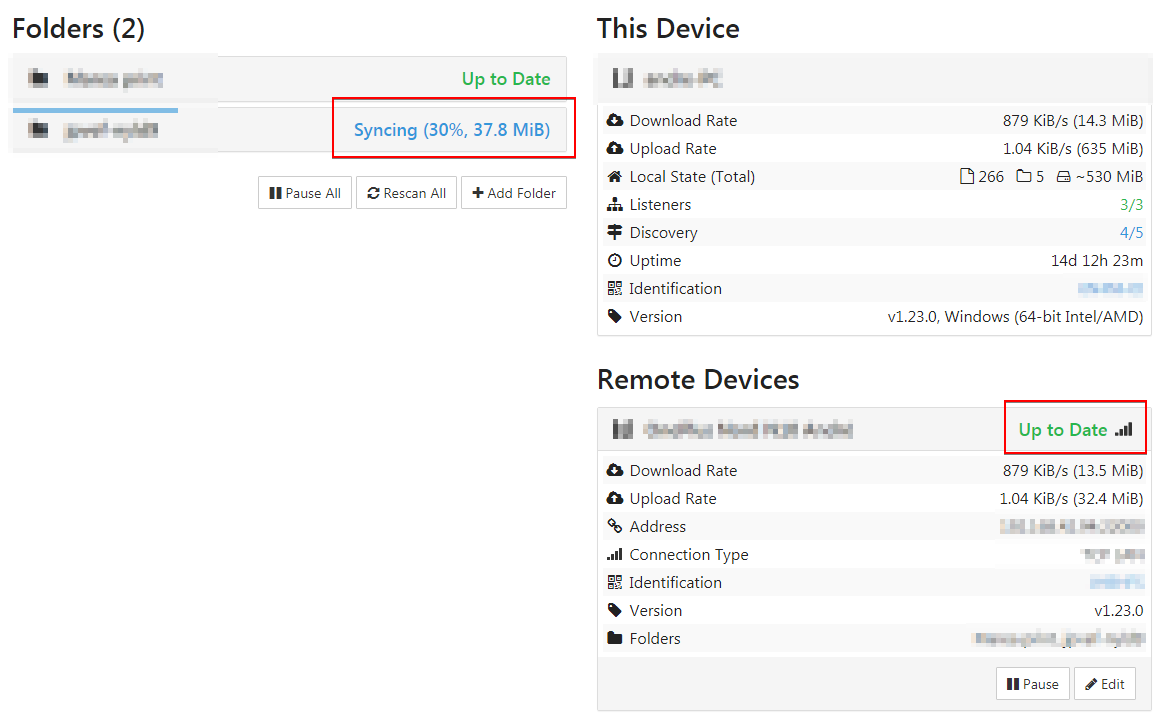What is the difference between the remote device status (“Up to date” in my screenshot) and the folder status (“Syncing” in my screenshot)?
The folder status refers to the status of the local folder on the local machine (referred to as “This Device”), where the application is running.
The remote device status refers to the (presumed) status of the given remote device.
Example:
We have a folder “example”, which is shared by both Alice and Bob. Alice has 5 fives in her folder, Bob has three. These files are all distinct, and Alice and Bob haven’t synced any data previously.
In this case, Bob needs to sync 5 files from Alice, hence Bob’s folder status should reflect that. Alice on the other hand needs the three files from Bob. They also show each other’s status in their respective remote device view.
In your case, “This device” isn’t up to date and needs to pull more data from remote devices, but this device doesn’t seem to have data that the remote doesn’t have.
Ah, so “Syncing” essentially means “pulling” and a device that is only serving data to other devices would show up as “up to date”.
This topic was automatically closed 30 days after the last reply. New replies are no longer allowed.