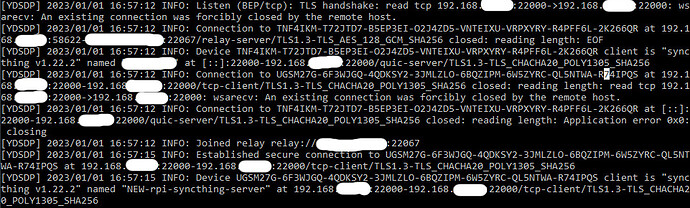I am running Win10 as my client, and my server is running on a rpi. I noticed in my web GUI for the server, the device/client (win10) shows as disconnected. When I go onto my win10 machine, and hit ENTER a few times (in the CMD prompt syncthing is running it), it seems to “wake it up”, and in the GUI, it then shows “Up to Date”. Is there some kind of timeout feature, or is this a bug?
What kind of Windows device is it specifically? What I mean is, is this a normal desktop computer or perhaps a laptop/tablet? Also, do these disconnects happen when actively using the device or maybe only when it is idle?
Syncthing doesn’t use any timeout like that. I’d guess that this is probably a problem with the OS (e.g. a power saving feature or similar).
It is a desktop. It does go idle, but doesn’t sleep or hibernate.
Difficult to say then… If this was a laptop/tablet, I’d say it’s probably because of Modern Standby, but this shouldn’t be the case on a desktop.
Is there anything special about the Windows installation? Is any custom tweaking or software in use that could potentially force the network connection to sleep? You could try to disable
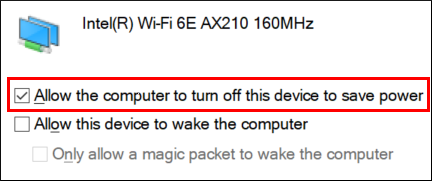
for your network card and see what happens then, although this shouldn’t normally be needed. You may also want to check the Event Viewer for any logs that could potentially be related.
Can you post a screenshot of the Syncthing output right after the disconnect has happened?
OK, I unchecked that.
Here’s what I am seeing:
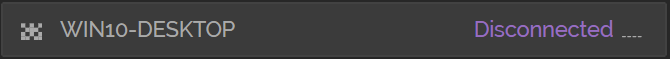
I was actually asking about this part ![]() .
.
Basically, before pressing the Enter key, etc., it would be useful to see the CMD prompt output.
bump
This topic was automatically closed 30 days after the last reply. New replies are no longer allowed.