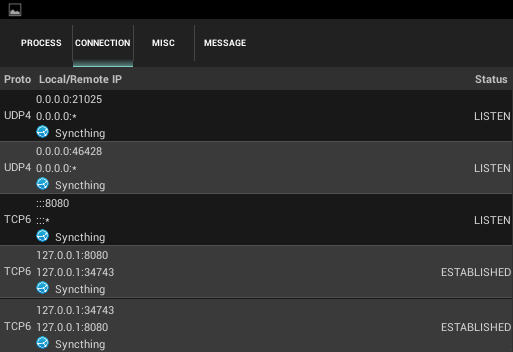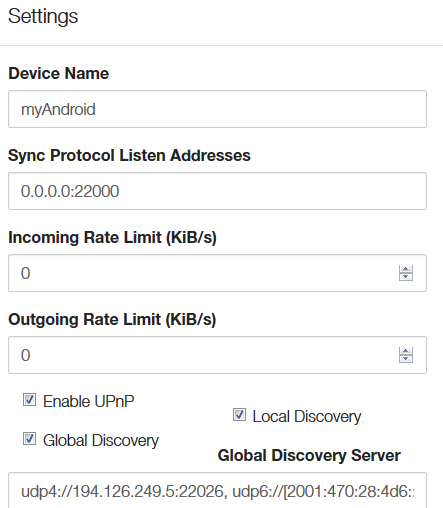First great work for this piece of software.
I have been using it without problem between some devices Win7-Win8-Linux I even succeed to make it work on IOS with and app called : fsync()
My problem is with Android, I didn’t succeed to make it work on Android so far, I am using the app made by Felix Ableitner and also tested the Silk App, same issue.
The working devices (Win7-Win8-Linux-IOS) are always displayed as “Disconnected” on the android device. The android device last seen status on the server is always : “never”
I can ping the android device. I can even access the web_GUI instance that is running on the android device over http or https.
Port forwarding and firewall have been setup.
It seems that UPnP is not working for the android device, how can I connect to this device? Any help will be much appreciated, anyone has encountered the same issue?
Here is the log from my android device:
--------beginning of /dev/log/main
--------beginning of /dev/log/system
16:28:47 INFO: syncthing v0.11.13 (go1.4.2 linux-arm android) unknown-user@android.syncthing.net 2015-07-05 17:44:55 UTC
16:28:47 INFO: My ID: bla.bla.bla-XXXXXXX-GUDEW89-D8OP5QA-WB2N5FO
16:28:47 INFO: Database block cache capacity 8192 KiB
16:28:47 INFO: OK: Ready to synchronize thefolder (read-write)
16:28:47 INFO: Completed initial scan (rw) of folder my-folder-cloud
16:28:47 INFO: Starting web GUI on https://0.0.0.0:8080/
16:28:56 INFO: Starting local discover announcements
16:28:57 INFO: API listening on [::]:8080
the other devices are using Syncthing v0.11.20 - Android is using v0.11.13 on Android 4.2.2 Jelly Bean
I tested with Syncthing v0.11.13 on all the others devices and same issue.