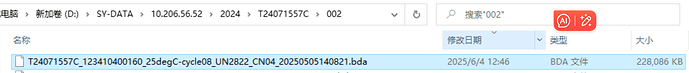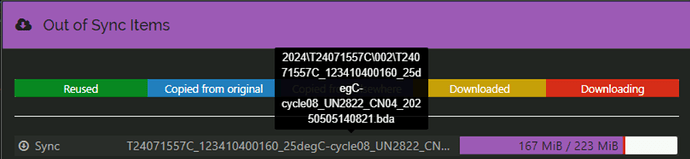It’s purple, which is one of the “copied from” variants, so it looks like it is working?
It seems effective, but in this case, is it more intuitive to show reuse?
It only shows reuse if a file exists in the same exact path, which is probably not the case in your case.
I’m very sure about this, the files in the same exact path, but it’s sync progress not show reuse.
“Reuse” is very particular, it means reusing a temp file from a previously failed sync. You’re probably actually expecting “copied from original” which is data from the previous version of the same file. However, I don’t know that there’s a guarantee that it’ll prefer that over an identical data block from another file in the folder. It’s probably a question of which block is the first database hit. What you’re seeing here (“copied from elsewhere”) has the exact same effect.
OK, I understand. Thank you.